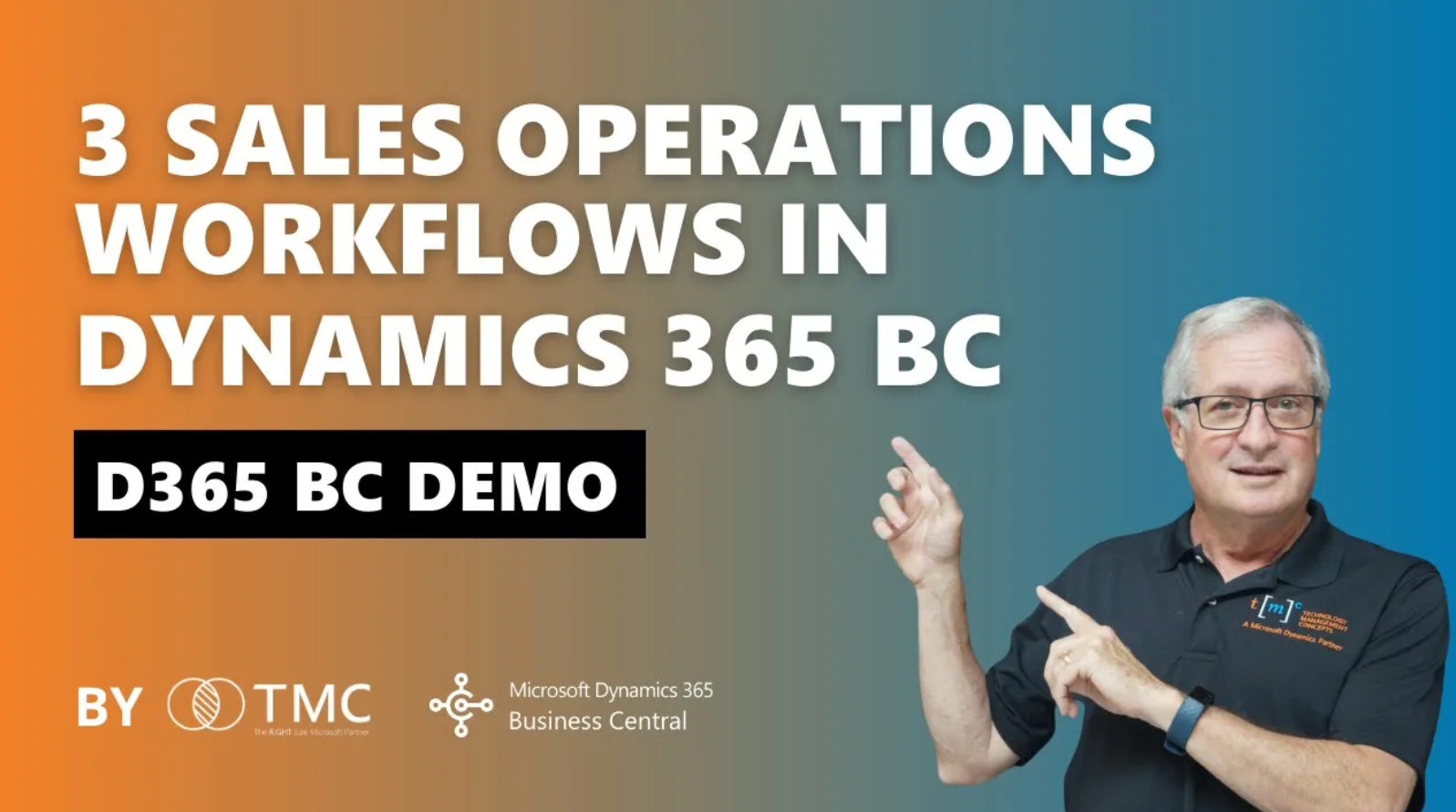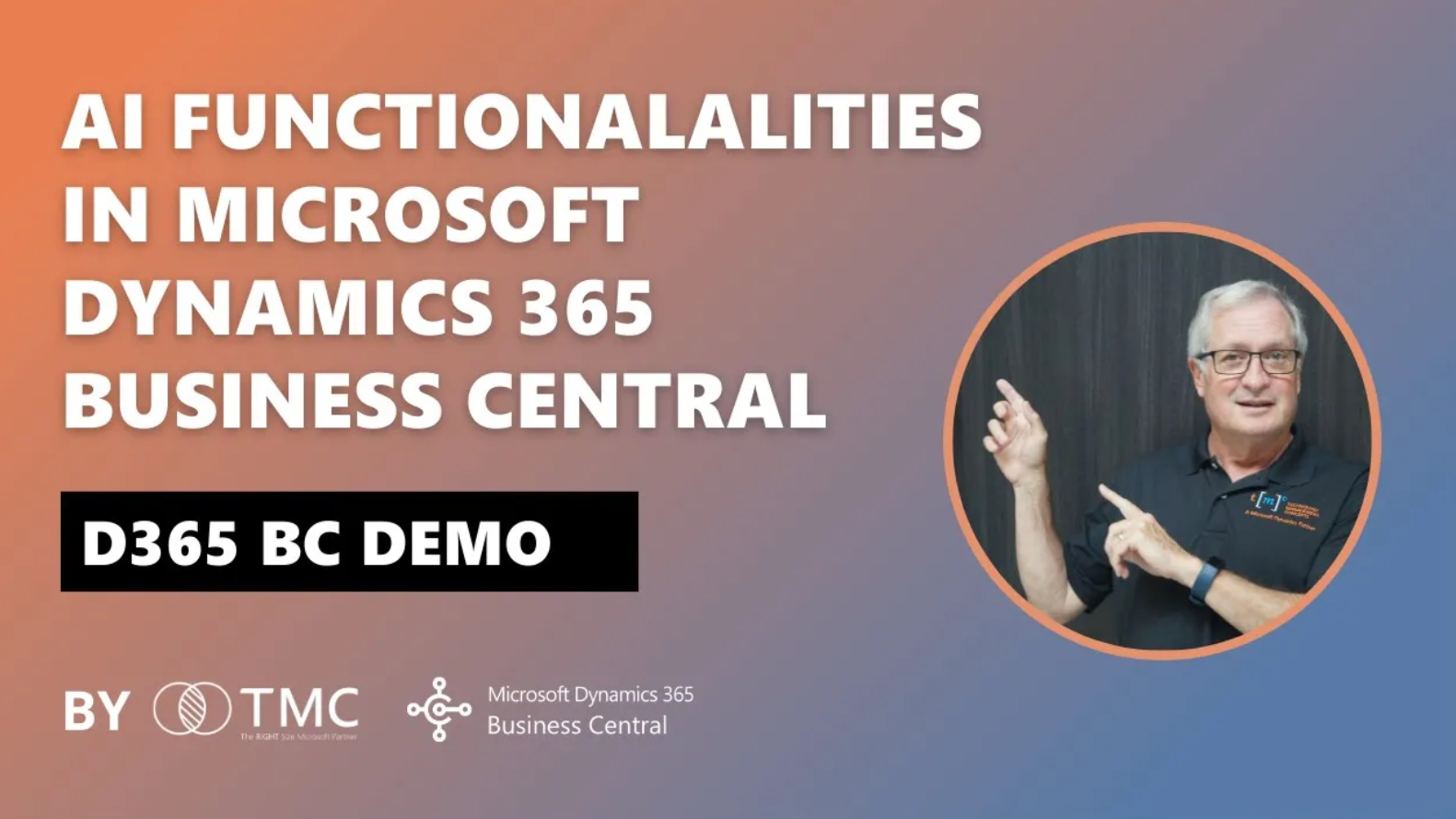Are you often lost in disjointed workflows and struggling with scattered communication tools during your daily operations? Switching in between your Outlook email for communication and ERP systems like GP/NAV can be daunting for many users as you may waste time syncing information.
The absence of integration between these systems can result in inefficiencies and impede productivity.
But what if there was a solution?
Enter the integration of Microsoft 365 Outlook and Microsoft Dynamics 365 Business Central (BC), offering a solution to seamlessly unify your processes, transforming your workflow and enhancing your productivity. Let’s take a look at how this integration can benefit your company:
Streamlined Workflow
The integration between Microsoft Dynamics 365 Business Central and Outlook is made possible through seamless synchronization of data and functionalities. Users can access Business Central features directly within their Outlook interface, allowing them to view customer records, create invoices, and manage tasks without switching between applications. This integration leverages Microsoft’s robust APIs to ensure a smooth and intuitive user experience, enabling financial professionals to streamline their workflow and focus on core tasks.
Real-Time Data Access
The integration provides real-time data access by synchronizing information between Outlook and D365 BC. This integration allows users to access up-to-date customer information, inventory levels, and financial reports directly within their Outlook inbox. Leveraging Microsoft’s cloud infrastructure, Business Central ensures data consistency and reliability, enabling financial professionals to make informed decisions based on the latest information available.
Efficient Collaboration
Seamlessly collaborate in your daily operations through shared documents, real-time updated records, and uninterrupted communication within Outlook. Leverage tools like OneDrive and SharePoint, unified on one platform, to enhance your team’s collaboration effectively. Share files effortlessly, collaborate on documents in real-time, and monitor modifications—all from within the Outlook platform. This integration not only boosts productivity but also fosters seamless communication and collaboration among team members.
Reduced Errors
With Business Central data readily available within Outlook, there’s less chance of manually entering incorrect information in your email replies, potentially reducing errors.
Improved Context for Copilot Suggestions
Even though Copilot doesn’t pull data directly from both Outlook and BC, having both systems integrated indirectly improves the context Copilot uses for suggesting replies. Copilot might recognize keywords or references to Business Central data (like invoice numbers) within emails and suggest replies relevant to that context. This can be helpful for prompting you to consider relevant information from Business Central when crafting your response.
In addition, Copilot suggestions can consider the broader context of your communication with a customer. This can potentially lead to more relevant and comprehensive replies without needing to switch between applications to find information in Business Central.
These benefits and functions merely scratch the surface of what the integration can offer your business. With Microsoft continuously rolling out new Copilot features, cue the Mean Girls quote: the limit does not exist! Additionally, numerous third-party ISVs are investing in Dynamics 365 products and are designed to be compatible with Dynamics 365 Business Central. This ensures that you don’t have to worry about whether the integration can perform at its optimal level—there is an integration for your needs.
“Okay, I want to learn more about BC integrations… what’s next?”
Securing a seamless shift and optimizing the advantages of Business Central requires a trusted partnership with an established Microsoft solution provider such as TMC. Our team of BC experts can navigate you through the deployment phase, customize BC to align with your unique needs, and deliver ongoing assistance to guarantee your success.
If you’re interested in discovering how your current business solutions integrate with Business Central and how you can maximize the benefits for your company, contact us for a demo.