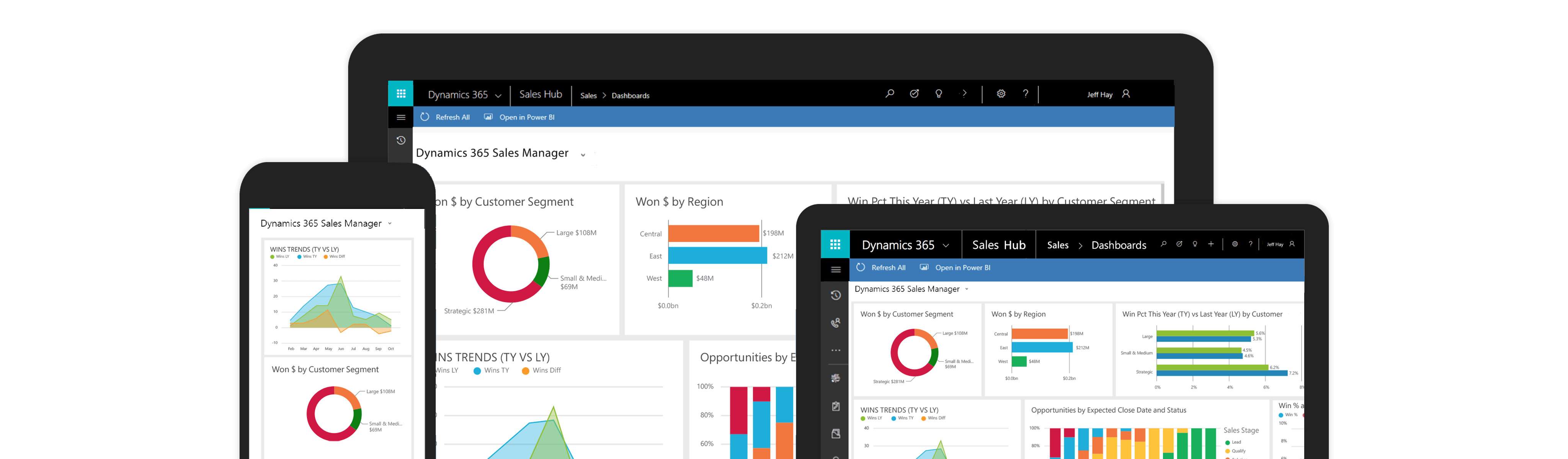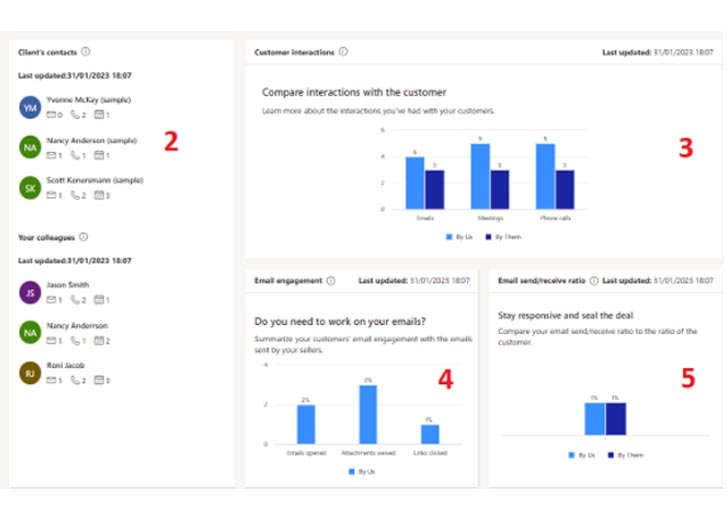Implementing Dynamics 365 Sales Effectively
A Comprehensive Guide
Staying Ahead with Dynamics 365 Sales: Your Path to Sales Success
it’s no surprise that as a business grows, the challenges of managing sales processes, deriving actionable insights from customer data, and maintaining efficient lead management become increasingly complex, highlighting the need for a solution like Dynamics 365 Sales to enhance overall sales performance. If you’ve taken the leap into this implementation, we applaud you! To ensure a successful implementation, this comprehensive guide will lead you through the steps and strategies for Dynamics 365 Sales.
✔️ Understand Microsoft Dynamics 365 Sales
Microsoft’s Dynamics 365 Sales is an all-inclusive customer relationship management (CRM) solution. It enables efficient management of leads, opportunities, and consumer interactions. This instrument has the potential to be a game-changer for your sales team by streamlining processes, enhancing customer relationships, and driving revenue growth.
✔️ Configure Dynamics 365 Sales
To get started, you must configure Dynamics 365 Sales for your business. Creating user accounts, defining roles and permissions, and configuring system parameters are part of this process. It is essential to tailor the configuration to your unique business requirements.
✔️ Adapt your Sales Procedures
Flexibility is one of the hallmarks of Dynamics 365 Sales. Tailor your sales processes to meet the specific needs of your business. Dynamics 365 can accommodate either a standard sales funnel or a more intricate process.
✔️ Integrate with your Microsoft Stack
Consider integrating with your Microsoft 365 (formerly Office 365), Power BI, and other Dynamics 365 solutions (Business Central, Marketing, etc.). These are just some of the additional Microsoft applications that can be integrated with Dynamics 365 Sales. Your staff will have a more productive experience as a result of this integration, which also makes the experience more seamless.
✔️ Provide Training for Your Group
Your sales team needs the appropriate training in order for the implementation to be successful. Make sure they have a good understanding of how to use Dynamics 365 Sales so you can get the most out of it. Training resources and certifications are both available from Microsoft and a Microsoft Partner to assist with this endeavor.
Making the Most of Dynamics 365 for Sales in Your Organization
In the following section, we will discuss the methodologies and recommendations that constitute the best practices for successfully integrating Dynamics 365 Sales. This guide will cover customer involvement, lead management, and opportunity monitoring.
Using Reporting and Analytics to Your Advantage
The reporting and analysis tools offered by Dynamics 365 for Sales are extensive. Explore features such as Power BI integration, customizable dashboards, and predictive analytics within Dynamics 365 Sales for comprehensive reporting and actionable insights. Use these tools to acquire insights into your company’s sales performance and make decisions based on the data collected.
Maximizing Revenue from Mobile Devices
It is absolutely necessary in the mobile-driven world of today to have a sales solution that is compatible with mobile devices. Optimize Dynamics 365 Sales for mobile use to make it possible for your team to operate productively when on the move.
Ensuring the Safety of the Data
Data security is of the utmost importance. Make sure you are going over the security features of Dynamics 365 Sales and walk through the steps necessary to protect sensitive information pertaining to your customers. Some security features you need on your checklist that are available in Dynamics 365 Sales include: role-based security, field-level security, hierarchy security model, record-based security, multi-factor authentication (MFA), Azure Active Directory Integration, data encryption, audit trail, Mobile Device Management (MDM), Data Loss Prevention (DLP), Compliance Center, and access control policies.
It’s important to note that security measures should be tailored to the specific needs and compliance requirements of your organization.
Critiquing One’s Own Achievements
Find out how to monitor the success of your implementation by learning how to define key performance indicators, or KPIs.To achieve continual improvement, monitoring progress is necessary in Dynamics 365 Sales
Common Challenges & Solutions For Implementing D365 Sales
Resistance to Change
Foster a culture of change by clearly communicating the benefits of Dynamics 365 Sales to employees. Provide comprehensive training and involve key users in the implementation process to make them advocates for the new system. Microsoft partners have experience in change management. They can conduct change impact assessments, create tailored communication plans, and provide dedicated support, making the transition smoother.
Data Quality Issues
Conduct a thorough data audit before migration, clean up duplicate or outdated records, and establish data governance policies. Implement data validation checks during the migration process and schedule regular data maintenance activities.
Lack of Executive Support
Secure executive buy-in early in the process by highlighting the strategic benefits of Dynamics 365 Sales. Demonstrate how it aligns with organizational goals and contributes to long-term success. Working with a Microsoft partner can help you facilitate executive workshops, demonstrating the strategic value of Dynamics 365 Sales. They bring insights into industry best practices, aligning the platform with broader business objectives.
Inadequate User Training
Develop a comprehensive training program that caters to different user roles. Include hands-on sessions, workshops, and training materials. Ensure ongoing training opportunities to keep users updated on new features and best practices.
Customizations
Prioritize customization needs based on business requirements. Work closely with a skilled Dynamics 365 consultant like TMC to ensure that customizations align with best practices and won’t hinder future upgrades.
Integration Complexities
Plan integrations carefully by understanding data flow requirements. Leverage pre-built connectors or middleware solutions for common integrations. Work with an experienced Microsoft partner like TMC to ensure seamless connections with other business systems.
Scope
Microsoft partners play a crucial role in project governance. Working with a partner can help define and manage project scope, providing guidance on change requests and ensuring that modifications align with the overall project goals.
Poor Data Migration Planning
Partnering with an experienced Dynamics 365 consultant can help you develop a detailed data migration plan that includes cleansing, mapping, and testing processes. Conduct trial migrations and validate data integrity before the actual migration. Have a rollback plan in case of unforeseen issues.
Insufficient Testing
Implement a rigorous testing strategy that covers functional, integration, and user acceptance testing. Involve end-users in testing to identify issues early. Conduct thorough regression testing after any system updates or changes. Work with a partner who has a track record of comprehensive testing methodologies.
Lack of Post-Implementation Support
Work with a partner who offers ongoing support services post-implementation. They should have an established helpdesk, and user training library, and provide continuous training opportunities. This ensures that your business has a reliable support system for addressing issues promptly.

Suggestions for Ongoing Progress and Improvement
In order to maintain your position in the competitive landscape, you must consistently work to enhance your sales procedures. Work with a partner who will give ongoing helpful hints and techniques that you can use to make your Dynamics 365 Sales setup more effective over time.
Unlocking Sales Excellence with Dynamics 365 for Sales
Your company’s sales operations can be significantly improved along with your productivity and revenue if you successfully implement Dynamics 365 for Sales. You’ll be well on your way to attaining sales excellence if you follow the tactics that are discussed in this guide and continue to improve your procedures.
![]()
Chat with a Customer Service Rep.
Available Monday-Friday
9 AM to 6 PM Pacific Time.
USE THE CHAT BOX >