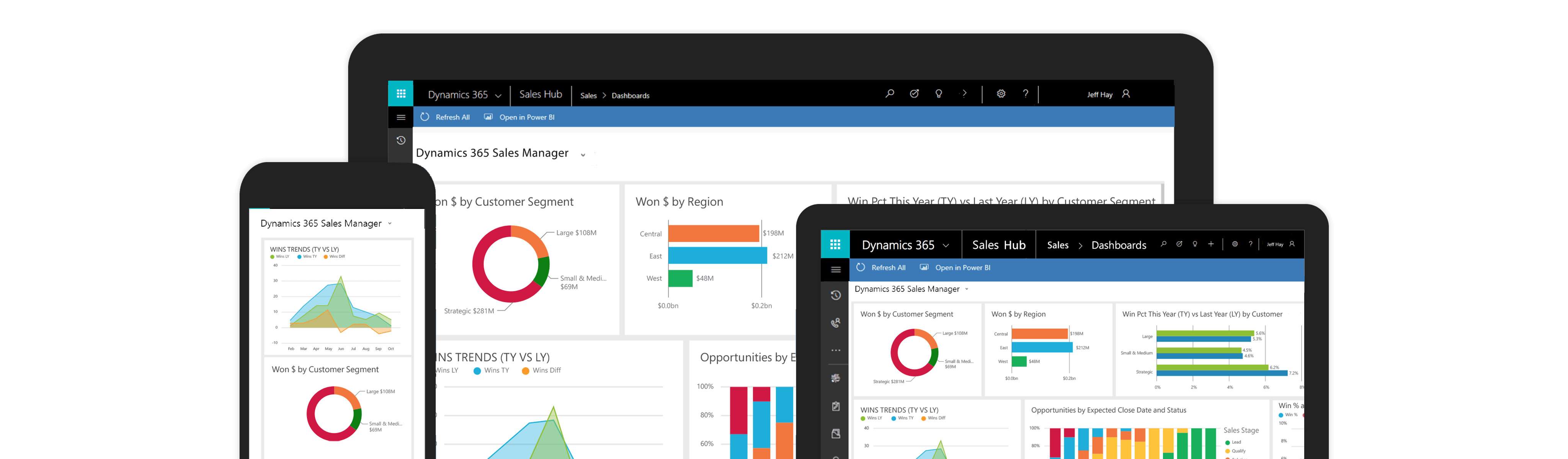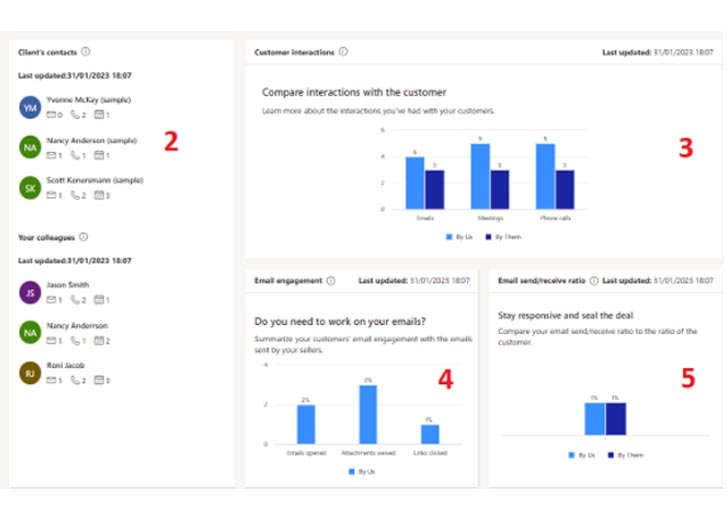Microsoft Dynamics 365 Sales
Measuring Success with Dynamics 365 Sales: KPIs and Reporting
In Dynamics 365 Sales, success is evaluated, examined, and achieved through strategic Key Performance Indicators (KPIs) and powerful reporting tools. In this guide, we will explore the critical aspects of assessing success with Dynamics 365 Sales and provide you with a roadmap to enhance sales performance and drive business growth.
Measuring Success with Dynamics 365 Sales: Key Performance Indicators and Reporting
Explore the fundamentals of measuring success with Dynamics 365 Sales, concentrating on the KPIs and reporting mechanisms that enable organizations to make data-driven decisions:
Comprehending Dynamics 365 for Sales
First, measuring success begins with a comprehension of this platform’s capabilities and its purpose. Microsoft’s Dynamics 365 Sales is a robust customer relationship management (CRM) platform. It enables organizations to streamline their sales processes, cultivate leads, and ultimately close transactions more efficiently.
The Role of Key Performance Indicators in Sales
It is important to understand that the Key Performance Indicators (KPIs) are the compass that governs the success of your sales team. These quantifiable metrics assist you in determining the efficacy of your sales strategies. Common sales key performance indicators include conversion rates, customer acquisition cost (CAC), and sales revenue.
Developing Profitable Sales KPIs
Creating effective KPIs is a skill that takes practice. Your key performance indicators should be SMART: Specific, Measurable, Achievable, Realistic, and Timely. Setting a KPI such as “Increase monthly sales revenue by 10% within the next quarter” provides your team with a distinct objective.
Utilizing Dynamics 365 Reporting Instruments
Dynamics 365 Sales provides a suite of reporting tools that provide insightful information about your sales performance. From pipeline analysis to sales projections, these reports enable your team to determine the strengths and weaknesses of your sales process.
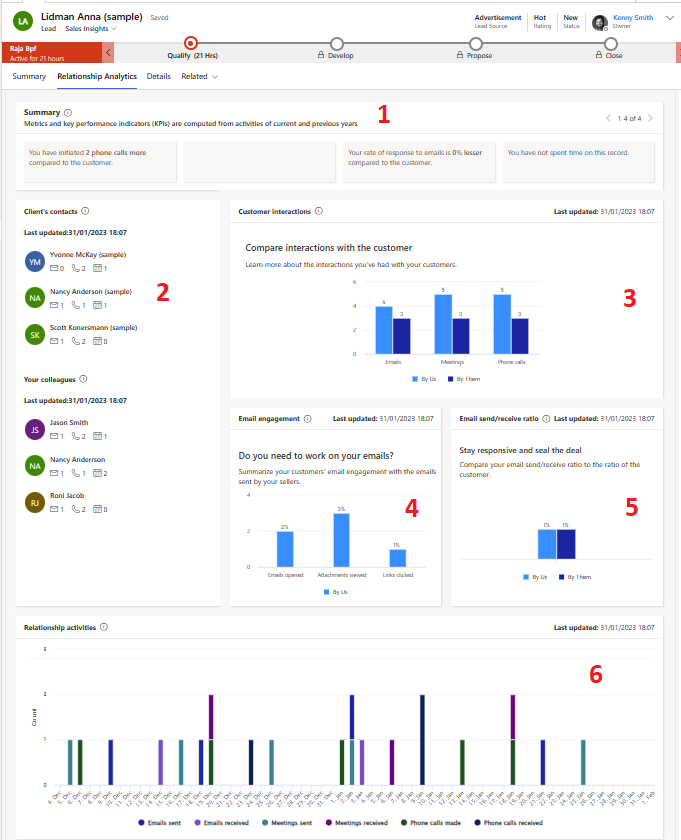
Functions and Features to Enhance KPI and Reporting
| Sales Dashboards | Dynamics 365 Sales offers customizable dashboards that provide an at-a-glance view of your sales KPIs. Users can create and personalize dashboards to display relevant metrics, charts, and graphs, allowing for real-time monitoring of performance. |
|---|---|
| Reports and Analytics | The platform includes a robust reporting and analytics engine, enabling you to generate standard and custom reports. Users can create reports for various sales-related KPIs, such as sales pipeline, conversion rates, lead source effectiveness, and revenue projections. |
| Advanced Sales Insights: | Dynamics 365 Sales leverages AI and machine learning to provide advanced insights. For instance, it can predict sales trends, identify top-performing products or services, and suggest the next best actions for sales reps based on historical data. |
| KPI Tracking | Sales managers can set up and track KPIs for their teams, such as sales quotas, conversion rates, and customer acquisition costs. The platform allows for real-time monitoring and reporting on progress toward KPI goals. |
| Sales Funnel and Pipeline Management | Dynamics 365 Sales offers tools for managing the sales funnel and pipeline, which are critical for tracking KPIs related to lead generation, conversion rates, and revenue forecasting. |
| Lead and Opportunity Management | Efficient lead and opportunity management features help track KPIs related to lead-to-opportunity conversion rates, time to close, and overall sales performance. |
| Customer Relationship Management | D365 Sales’s efficient CRM management allows for the tracking of customer interactions, which can be valuable for KPIs related to customer satisfaction, retention, and lifetime value. |
| Integration with Power BI | Dynamics 365 Sales can integrate with Microsoft Power BI, a powerful business intelligence tool. This integration enables the creation of interactive, visually compelling dashboards and reports for in-depth analysis and KPI reporting. |
| Mobile Capabilities | With mobile applications and implementing responsive design, sales representatives have the ability to input data and retrieve KPI information on the go. This feature guarantees that key performance indicators remain current and precise. |
| Customization and Workflow Automation | Personalize the platform and streamline workflows to enable them to adapt the system to your business’s unique requirements for tracking key performance indicators (KPIs). For example, you have the option to configure alerts or triggers based on specific KPI thresholds. |
| Data Integration | Dynamics 365 Sales can integrate with other business systems, such as ERP, Dynamics 365 Business Central, and marketing automation platforms. This integration helps provide a more holistic view of sales performance and enhances KPI reporting. |
| Forecasting | Advanced forecasting capabilities enable sales teams to project revenue and track against forecasted KPIs, aiding in goal setting and performance evaluation. |
| Email and Communication Tracking | The system can track email communications and interactions with customers, contributing to KPIs related to communication effectiveness and customer engagement. |
The Effectiveness of Custom Reports
Customization is essential for adapting your reporting to your specific business requirements. Dynamics 365 enables the creation of custom reports that focus on particular KPIs or sales territories, delivering granular insights that facilitate well-informed decisions.
Integrating Sources of Data
Consider integrating data sources like website analytics, email marketing platforms, and customer surveys to obtain a comprehensive view of your sales performance. Combining information from multiple touchpoints can reveal concealed opportunities and obstacles.
Elevating Your Success with Microsoft Dynamics 365 Sales: Key Performance Indicators (KPIs) and Reporting
Measuring success with Microsoft Dynamics 365 Sales: Key Performance Indicators (KPIs) and Reporting is essential for any organization seeking to thrive in today’s competitive market. By comprehending the nuances of key performance indicators (KPIs), leveraging the power of Dynamics 365 reporting tools, and continuously refining your sales strategies, you can boost your sales performance and drive sustainable growth.
![]()
Foster the right relationships
Empower sellers to build relationships with the right buyers, use recommendations and insights based on actual customer needs, and move deals forward by combining the power of LinkedIn Sales Navigator and Dynamics 365 for Sales.
Try Dynamics 365 Sales today
![]()
Chat with a Customer Service Rep.
Available Monday-Friday
9 AM to 6 PM Pacific Time.
USE THE CHAT BOX >