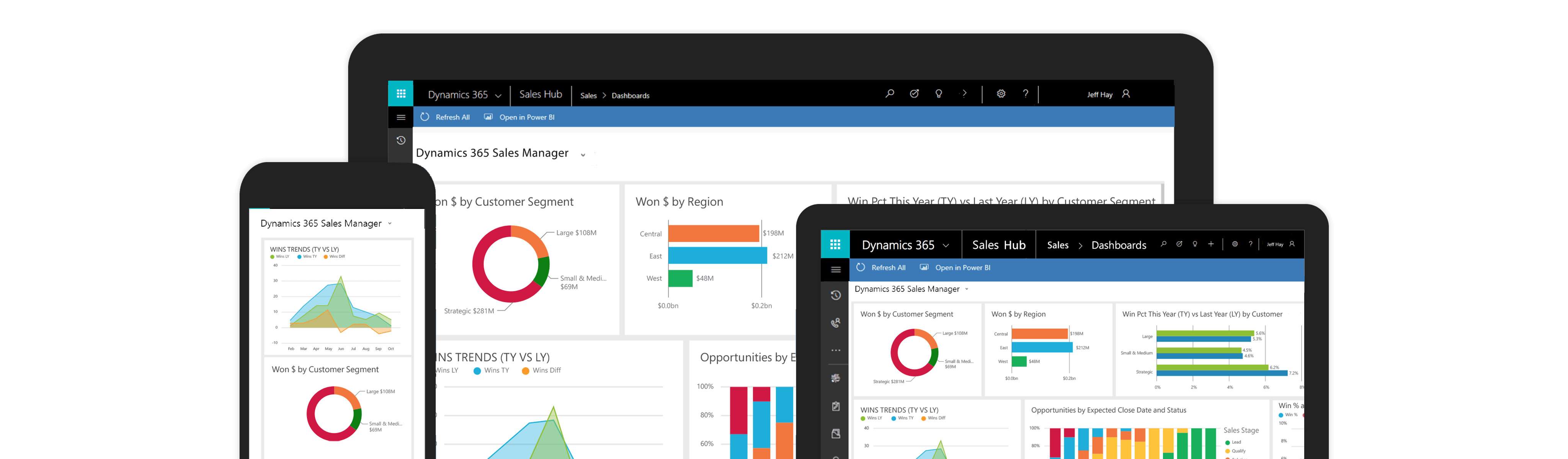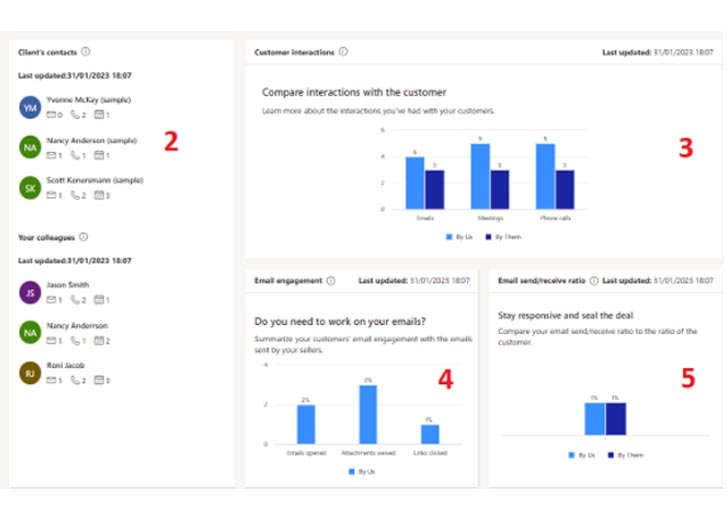Microsoft Dynamics 365 Sales
Customizing Dynamics 365 Sales Effectively to Fit Your Business

Tailoring Dynamics 365 Sales for Business-Specific Needs
Dynamics 365 Sales may be customized to meet your business’s specific needs and operations to unlock its full potential. This flexibility to customize can help companies improve sales techniques, efficiency, and customer engagement.
Creating Custom Entities
If you’re looking to build out your entities, you can construct data tables to contain business-specific information beyond leads, contacts, and opportunities in Dynamics 365 Sales. You may construct a new entity to track industry-specific sales, project implementations, or warranties. This modification guarantees that your CRM system matches your business, making data management more structured and efficient.
Automating Workflow
Dynamics 365 Sales enhances workflow automation, reducing human labor and increasing productivity. Automating workflows ensures sales processes are followed. You may customize your automations to lead follow-up emails, team job assignments based on triggers, and lead qualification. It speeds up the sales cycle and offers a consistent customer experience.

Integrating with Other Business Apps
Another beneficial feature of Dynamics 365 Sales is its ability to integrate with other business apps. Tailor your system by integrating Dynamics 365 Sales with your other solutions such as marketing automation, customer service, and financial systems. By unifying customer data, sales, marketing, and customer service – teams can work together.
Seamless Integration Boosts Productivity
Through Microsoft Power Platform connectors, Outlook, Excel, and third-party programs can be integrated seamlessly. This ecosystem boosts productivity and provides data-driven insights for decision-making.
Leverage Dynamics 365 Sales to tailor a CRM system to your organization’s needs. Utilize its robust features to streamline sales processes, automate workflows, and seamlessly integrate with various business applications, fostering business growth.
Four Key Steps for Successful Dynamics 365 Sales Implementation
Understanding your business’s needs, configuring the platform, educating your staff to exploit its capabilities, and regularly evaluating and refining its use are all necessary to successfully implement Dynamics 365 Sales.
A Needs Assessment
Dynamics 365 Sales implementation begins with a thorough “needs” assessment which can be done through a Business Process Review. Your business’s sales goals, obstacles, and methods must be identified. To guarantee the Dynamics 365 Sales platform meets your business goals and sales needs, you must understand these factors.
Customization
Customizing Dynamics 365 Sales to your business’s needs begins with identifying your requirements. This process may involve recognizing necessary customizations, such as creating custom entities to track unique data, aligning sales workflows with your specific sales process, or integrating with other corporate systems to facilitate data sharing across platforms. Customizing the platform ensures it is tailored to your operations.
Training
Dynamics 365 Sales requires extensive sales team training to maximize benefits. Training should include both basic and business-specific features and workflows. Educating your workforce to use the platform completely will boost productivity.
Constant Monitoring
Finally, Dynamics 365 Sales implementation requires constant monitoring and adjustment. Check the platform’s performance against your sales goals and make modifications. This may require customizing, training, or combining with other tools. Dynamics 365 Sales evolves with your organization, supporting your sales processes and goals, through continuous monitoring.
![]()
Foster the right relationships
Empower sellers to build relationships with the right buyers, use recommendations and insights based on actual customer needs, and move deals forward by combining the power of LinkedIn Sales Navigator and Dynamics 365 for Sales.
Try Dynamics 365 Sales today
![]()
Chat with a Customer Service Rep.
Available Monday-Friday
9 AM to 6 PM Pacific Time.
USE THE CHAT BOX >