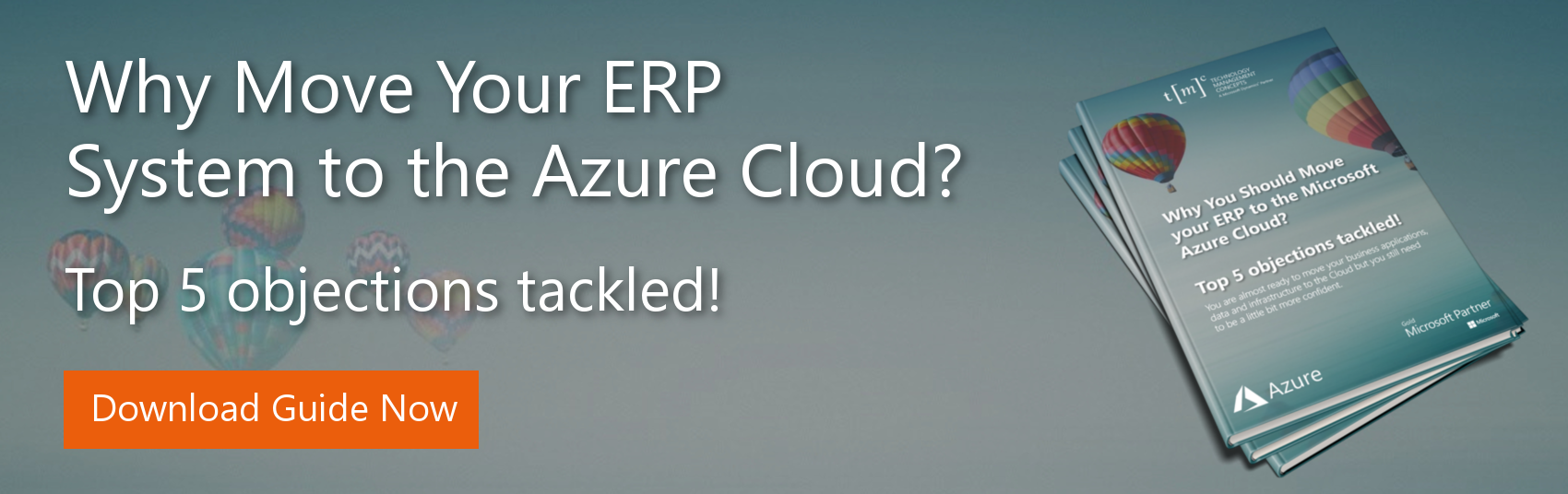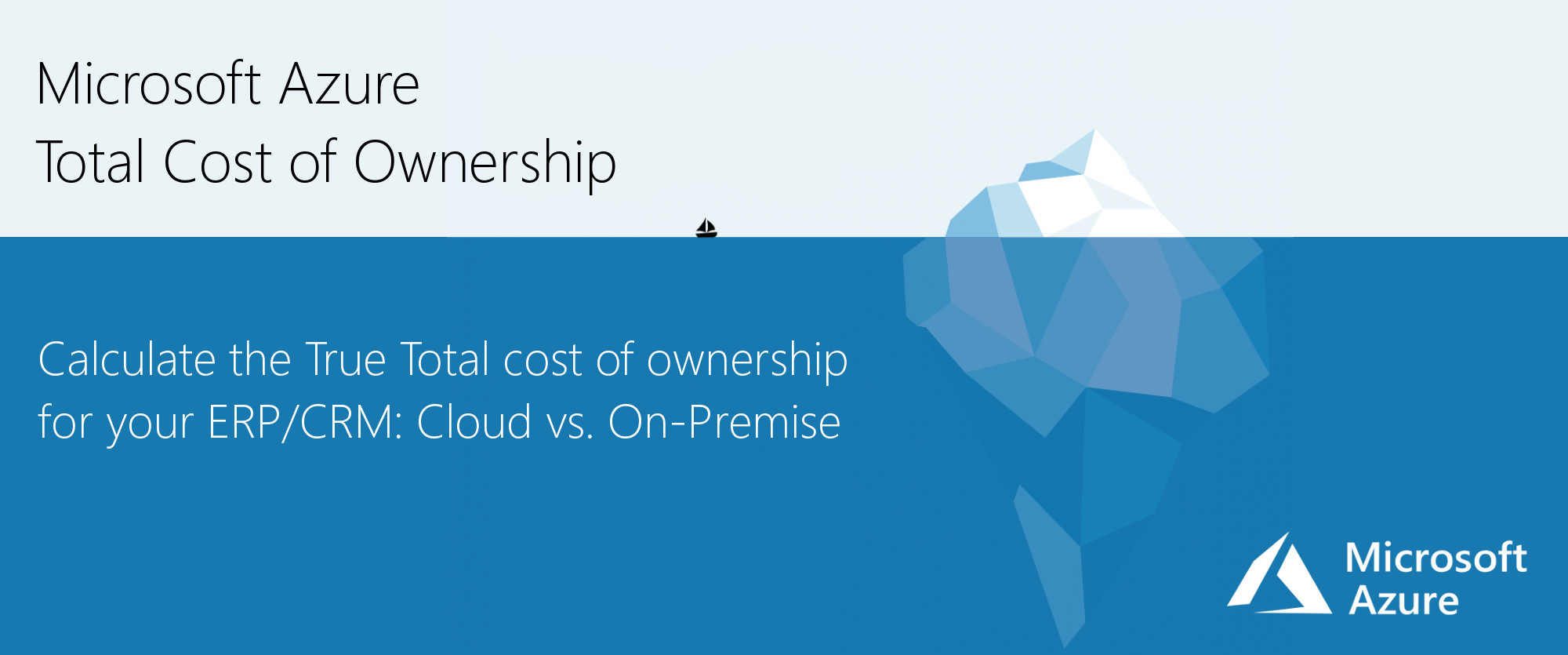
Microsoft Azure | Total Cost of Ownership
Calculate the True Total Cost of Ownership for your ERP/CRM.
If you are reading this, it’s because you are still using On-Premise business applications (ERP, CRM, etc.). We get it, those good old servers are familiar!
When you think about them, you remember all the good service they have given in the last years and all the data you have been able to process and store. You think about all your business applications running on them every single day… but do you even think about how much money and time is invested to keep those machines running?
IS MY IT TEAM GOING AWAY? Moving to the cloud doesn’t mean getting rid of your IT Team! Only your legacy systems and servers are concerned. In the eBook “9 Questions Nobody Asks their ERP Partner…but should“, the 2 most important question is “How can our company contribute to project success?“. The reality is that the success of your migration also depends on your IT team. In fact, one major element that contributes to a failed migration is the lack of implications from the Client’s IT Team. The IT role is facing a major evolution… but is not in perdition.
IaaS is removing the need to run applications on an enterprise’s server, but an IT operations team should still prepare for support challenges and resource management. With an on-premises system, your IT team is responsible for the hardware and environment and have to jump into action when there are any issues. But with IaaS, your IT team doesn’t have to worry about running into the office when the power goes out or a hard drive craps out, etc. They get to manage the servers and not worry about the hardware or the environment.
So, let’s do it together, you might be surprised by the results (especially if you are an On-Premise advocate)! Lately, there has been significant growth/expansion with Microsoft Azure, more companies are discussing digital transformation and discussing what infrastructure they could potentially move to the Cloud and you might have been tempted to take the big step of moving your CRM or ERP system.
Hold your horses now! Before making big-time decisions, let’s make sure we know what you are currently spending and compare your options with the Total Cost of Ownership of a Cloud Solution.
*** if you want to know the answer without the explanations, go to section 3 “The actual Cost of Ownership comparison $$$”***
1. On-Boarding Cost vs. Ongoing Cost
I am going to be honest; this is where we lose most of the customers that don’t do their research & homework. There is this common misunderstanding where companies only look at the onboarding cost…and the conversation stops there?!?
My advice? Don’t start there! The first thing you have to do is look beyond the initial costs of an on-premise solution vs. the monthly cost of the cloud. To get a realistic vision of what’s cheaper, you need to go far beyond the cost of a new On-premise server or an annual subscription to cloud servers or an Infrastructure-as-a-Service solution.
Start with the ongoing costs instead! To do so, we are giving servers a 5-year lifetime (average period) and we accumulate everything you pay for operating, maintaining, and upgrading your on-premise solution. Continue reading to know how to calculate the total cost of your infrastructure right away!
2. How to calculate your total cost of ownership?
For an on-premise deployment
Reminder: An on-premise deployment means that you own an on-premise version of your software running on your own in-house servers.
The most accurate solution to calculate the cost of ownership is to take a look at all your costs:
Direct costs: Most companies know how to calculate their direct costs.
The direct costs are related to the hardware required for an on-premises solution. Typically, those include your actual servers to the server room where you store them, system software, networking equipment, and user devices. Don’t forget to add electricity and heating, ventilation and air-conditioning systems.
Indirect costs: Most companies have a hard time calculating their indirect costs.
The indirect costs are related to the salaries you pay your System Administrator and any other IT staff member who maintains your hardware or fixes software bugs. To that, you can add any consultants and additional staff time to implement new systems, to support hardware and networking, to upgrade software and fix bugs as well as to develop customization.
Hidden costs? Most companies don’t know how to calculate their hidden costs. Duh!
The hidden costs are, by essence, difficult to perceive. Many studies have shown that lost productivity due to downtime is one of the main hidden costs of an on-premise deployment. Keep reading for ways to know how much $$ system downtimes are costing you.
For a hosted deployment (IaaS)
Reminder: A hosted deployment means that you own an on-premise version of your software licenses and have it “hosted” through your ERP partner’s Azure cloud environment or another datacenter. It is NOT locally on a server in-house.
So, how does Microsoft Azure pricing work? what is the overall cost of the cloud? Well, it depends! Are you a large company with thousands of employees?
I will guess you are probably working for a Small Medium-sized Business (most of our readers are!)
Your first question will be “How many vCPUs, RAM, and disk space do you need to run your operations & infrastructure?”
And for you, we have compiled a sample estimate of resources that a typical SMB would be using every month:
- 14 vCPUs
- 72GB of RAM
- 1024GB of disk storage

Is that it? It is that simple? What’s next?
The second step to calculate your true cost of ownership for the Cloud is to “play with/adjust” the uptime target numbers to reflect a typical SMB situation. Basically, how many downtime hours are you experiencing each month? How do you know that?
- “Good” hosting platforms/datacenters generally offer 98% of availability, which means that you can experience up to 14.4 hours of downtime per month.
- “Excellent” hosting platforms/datacenters will usually be able to ensure 99.9% of availability, which means that you can experience up to 44 minutes of downtime per month.
So, are downtimes inevitable? If so, why does it matter? It matters because a higher availability means better uptime for your sites/solutions, resulting in better productivity for your business.
And here we are! The heaviest hidden cost for your company. When your solution is down, your data is unavailable. In 2017, every hour of downtime cost organizations $100,000 on average. When British Airway’s data center failed that same year, they lost approximately $68 million in fare refunds followed by a drop of 2.8% in stock prices.
3. The actual Cost of Ownership comparison $$$
So? How much does Microsoft Azure cost?
Reminder: For the calculation, we are giving servers a 5-year lifetime and an on-premise minimum guaranteed uptime of 99.9% with the following configuration: 14 vCPUs and 72GB of RAM with 1024GB of disk storage.
| On-premise Total Cost | |
| Refresh cycle first year | $ 76,267.16 |
| Following years: | $ 16,487.30 |
| Average monthly cost: | $ 2,797.27 |
| Cloud Total Cost (monthly) | |
| Cloud Servers: | $ 1,421.75 |
| Average monthly savings in $: | $ 1,375.52 |
| Average monthly savings in %: | 49 % |
Results: The described on-premises configuration would cost your business $235K over 7 years. In comparison, the cost for a cloud deployment with the same configuration would cost $119K. This represents an average monthly saving of 49%.
Notes: These results are not taking into account the direct cost of a system administrator in-house for your on-premise deployment adding approximately $85,000 per year (depending on your location) to your overall cost.
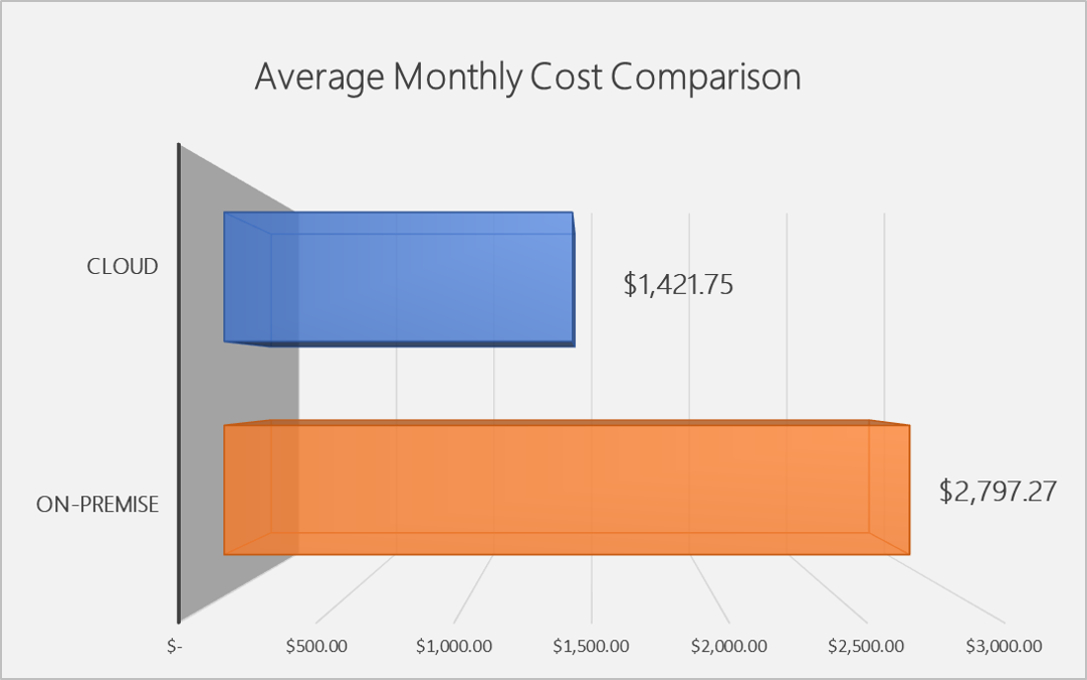
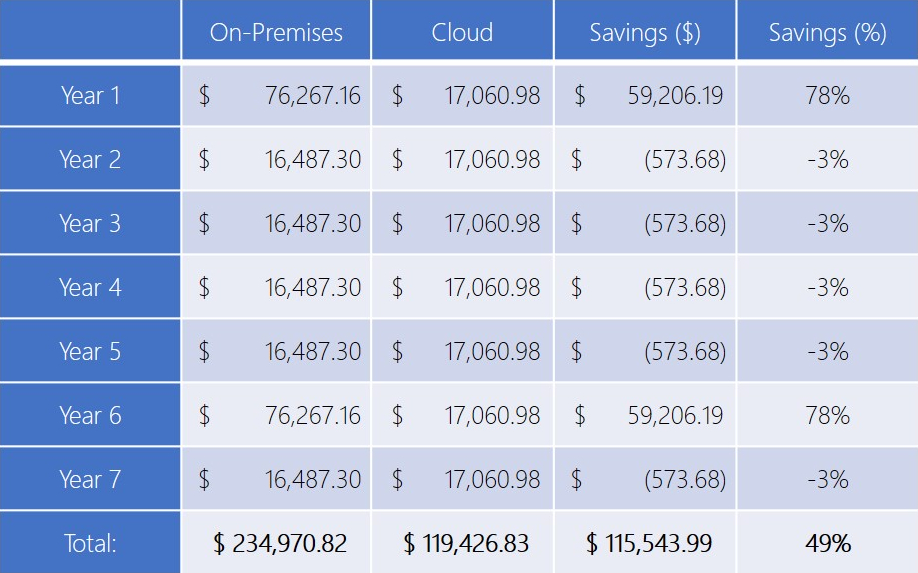
Request your personalized estimate below:
4. Are there other things you should consider?
We mainly focused on the cost of ownership but there are other things to take into account when considering the cloud as a deployment option for your business applications. Think about the “inherent” benefit offered by cloud servers that you don’t necessarily get with an on-premises solution. Usually, your partner’s datacenters are better maintained, updated, and upgraded compared with what you’re running in an on-premises environment.
The next thing to consider is the safety of your data. It doesn’t matter how good you think you are… your safest system worth nothing compares to your partner’s datacenters’ security. Most hosting providers are Tier 3+ and under very strict security regulations.
If you want to find out more about the total cost of ownership for cloud servers? Contact us to explore our different scenarios for your cloud deployment and help you make the right decision for your business!