Container Management for Dynamics 365 Business Central
TMC’s Container Management Solution provides the tools needed to track inbound containers from source to destination. Containers contain products from one or more Purchase Orders and visibility to the container status and location is critical. From container shipment to warehouse arrival, container departure and arrival dates are constantly changing. TMC’s Container Management solution allows you to update containers dates and related details. The Container Tracking Report provides the full listing of all Containers, their location, related dates, source and destination ports and more. Container Management integrates seamlessly into Business Central, allowing users same interface experience they are familiar with. TMC provides additional customization options for container tracking and visibility.


Features
- Assign one or more Purchase Lines to Container
- Release and Receive Purchase Order Lines based on Container No.
- Record Shipping and Destination Ports for Containers
- Record Source and Destination Locations
- Track Container Status while In-Transit
- Set up Container Shipping Lead Times
- Record Carrier Information
- Receive Containers into Inventory by Container No.
- Container Tracking Report
- Automatic calculation of landed costs and freight charges associated with container shipping
Functionality
- Set up Vendor Purchase Orders
- Record Source and Destination Locations and Ports
- Record Container Shipping Date
- Assign Purchases to Containers
- Batch Receive the Purchases to the Port Location
- Automatically Ship the Container to put the Container “In-Transit”
- Update Dates as they are provided by Freight Forwarder
- Receive by Container No. into Destination Warehouse
![]()
Chat with a Customer Service Rep.
Available Monday-Friday
9 AM to 6 PM Pacific Time.
USE THE CHAT BOX >