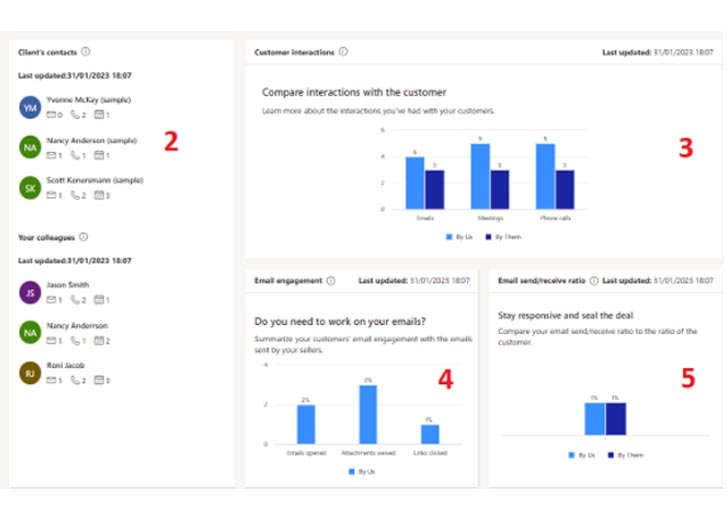When it comes to customer management and sales, choosing the right solution heavily relies on your organization’s specific needs. While Dynamics 365 Business Central’s CRM features offer basic capabilities, they’re limited compared to the comprehensive features of Dynamics 365 Sales. To help you make an informed decision, we’ll explore the functionalities and emphasize the differences between the two options, ultimately enabling you to determine whether integrating Dynamics 365 Sales is essential for your business’s requirements.
Before You Dive into the Comparisons, Don’t Overlook This Crucial Step!
To choose the right CRM solution for your business, it’s essential to work with a Dynamics Partner like Technology Management Concepts. Our Business Process Review enables us to understand your unique needs and devise a tailored plan for risk management, budgeting, implementation scope, process flows, and work instructions. Avoid the common mistake of neglecting proper documentation, as knowledge erosion can occur over time. Our review ensures that your Dynamics solution aligns with your specific processes and allows for continuous improvement as your business evolves. Trust us to guide you through this crucial step and optimize your CRM implementation for long-term success.
l
| Functionality | D365 Sales | D365 BC |
|---|---|---|
| Lead Magnet | x | x |
| Opportunity Management | x | x |
| Sales Collaboration | x | |
| Sales Analytics | x | x |
| Sales Forecasting | x | x |
| Sales Performance Management | x | x |
| Marketing Automation | x | |
| Customer Service | x | |
| Microsoft Stack Integration | x | x |
* Please note that the table above highlights the features specific to Dynamics 365 Sales. Dynamics 365 Business Central primarily focuses on core ERP functionalities and does not offer specialized CRM capabilities. See details of each functionality below.
Lead Management
Lead Management functionality involves capturing, tracking, and managing potential sales leads throughout their lifecycle, from initial contact to conversion or disqualification. Having the full potential of Lead Management in D365 Sales empowers the sales team to streamline their workflow, increase efficiency, and improve conversion rates.
| Functionality | D365 Sales | D365 BC |
|---|---|---|
| Lead Captures | Capture leads manually, such as by entering lead data into the system, and automatically, such as by integrating with web forms, email campaigns, and social media | Capture leads manually, such as by entering lead data into the system, and automatically, such as by integrating with web forms, email campaigns, and social media |
| Lead Qualification | Includes lead scoring, lead routing, and automated lead nurturing | Basic lead qualification functionality such as assigning a status to a lead based on its level of interest |
| Lead Conversions | Advanced lead conversion capabilities, including seamless conversion of leads into opportunities, accounts, contacts, and cases | Basic lead conversion functionality, such as converting a lead into a customer or opportunity |
| Lead Tracking | Advanced lead tracking capabilities, including tracking of all customer interactions, such as emails, phone calls, meetings, and notes | Track basic lead information, such as contact details and notes |
| Lead Analytics | Advanced lead analytics, including customizable dashboards, reports, and insights | Basic lead analytics functionality, such as generating reports on lead status and conversion rates |
| Lead Collaborations | Includes team selling, which assigns leads to specific team members, tracks team member activities and progress, and shares lead information and insights. Sales productivity tools such as sales insights, email integration, and LinkedIn Sales Navigator integration. | |
| Lead Scoring | Advanced lead scoring capabilities, including customizable scoring models based on demographic, firmographic, and behavioral data | Basic lead scoring functionality, such as assigning points to a lead based on its level of interest |
| Lead Nurturing | Advanced lead nurturing capabilities, including automated email campaigns, social media engagement, and personalized content, |
Opportunity Management:
Opportunity Management is the process of managing and tracking potential sales opportunities, including pipeline visibility, forecasting, and closing deals. By leveraging this capability to its full potential, sales teams can optimize their sales efforts, make informed decisions, and drive revenue growth.
| Functionality | D365 Sales | D365 BC |
|---|---|---|
| Opportunity Capture | Advanced opportunity qualification capabilities, including lead-to-opportunity conversion, deal size estimation, and automated opportunity scoring |
Basic functionality such as assigning a status to an opportunity based on its level of interest |
| Opportunity Qualifications | Advanced opportunity qualification capabilities, including lead-to-opportunity conversion, deal size estimation, and automated opportunity scoring |
Track basic opportunity information, such as contact details and notes. |
| Opportunity Tracking | Advanced opportunity tracking capabilities, including tracking of all customer interactions, such as emails, phone calls, meetings, and notes, as well as tracking of deal stages, probabilities, and timelines | Track basic opportunity information, such as contact details and notes. |
| Opportunity Analytics | Advanced opportunity analytics, including customizable dashboards, reports, and insights | Basic opportunity analytics functionality, such as generating reports on opportunity status and win/loss rates. |
| Opportunity Collaboration | Includes team selling and sales productivity tools | Basic lead analytics functionality, such as generating reports on lead status and conversion rates |
| Opportunity Management | Advanced opportunity management capabilities, including pipeline management, forecasting, and competitor tracking | Basic opportunity management capabilities, such as tracking opportunity stages and estimated close dates. |
It’s important to assess your organization’s unique needs and consult with a Microsoft Dynamics partner like Technology Management Concepts to determine the best-fit solution based on your specific requirements.
Sales Collaboration
The Sales Collaboration feature enables sales teams to work together effectively, facilitating real-time collaboration and streamlining sales processes. It includes shared calendars, task assignments, team-based notifications, and document sharing options. By promoting collaboration and coordination, this functionality enhances team productivity, improves decision-making, and ultimately leads to increased sales success.
| Functionality | D365 Sales | D365 BC |
|---|---|---|
| Team Selling | Robust team selling capabilities, allowing sales teams to collaborate and work together on opportunities. Team members can access and update opportunity details, share information, and collaborate on strategies to close deals. This feature facilitates effective collaboration among sales team members. | |
| Sales Productivity | Email integration, sales insights, and sales dashboards. These tools help sales representatives stay organized, manage their tasks and appointments, and access relevant customer information to enhance their productivity and efficiency. | |
| Document Sharing & Collaboration | Share and collaborate on sales documents, such as proposals, contracts, and presentations. Team members can collaborate in real-time, make edits, provide feedback, and track document versions, ensuring seamless collaboration throughout the sales process | Basic capabilities that allows users to store and access customer information, including contact details, interactions, and historical data. Sales team can attach and share relevant documents, such as quotes ,proposals, contracts, within the system. |
| Sales Team Hierarchy & Permissions | Establish a sales team hierarchy with defined roles and permissions. This feature enables managers to assign appropriate access levels and responsibilities to team members, ensuring data security and streamlined collaboration within the sales team | Administrators can set role-based permissions ensuring sales team members have access to the necessary data and functionality based on their roles and responsibilities. |
| Communication & Activity Tracking | Track communication and activity management features. Sales team members can log emails, phone calls, meetings, and other interactions with leads and customers, allowing everyone involved to have visibility into the latest communication and stay informed. | Users can track sales-related activities, such as appointments, tasks, and phone calls, within Dynamics 365 Business Central. These activities can be assigned to specific team members, facilitating coordination and collaboration. |
| Sales Gamification | Gamification features motivate and engage sales teams. This functionality introduces friendly competition, rewards achievements, and promotes collaboration by fostering a sense of teamwork and excitement among sales representatives. |
Sales Analytics
By leveraging the Sales Analytics functionality, businesses can perform better in their sales performance evaluation. By identifying trends and metrics and examining data, sales teams can make valuable decisions that improve sales effectiveness, revenue potential, and increase growth opportunities. With tools like customizable reports, dashboards and data visualization, businesses can collate insights and drive better understanding of the outcomes of their sales strategies.
| Functionality | D365 Sales | D365 BC |
|---|---|---|
| Customizable Dashboards | Available for creating personalized views of sales data. | Basic sales analytics with customizable reports. |
| Advanced Reporting | Offers pre-built and custom report creation capabilities. | Provides standard sales reports for analysis. |
| AI-driven Insights | AI-powered recommendations for sales opportunities and customer engagement strategies. | |
| Sales Forecasting | Accurate revenue forecasting based on historical data and market trends. | |
| Territory Management | Supports territory definition, assignment, and performance analysis. | |
| Basic Sales Analytics | Provides insights into sales performance with standard reports. | |
| Financial Reporting | Comprehensive financial reporting capabilities. | |
| Operational Analytics | Offers operational metrics that indirectly impact sales analysis. |
Sales Forecasting
One of the exclusive capabilities provided by D365 Sales is Sales Forecasting, which allows businesses to predict their future sales performance. This is achieved through analysis of various factors including, historical data, market trends, and other relevant factors. Taking advantage of this functionality enables organizations to make accurate forecasts, set realistic sales goals, and effectively allocate resources. The feature of Sales Forecasting also enables budgeting and strategic planning, giving businesses insight into projected sales data for informed decisions. By using this tool, sales teams can proactively identify opportunities, mitigate risks, and align their efforts towards achieving sales objectives
| Functionality | D365 Sales | D365 BC |
|---|---|---|
| Forecasting Methodologies | Supports multiple forecasting methodologies, including opportunity-based, pipeline-based, and historical-based forecasting. | |
| Advanced Forecast Modeling | Offers advanced modeling capabilities, allowing users to create complex forecast models based on various parameters and factors. | |
| Integration with Sales Data | Integrates with sales data from opportunities, accounts, and leads to generate accurate forecasts. | |
| AI-driven Forecast Insights | Leverages AI to provide intelligent insights and recommendations for sales forecasting, including predicted revenue, expected close dates, and confidence scores. | |
| Forecast Collaboration | Enables collaboration among sales teams for creating, reviewing, and adjusting forecasts. Allows sales managers to provide feedback and validate forecasts. | |
| Revenue Visualization | Provides visual representations of forecasted revenue, allowing users to analyze and compare forecast data across different time periods and categories. | |
| Forecast Accuracy Analysis | Enables analysis of forecast accuracy by comparing forecasted values with actual sales data. Helps identify trends, evaluate performance, and improve forecasting. |
Sales Performance Management
D365 Sales comes with Sales Performance Management (SPM) functionality that enhances sales team management and optimization. SPM includes goal-setting, performance tracking, coaching, and feedback, as well as sales incentives. With SPM, businesses can clearly define and set sales goals for individuals and teams and track sales performance against these goals in real-time. This functionality also supports coaching and feedback, which improves sales performance through constructive guidance and support. Additionally, SPM features reward programs and commission structures to incentivize successful sales and motivate top performers. By leveraging D365 Sales’ SPM functionality, organizations can drive productivity, motivation and sales excellence, creating a high-performing sales team.
| Functionality | D365 Sales | D365 BC |
|---|---|---|
| Goal Setting and Tracking | Allows setting sales goals and targets for individuals, teams, or territories. Provides real-time tracking of progress towards goals. | |
| Performance Metrics | Offers a wide range of performance metrics and KPIs for monitoring sales performance, such as revenue, win rates, deal size, and activity metrics. | |
| Performance Dashboards | Provides customizable dashboards with visual representations of key sales performance metrics and trends. | |
| Sales Competitions and Incentives | Supports gamification elements like sales competitions, leaderboards, and rewards to motivate and drive sales performance. | |
| Sales Coaching and Feedback | Facilitates coaching and feedback through features like opportunity reviews, sales call analysis, and performance assessments. | |
| Sales Performance Analysis | Enables in-depth analysis of sales performance through historical data, trend analysis, and comparisons. | |
| Sales Team Collaboration | EFacilitates collaboration and knowledge sharing among sales teams through features like team selling, communication logs, and shared customer information. | |
| Sales Performance Reports | Provides pre-built and customizable reports for analyzing sales performance across different dimensions, such as product, region, or team. |
Marketing Automation
Marketing Automation eases various processes such as lead nurturing, email marketing, campaign management, and customer segmentation. As a result, you can save time, expedite customer engagement, and cut down on marketing efforts. By tapping into this, you can deliver tailor-made messages along every customer journey and achieve greater success in marketing campaigns by segmenting audiences and bettering customer relationships.
| Functionality | D365 Sales | D365 BC |
|---|---|---|
| Campaign Management | Provides comprehensive campaign management capabilities, including planning, execution, and tracking of marketing campaigns. | |
| Lead Nurturing and Scoring | Allows lead nurturing through automated email workflows, personalized content delivery, and lead scoring based on engagement and behavior. | |
| Email Marketing Automation | Enables the creation, scheduling, and tracking of email marketing campaigns. Supports personalized and targeted email communications. | |
| Landing Page Creation | Provides tools for creating and hosting landing pages to capture leads and track visitor engagement. | |
| Social Media Integration | Integrates with social media platforms for social media management, including publishing, monitoring, and engagement. | |
| Customer Segmentation | Supports segmentation of customers and leads based on various criteria, allowing targeted marketing efforts. | |
| Marketing Analytics | Offers analytics and reporting on marketing campaigns, lead generation, email performance, and campaign ROI. | |
| Integration with Sales and Customer Data | Integrates marketing data with sales and customer data to provide a holistic view of the customer journey and enable sales follow-up. |
Customer Services
The Customer Service functionality handles customer inquiries, requests and support cases effectively, providing efficient tools for ticketing, communication and knowledge base access to support service agents. Leveraging this function enables the businesses to centralize the customer interactions and streamline case management processes while maintaining a positive customer experience. It plays a pivotal role in enhancing customers’ satisfaction, building long-term relationships, and fostering customer loyalty.
| Functionality | D365 Sales | D365 BC |
|---|---|---|
| Case Management | Provides comprehensive case management capabilities, including case creation, assignment, tracking, and resolution. | Basic customer service features for managing inquiries and basic cases. |
| Service Level Agreements (SLAs) | Enables the definition and management of SLAs to ensure timely resolution of customer issues. | |
| Knowledge Base | Offers a centralized knowledge base for storing and sharing articles, FAQs, and solutions to common customer issues. | |
| Self-Service Portals | Supports self-service portals for customers to access FAQs, knowledge base articles, and submit and track their own support cases. | |
| Omnichannel Support | Enables customer service across multiple channels, such as email, phone, chat, and social media, with unified case management. | |
| Entitlements and Contracts | Allows the management of customer entitlements, service contracts, and warranty information. | |
| Service Analytics | Provides analytics and reporting on customer service performance, case resolution time, customer satisfaction, and agent productivity. | |
| Integration with Sales and Marketing | Integrates customer service data with sales and marketing data for a unified view of the customer and seamless collaboration. |
Pricing Tiers for Dynamics 365 Sales
| Dynamics 365 Sales Enterprise | Dynamics 365 Sales Professional | Dynamics 365 Sales Team Member | |
|---|---|---|---|
|
Yearly Subscription |
$95 per user/ month ($1,140/year) |
$65 Per user/ month ($780/year) |
$8 Per user/ month ($95/year) |
|
Features |
|
|
|