
Microsoft Azure | The Real Cost of Migration
More and more clients have been asking us when they should move their business solutions to the cloud… and frankly, the answer is “you’re late”. Many of our customers should have started moving infrastructure & applications like their ERP or CRM to Cloud to start saving money years ago.
So, we have decided to ask our clients: “What are the main concerns/frictions preventing you from migrating your business applications to the cloud?”
A number of things emerged, and it was very helpful to learn more about the misunderstanding or misinformation that our clients could have been discussing internally. The most difficult concern to overcome is the cost of your migration! And we get it, it’s not easy to go from step zero to migrated, there is a lot to learn and understand….so, read below to learn how to do it correctly and quickly!
STEP 1 | Calculate your current costs and what is going away after your migration.
#1 Hardware and Software costs
– Probably going away, for the most part!
How much do you have you paid for:
- physical servers
- software licenses
- maintenance contracts
- warranties
- supplies
- material
- spare parts
- and anything else
The above costs should be already documented. These are pretty easily accessible by pulling invoices, purchase orders, and payment records from your financial department.
To calculate your Total Cost of Ownership on the cloud (In Section 2) you will have to gather additional data. On top of the costs involved in hardware and software, you should also determine your servers’ capabilities such as how much network bandwidth, storage, and database capacity you consume with your servers. As well as your infrastructure’s configuration – number of servers – types of databases – storage capacity.
#2 Administrative costs
– Going away after you migrate to the cloud!
When it comes to administrative costs, you need to include all costs that are needed to operate and maintain your IT department. Don’t forget to add the resources necessary to build your IT department. For example, human resources and finance departments are involved in the construction of your IT power.
Maybe, for you, those costs are not primary costs because they usually don’t end up on the balance sheet of your IT department.
However, the fact that you have to hire, onboard, train, and manage the employees can add-up and be expensive. This is why you need to take into consideration your administrative costs when evaluating the price of your Cloud migration.
The evaluation of the administrative costs can be different from a company to another but in most cases, you can have a good estimate by talking with the main employees in each IT department and analyze the training logs.
#3 Operational costs
– Going away after you migrate to the cloud!
- Cost of labor to maintain servers, databases, and business applications.
- Cost of server storage – Room/Space to store physical servers – security – utilities – insurance
- Cost of electricity and internet connection
- Any other costs that can be attributed to the care of your IT infrastructure and staff.
#4 Productivity cost
– Going away after you migrate to the cloud!
The Productivity cost, while considered as Indirect cost, is still one of the most important to evaluate. In some cases, it can represent a major part of your whole IT department’s indirect costs.
When evaluating your production cost, you need to focus on the “Lost of Productivity” when your IT infrastructure is down. Calculate your average downtime (How long? How often?) and determine your average rate for an hour, you now have your [Productivity Cost] aka “Loss of revenue” because of your IT systems downtime.
STEP 2 | Determine your cloud infrastructure costs (IaaS).
Now that you know what the current costs of your infrastructure are, it’s time to compare it to a potential Cloud-based system cost. During the previous stage, you have built a strong understanding of your infrastructures, from database and storage capacity to networks, you know what needs to move to the Cloud.
Important: The Cloud Infrastructure cost is a recurring cost. It is the cost you need to pay to use the cloud to host and operate your infrastructure. It does NOT include the cost of migration (step 3).
To calculate your IaaS cost, the simplest way is to use a calculator. Calculators make it easy to know your Total Cost of Ownership (TCO) as you can simulate the capabilities needed in your future cloud infrastructure.
Create scenarios to fit your infrastructure needs and get an estimation of the TCO you would need to commit to. Get a monthly cost and compare it to your current costs (calculated in STEP 1).
Read: Calculate the True Total cost of ownership of your apps on the Cloud vs. On-Premises
STEP 3 | Estimate your actual cloud migration cost
Finally, STEP 3! Time to calculate the costs involved in the execution of your cloud migration. How does Azure migration work?
Hopefully, you have been able to calculate your TCO and have a better estimate of your infrastructure needs. It is important to have, at least, an estimation of those needs as they will determine the migration process and its cost.
Here are the components involved in the cost of your migration:
1 – Moving your data to the cloud.
This is, by far, the most critical phase of your cloud migration.
Not only yours though!
For many years now, we have helped our clients transfer their infrastructure onto the TMC Azure Cloud and we confirm, it’s the most important step.
The cost to transfer your data is dependent on your infrastructure requirements and will likely be slightly different from cloud provider to cloud provider (ex. AWS vs. Microsoft Azure).
That being said, there are ways to budget it correctly:
- Be transparent and precise with your Partner with all your requirements, your vision for your cloud environment, etc. no one likes surprises during a migration! So come prepared and with a plan in mind. Don’t just ask “what will it cost me to go to the cloud” if you don’t know what your requirements are.
- Be ready to work and be involved – Some clients under-estimate the labor involvement… You need to ensure your data is ready to be migrated from your On-Premise environment to the Cloud.
2 – Consultant fees.
Like most companies, yours might not have the knowledge and resources to successfully transition to the cloud on your own. Feeling overwhelmed and hesitant is pretty normal at this point. You have digested a lot of information about the Cloud Migration process and now it seems maybe even more difficult or complex for you. Don’t hesitate to look for assistance! There are a number of migration partners like TMC with the expertise and experience who can help ease your cloud migration. A Cloud consultant will determine the level of help you will be needing for your project. From planning the migration to the execution of the migration, a consultant can bring great value based on its experience & industry expertise.
Your partner is an invaluable asset, so you’ll want to ensure you select the right one. Check “why choose tmc for Azure migration partner?”
3 – Post-migration costs.
The obvious post-migration cost is the monthly subscription to the cloud we evaluated in the second step, but what else? Don’t worry too much! Those costs are typically discussed with your cloud migration partner, pre-migration. Your main costs moving forward are simply going to be your on-going monthly cloud subscription.
Conclusion – Going above the cost-benefit!
Oh My! Are we done? Yes!
You have now a pretty good understanding of how to calculate your Cloud Migration Costs. Please, take your time to be accurate and to take into account all the indirect and hidden costs. Once you are done with your calculation, you will likely find out that your current legacy infrastructure is costing you more. Remember, Cloud migration is never considered “cheap”, however, the amount of savings is often the main reason why our clients are migrating their business applications to the Cloud.
While the cost of your cloud migration is definitely very important, we typically make sure our clients understand what other benefits come with the Microsoft Azure Cloud. Over time, the biggest benefit for the entire organization is the Peace of Mind – We know it’s difficult to put a price on this! – through better flexibility and agility. This allows our clients to respond faster to market/organizational changes. No more downtime, instant auto-scaling features, security updates, backups, and automated upgrades are just the tip of the iceberg.
Migrating your system to the Cloud is just ONE way to continue to improve your systems. Getting on a consistent upgrade path like most cloud systems do where you are upgrading/updating your environments at least once a year is another. Having your team do a Business Process Review where you look at your processes and see where you can improve daily tasks whether it’s removing a step altogether or cutting down something that takes 5 steps to 2 steps. Integrating systems that are currently disparate, re-training on areas of your system you haven’t been trained on for a while, etc. etc. Always continue to progress and enhance your system to the best of your capability.
If your company needs assistance, Technology Management Concepts can provide an educated and strategic approach to your cloud migration project. Contact us to get started with your Digital Transformation.
If you are still hesitant, make sure to read our Cloud Readiness Assessment article.
– Why our customers use the cloud? –
“These are just some basic uses of the cloud, you can do so much more.”

Keep your business secure & compliant
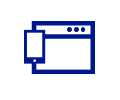
Create new apps & digital services

Store, back up, and recover data
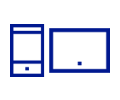
Unlock the potential of devices
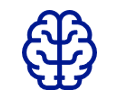
Take the next leap in artificial intelligence

Analyze data to make predictions
– Why choose Microsoft Azure? –
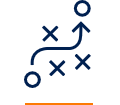
Flexible migration options
with hybrid support

Cost-effective throughout the entire migration experience

High confidence,
lower risk migration


