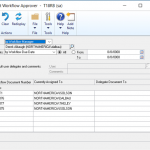Aside from the changes in Dynamics NAV 2016 functions and features, Microsoft continues to target the “mid-sized organizations” with this enterprise resource planning software. Throughout the products iterations, the underlying tenant of the designers is to provide an ERP platform that is “fast to implement, easy to configure and simple to use.”
Since Dynamics NAV 2015, users can now improve their Workflow processes by increasing their system tasks through “approvals” that ultimately provide new records. In the past, Dynamics NAV provided templates, which were pre-configured and ready to copy.
Each Workflow task flows to the next step depending on set events and conditions. Always, the user defines these steps by filling in “workflow lines.” In addition, each step progresses depending on the “response values” assigned to these tasks.
In pursuit of the ‘paperless’ office, which Forbes points to as a much more efficient way to conduct business, Dynamics NAV 2016 offers one a solution to that end through its Electronic Documents alternative.
“A company where the use of paper is entirely eliminated or almost absent can be more elusive, but there are many advantages if you can accomplish it, and these advantages extend far beyond simply the admirable desire to operate a greener business. Paperless companies are ultimately more efficient and more scalable.”
Dynamic NAV’s electronic document capability is standard compliant to facilitate the sending and receiving of documents such as invoices and credit memos via document exchange servers.
Moreover, each customer is assigned a Document Sending Profile as a ‘default’ setting to eliminate repetitive setups each time a document is sent, or received.
Learn more about the advantages of Dynamics NAV 2016, including its deployment in the Microsoft cloud-hosting services of Azure. Contact us for a free demonstration.
{{cta(’52a6f94c-7ea9-4a8d-bf2d-9432e3c12709′)}}