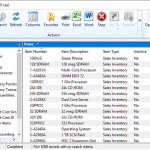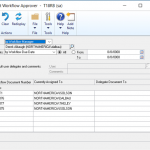Wading Through All the “Paper” on Microsoft Dynamics GP and Document Management Systems in Order to Decide on How to Go “Paperless”
Judging from all of the email invites I have been receiving lately, Document Management Systems are the hottest topic in the Dynamics GP community so far in 2013. Go Green, Add Workflow, Seamless Automation are the headlines screaming at us from our inboxes daily. It is very rare that a day goes by without receiving an invitation to attend a webinar, covering all of the many wonderful attributes of document scanning and storing. Without question, this is a vital piece of technology for today’s office, and while the stated goal of becoming truly “paperless” may be never fully realized, there are huge efficiencies to be gained by minimizing both the quantity of paper that must be processed, and the number of times a single piece of paper needs to be touched.
I typically divide the various Document Management System’s I review into two groups:
General Purpose DMS that includes some ability to integrate into Dynamics GP, and those Document Management Systems that are written specifically to integrate with Dynamics GP only.
- General Purpose systems – these are designed to provide document management, workflow and approvals and document retrieval for the entire organization. Literally any document received by the company can be scanned, stored, routed and retrieved. This extends the DMS beyond the boundaries of the Finance / Accounting team, and allows for the DMS to manage all of the document needs of the legal team, as an example. The drawback here may be limited functionality within the Dynamics GP system, requiring that document search and retrieval be handled in the DMS rather than within Dynamics GP for example. While the General Purpose solutions do offer company-wide availability, they also require that all document management, approvals and retrieval be done within the DMS system.
- Dynamics GP specific systems – designed from the beginning to work within Dynamics GP, these tools offer incredible efficiencies within the ERP system, allowing a GP user to drill back to the source document, without ever leaving GP. These systems can also make significant use of the master data stored within Dynamics GP when it comes time to route documents for approval or to capture meta-data about a transaction, as the DMS has direct access to GP’s master records.
Each group offers different advantages, and your selection needs to be based on which approach makes best sense for your purposes.
Evaluating a potential DMS can be tricky. To make the process a little easier, I recommend incorporating the following key aspects as part of your search:
Platform
Document Management Systems are built using a variety of underlying platforms, but for incorporating a DMS into a Dynamics GP environment, look for a DMS built on Microsoft SQL Server. With MS SQL Server as the backbone, the documents that are being scanned and attached to a Dynamics GP record or transaction are physically stored directly in the database itself. Other platforms will only provide a “link” to the stored object or document, which can cause problems if you ever need to migrate your ERP and DMS systems to new hardware. Once those “links” get broken, you would be facing a monumental challenge getting all of the “links” working again. When MS SQL Server is being used as the storage for the ERP and Document Management System, there will be no concerns about losing the links.
Routings and Workflow
One of the major benefits of adding a Document Management System is the ability to handle a physical piece of paper once and only once. After the initial scan of the paper document, all subsequent activities should be done using the scanned image only, along with any related notes or attachments. Moving this scanned image through a defined workflow process allows for the capture of any additional information that is required, including approvals, notes or comments and GL Account coding. To facilitate this, the workflow engine in the DMS needs to be flexible and as automated as possible. Look for DMS that includes a logic-based workflow engine, so that it can recognize your organizational chart, be aware of dollar-limits for approvals, etc.
Comments and Annotations
Workflow routings that do not carry all of the relevant information are only fulfilling part of their mission. To be fully effective, the various notes, comments and attachments that have been added to the original document at any time during it process must be visible to every user. Most DMS include some type of capability to add more information to a document, be certain that information is fully visible to everyone.
Audits and Archives
One of the rarely spoke of requirements of a DMS is the ability to meet the requirements of your auditors, both internal and external. Replacing paper documents with the images held in the DMS works, as long as there is full access for auditors and other archival purposes. For example, at the successful conclusion of a workflow for a vendor’s invoice, the DMS must now maintain all the various steps, attachments, notes and comments, user approvals and electronic signatures. This information will be vital for any audit, and the failure of the DMS to quickly and easily provide it can be sticky issue.
I try to attend every single webinar that I get invited to, and the wealth of various solutions available is considerable. In fact, there may be almost too many choices available, with a wide range of capabilities and price points. Picking the optimal Document Management System will not be easy, but with a careful focus on a few key attributes, you will be able to narrow down the field and be confident that your selection will be appropriate for your needs.
{{cta(’52a6f94c-7ea9-4a8d-bf2d-9432e3c12709′)}}