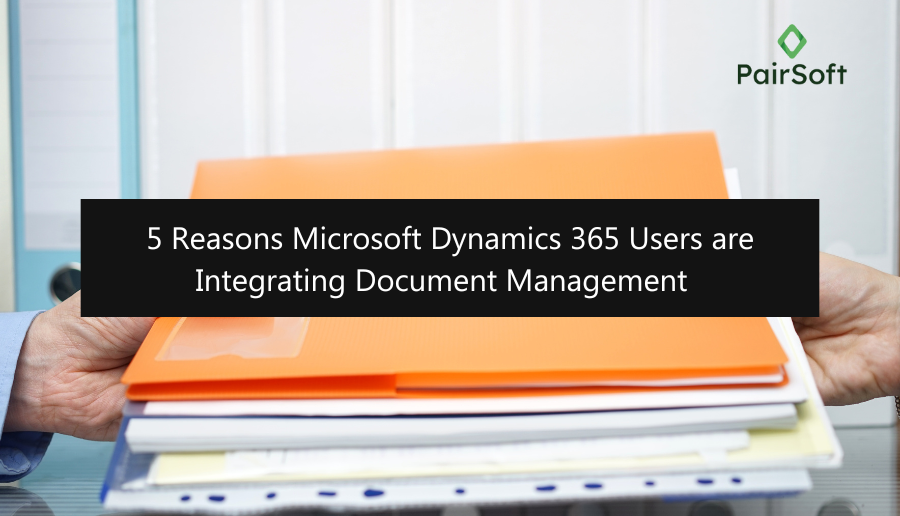Undoubtedly, Dynamics 365 is a top-notch platform in the industry. However, configuring it to cater to the specific needs of your business may require additional applications and integrations beyond its standard features.
Among the most beneficial upgrades for Dynamics CRM and ERP is document storage. Despite the widespread digitization, document storage remains a crucial aspect that can have a significant impact on your company’s financial status and cybersecurity measures. That’s why we’ve identified five compelling reasons why it’s crucial to implement a document management solution to enhance your Dynamics 365 setup without delay.
Your staff may have to work remotely.
Your team is now operating remotely, or may have to in the future.
The Covid-19 pandemic has forced many companies to adopt a hybrid or fully remote working model, or revert to an on-premises setup. Regardless of your company’s current situation, the pandemic has highlighted the need for centralized document storage that can be accessed from anywhere, ensuring seamless business processes in the event of a pandemic, fire risk, natural disaster, or other unforeseeable events. Relying on physical filing cabinets onsite is simply outdated and counterproductive in a post-2020 world.
For remote or hybrid teams, the real-time synchronization of files and records is crucial to the success of their setup. It’s essential to find a solution that caters to your sector and budgetary constraints. Speaking of limitations…
Storage expenses can quickly become a budgetary burden.
The standard document management capacity for Microsoft Dynamics 365 is typically 10GB. Anyone who has struggled to store a single vacation’s worth of photos on their iPhone understands how quickly this capacity can be depleted. Therefore, it’s crucial to find file storage options that are transparently priced and won’t buckle under the weight of a PowerPoint presentation.
In addition to the price of storage, tiered pricing is a critical consideration when dealing with major ERPs and CRMs. Some document management systems offer seemingly reasonable base costs that escalate with the addition of add-ons or forced upgrades once you exceed your storage limits, which may also change over time. Fortunately, several SaaS companies now provide unlimited cloud storage for transparent monthly fees that do not fluctuate with new end-users or increasing document libraries. Most Dynamics 365 software integrations that offer this type of setup will mention it during their demo process or prominently on their website as it can significantly impact your bottom line.
SharePoint may not offer sufficient security measures for your company’s needs.
The Dynamics 365 integration with SharePoint is excellent, providing an easy way to organize and manage documents and folder structures within the Dynamics platform and SharePoint online, and maintaining a cohesive Microsoft user experience. However, depending on your company’s industry, particularly when dealing with government restrictions or sensitive customer data, you may require multi-layered restrictions and security roles that SharePoint document storage cannot always provide, especially if colleagues are permitted to set their own permissions within folders.
While Microsoft SharePoint offers encryption, it may be worth exploring more robust solutions that also provide end-to-end encryption, encryption at rest, multi-factor authentication, and monitored access logs for each document.
Documents play a vital role in your team’s operations.
Different teams have distinct document requirements. For example, a customer service team may need to add email attachments to support records, whereas a finance and operations team may need to upload Excel files containing sensitive numbers and personally identifiable information. Regardless, both teams use the Microsoft Dynamics platform and require document automation workflows offered by several integrations, along with additional cloud storage. These integrations can facilitate one-click invoice approvals, automatic routing based on document type, and notifications for new document uploads or user access.
Many workflows are readily available out-of-the-box, based on team functionality, so your accounts payable team will not need to configure anything when the add-on is already customized to their daily tasks.
Preventing knowledge monopolies is crucial.
In many companies, a person’s departure can lead to the loss of vital information about a specific and necessary process. Centralized document storage that incorporates automation and workflows allows you to store data and all the processes associated with it, ensuring that your organization can continue to function even when a key employee departs. This is yet another crucial benefit of centralized storage that can help your business stay proactive rather than reactive.
Contact us to request a demo on how PairSoft’s document storage integration for Microsoft 365 can help your business grow with your ERP!