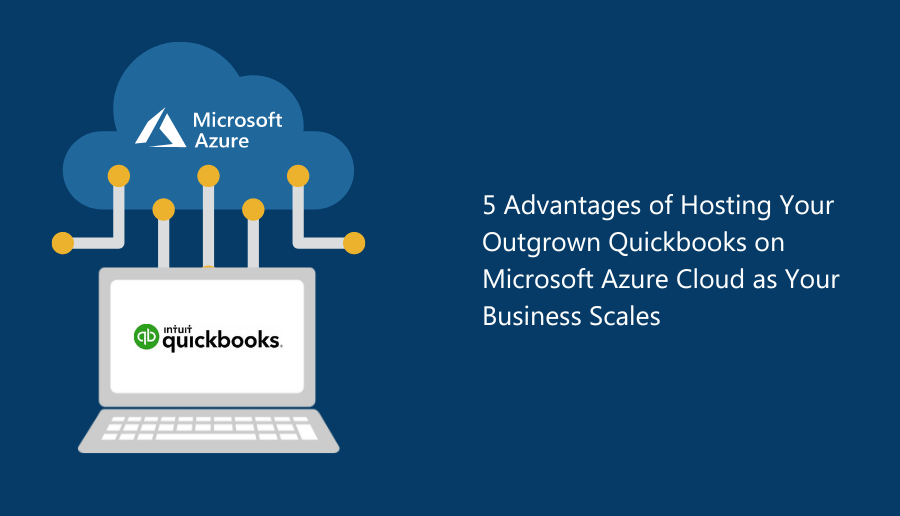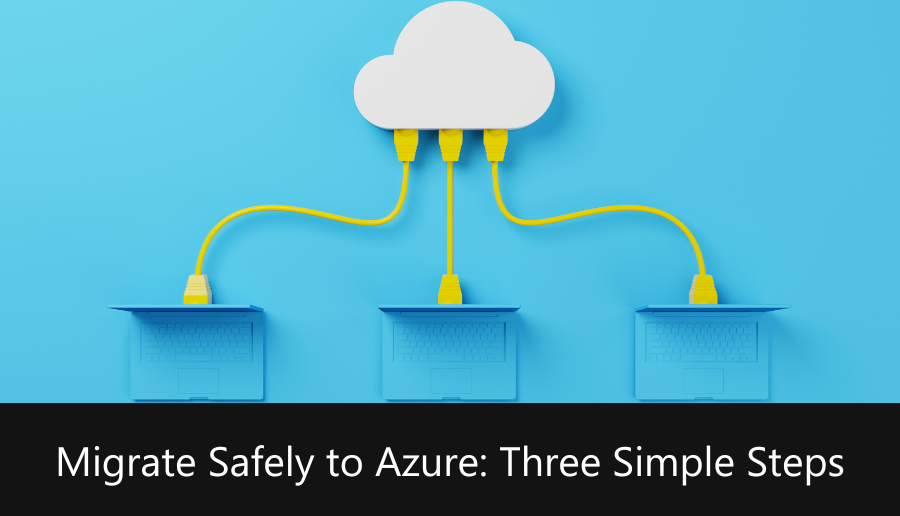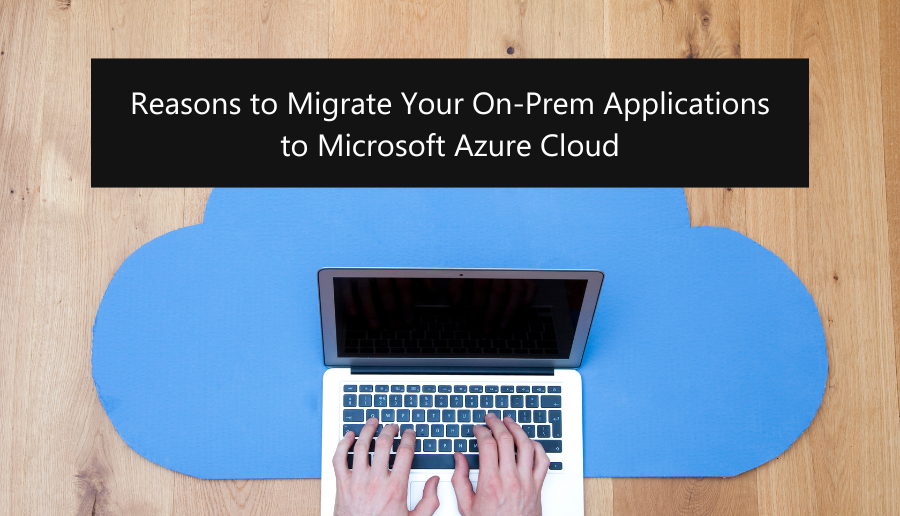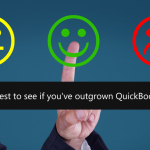Are you experiencing data corruption problems when using QuickBooks desktop? It can be frustrating, especially when you need to access your data. Fortunately, you can avoid that problem using QuickBooks in Microsoft Azure.
With businesses shifting to cloud computing, you should not be left behind. Moving QuickBooks desktop to Azure comes with numerous benefits, including scalability, flexibility, security, and integration with Microsoft tools.
Let’s first have a look at what QuickBooks and Microsoft Azure are.
What is Microsoft Azure?
Microsoft Azure is a cloud computing platform that offers businesses a wide variety of services to help them scale new applications. It has tools that can be used across all industries. Its pay-as-you-go model allows you to pay only for the services you have used.
Benefits of Using QuickBooks in Azure
Here is a look into the benefits of using QuickBooks in Azure.
Scalability and flexibility
Hosting QuickBooks on Microsoft Azure allows you to adapt your business to ever-changing circumstances. You can scale up or down depending on your business needs. With scalability, you can stay ahead of your competition.
Microsoft Azure has a pay-as-you-go model, where you can spend only on what you use. With Azure, you get access to resources whenever you need them. That means during those periods when you have high transactions, you will not incur extra costs on IT and hardware maintenance.
Security and reliability
Security should be the last thing on your mind when using Azure. Microsoft has robust security features that will prevent your business from cyberattacks and data breaches. The security in place protects both the end users and the platform.
Threat protection
Your data is always at risk whenever it moves across your network. Fortunately, Microsoft Azure has the tools to keep your network and data secure. The features include:
- Advanced threat protection
- Data encryption for any information in transit or at rest
- Anti-malware screening capabilities
Disaster recovery plan
Sometimes IT disasters are inevitable, but you don’t have to worry when using Azure. Microsoft Azure has a secure disaster recovery plan that you can integrate with your data protection solutions.
You can restore services if you experience a malicious attack, accidental deletion or any other disaster. Therefore, your QuickBooks data will always be protected and accessible.
Integration with other Microsoft products
Since businesses depend on other tools to run their operations smoothly, investing in a platform that allows for seamless integration with your Microsoft tools will be ideal. You can easily integrate with the Microsoft product in one environment using Microsoft Azure.
You can incorporate Azure with Power BI and Microsoft 365 and ensure your business has the tool you need all in one place. The result is easy collaboration and communication among your team members.
Accessibility and remote work
With QuickBooks on Azure, your team can work remotely. Employees can get the QuickBooks data from anywhere if they have an internet connection. It becomes possible to help clients in an emergency since employees can work anywhere, collaboration and productivity increase.
Customization and configuration
Azure gives your business customization and configuration options for QuickBooks. It, therefore, allows you to tailor your business to specific needs. The result is improved efficiency and streamlined workflows.
Conclusion
Hosting QuickBooks on Microsoft Azure allows for customization, scalability, integration with other Microsoft products, and security. When it’s time to host QuickBooks on Azure, choose a reliable cloud hosting company—the right solution meets your business needs. Working with a Microsoft Partner, like TMC, allows you to migrate with ease and confidence. Reach out to us and find out more about our Microsoft Azure Cloud services.