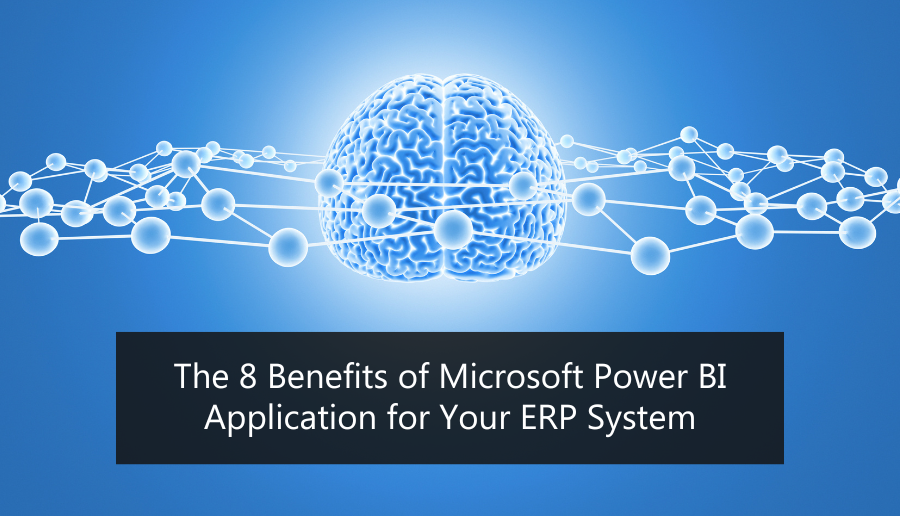Do you want to integrate your ERP system into a reporting or self-service business intelligence solution? Do you know the benefits of adopting Microsoft Power BI to streamline and optimize business operations?
As a data-driven enterprise grows, there is growth in data generated, which is hard to manage if the enterprise lacks the right tools.
To remain competitive, effective, and agile, businesses must adopt business intelligence tools in their ERP systems. Intelligent Business tools enable enterprises to harness their data from the EPR system for effective decision-making.
This article looks at the benefits of integrating Microsoft Power BI into the ERP system to optimize and streamline your business operation.
What Is Microsoft Power BI?
Microsoft Power Bi is a business intelligence (BI) suite, data visualization, reporting, and service tools that enterprises use to convert raw data into visualizations and dashboards. The solution allows enterprises to analyze data efficiently, spot patterns and trends, and gain actionable insights that enhance business decisions.
The 8 Benefits of Microsoft Power BI Application for Your ERP System
Here are the benefits of adopting the Microsoft Power BI application in your ERP system like Dynamics 365 Business Central:
1. Dashboard Personalization
Power BI offers custom dashboards designed to meet your enterprise’s needs. By utilizing intuitive and interactive visualizations and the drag-and-drop functionality, your teams can generate custom reports fast from your ERP system. The customizable dashboard offers limitless options to generate models and visualizations that meet your expectations.
2. Access to Real-Time Information
Microsoft Power Bi offers you real-time dashboard updates from your ERP system. The dashboard updates information on your visuals as data streams in at any time of day. The feature allows teams to timely handle sensitive data, identify opportunities and solve problems effectively.
3. Seamless Integration
Microsoft Power BI seamlessly integrates with your existing ERP system to allow the adoption of current analytics and reporting capabilities. Many enterprises rely on Excel for their reporting and analytics efforts. Power BI seamlessly integrates with Excel. You can easily connect data models, queries, and reports to the dashboard and generate interactive visualizations without learning a new language or application.
The solution integrates data with all Microsoft products, such as Azure, Excel, and Dynamic 365. Data connectivity is achieved using third-party tools like Google Analytics, Salesforce, and Spark Hadoop. It also offers an avenue to connect to SQL server databases and data files like JSON and XML to enhance analysis and report generation.
4. Cost Effective and Affordable
Unlike other equal but expansive business intelligence and analytics tools in the market today, Power BI is cost-effective and affordable for small and mid-sized businesses who want to adopt an ERP solution. The solution offers numerous options to enable you to choose the best package that meets your enterprise needs. For a start, a small business can download a free version to generate reports and dashboards.
5. Multiple Dashboard Deployment
Many enterprises require multiple reports and Power BI dashboards for efficient and effective business operations. Microsoft Power BI Pro Users have unlimited access to Power BI apps that can deploy and distribute reports and purpose-built dashboards to targeted teams in an organization.
The feature allows report developers to build custom navigation to enhance accessibility. Viewers are better positioned to understand relationships between different dashboards and reports and gain quick access to content.
6. Artificial Intelligence Integration
Microsoft Power BI utilizes the latest and advanced Microsoft AI technology to help non-data scientists build learning machine models, prepare data, and generate insights from images and data in structured and unstructured data.
7. Self-Service Technical Support
Microsoft Power BI is a self-service business intelligence platform that allows the generation of reports and analyses without IT or technical support. The solution supports intuitive graphical designer tools, natural language tools, and drag-and-drop functionality to create dashboards.
8. Monthly Updates
Microsoft Power BI receives regular monthly updates in response to the Power BI community suggestions. Community members get to propose and vote for new functionality. The proposed functionality is implemented in the core product if the votes sail through.
The constant growth of the Power BI community is an indication that your Dashboard Support channels will continue to expand. The growth will offer you more ideas on utilizing the software and app to your advantage.
Do you want an in-depth understanding of Microsoft Power BI to optimize and streamline your operations? Do you want to integrate your EPR system with an intelligent business solution? Schedule a call or download our free ERP guide today. We are a certified Microsoft partner, offering custom business solutions to power your diverse industry needs.
Contact or connect with us on Facebook, YouTube, Twitter, or LinkedIn. Our team is on standby to evaluate and develop top-tier solutions for your industry.