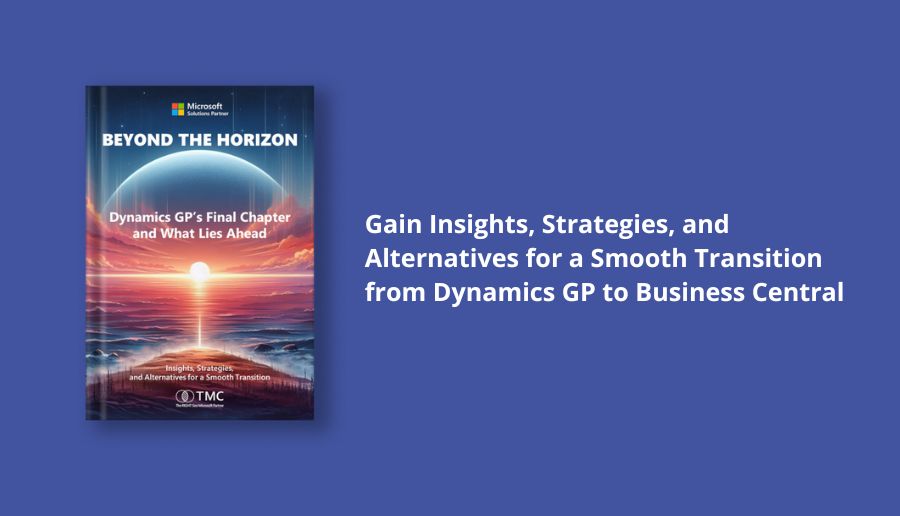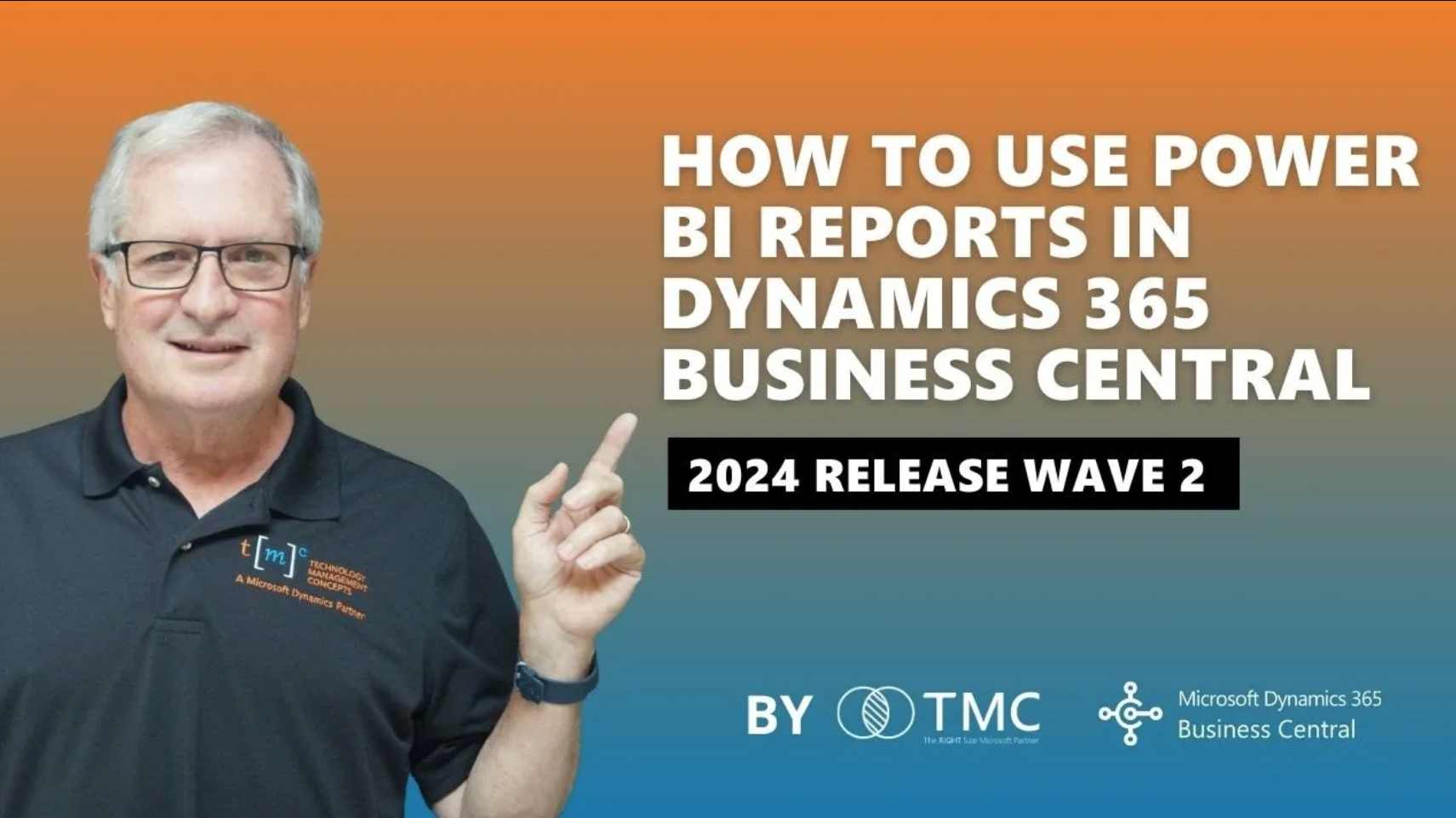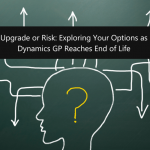For decades, Dynamics NAV and Dynamics GP have served as trusted enterprise resource planning (ERP) solutions for small and medium-sized businesses (SMBs) worldwide. These platforms have provided countless companies with the tools they need to manage their finances, supply chains, and operations.
Inside This Article
- What is the end-of-life timeline for Dynamics NAV and Dynamics GP?
- How do customizations from NAV or GP transfer when migrating to Business Central?
- What cloud-first benefits does Business Central offer compared to Dynamics GP and NAV?
Nonetheless, with the advancement of technology and Microsoft’s changing perspective, the end of life for Dynamics NAV and Dynamics GP is a reality businesses must now prepare for.
The good news? Microsoft has a clear roadmap for its users, and that roadmap leads directly to Dynamics 365 Business Central—a modern, robust ERP solution that not only transfers many of the core features and functions of NAV and GP but also enhances them with cutting-edge technology designed for today’s business needs.
In this guide, we’ll walk you through:
- The transition from NAV and GP to Business Central.
- A feature comparison between the systems.
- The additional capabilities Business Central brings to the table.
- Why Business Central is the future of ERP for SMBs, backed by data and industry recognition.
Why Dynamics NAV and Dynamics GP Are Retiring
Both Dynamics NAV and Dynamics GP have been critical tools for businesses over the years. However, these systems were built in an era before cloud technology became the standard for modern software. With the shift toward cloud-based solutions that enable real-time collaboration, seamless integrations, and advanced analytics, Microsoft has chosen to focus its investments on Business Central, which is built on a modern cloud platform.
Microsoft’s decision means that mainstream support for NAV and GP will phase out, leaving businesses with an important decision: transition to a new ERP system or risk falling behind in a rapidly changing digital landscape.
Introducing Dynamics 365 Business Central: Microsoft’s Flagship ERP for SMBs
Dynamics 365 Business Central isn’t just a replacement for NAV and GP—it’s a significant step forward. Developed on the robust Microsoft Azure cloud platform, Business Central brings to you the comprehensive features of its previous versions, while also incorporating enhanced benefits. These include scalability, high-level automation, insights driven by Artificial Intelligence (AI), and seamless compatibility with Microsoft’s complete suite of business applications.
Business Central has been recognized by Forbes Advisor as the top ERP solution for SMBs, thanks to its comprehensive features, cloud-optimized architecture, and excellent user experience. Moreover, the latest Microsoft announcement reveals that Business Central is outpacing Oracle NetSuite in user acceptance, thereby reinforcing its status as the preferred ERP for SMBs.
Feature Comparison: Dynamics NAV/GP vs. Business Central
One of the biggest concerns for businesses considering a transition is whether they’ll lose functionality. The reality is that Business Central retains all the critical features you’ve relied on in NAV and GP while improving upon them. Let’s break it down:
| Feature/Functionality | Dynamics NAV/GP | Dynamics 365 Business Central |
|---|---|---|
| Core Financial Management | Robust GL, AP, AR features | Enhanced financial insights with AI-driven analytics and automation for workflows |
| Inventory & Supply Chain | Limited inventory and tracking management – best suited for businesses with relatively static needs. | Advanced inventory forecasting and AI-based recommendations |
| Reporting & Analytics | Limited reporting with basic dashboards | Built-in Power BI integration for real-time, visual reporting and actionable insights |
| Customizability | Highly customized with costly, time-intensive coding and third-party add-ons | Easy, low-code/no-code customizations using Microsoft Power Platform; backward compatibility for many NAV/GP customizations |
| Cloud Accessibility | On-premise or hosted by third parties | True cloud solution with anywhere, anytime access |
| Integrations | Limited integrations with new and updated apps | Native integration with Microsoft 365, Copilot, Dynamics CRM, Power Platform, and more |
| User Interface | Outdated interface | Modern, intuitive UI optimized for productivity |
| AI (Copilot) Features | None | AI-powered tools with Microsoft Copilot, offering predictive insights, automated workflows, and natural language support |
Customizations: The Advantages of Shifting to Business Central
Many NAV and GP users have invested significant time and money into customizations tailored to their unique business needs. Needs. It’s only normal to worry about misplacing the valuable changes you’ve made while switching to Business Central. But here’s the good news: Business Central not only preserves the value of your customizations—it enhances them.
What Will Happens to My Current Customizations?
-
Backward Compatibility for Many NAV/GP Customization
- If your customizations were created in NAV or GP, many of these can be migrated to Business Central. An experienced Microsoft partner will have the robust tools and processes to help map these customizations into the Business Central environment.
- For GP users, while the transition is a new implementation, core data and processes can be replicated, and modernized workflows can actually replace many old customizations.
-
Low-Code/No-Code Customizations with Power Platfor
- Unlike NAV/GP, which often required expensive, time-intensive coding for customizations, Business Central integrates seamlessly with Microsoft’s Power Platform (Power Apps, Power Automate, Power BI).
- This means businesses can create or enhance custom workflows, apps, and reports without needing to hire developers. You now have the power to adapt your ERP system as your business grows—quickly and affordably.
Why Business Central Is Better for Customizations
- Cost-Effective Modifications: With low-code tools, businesses can quickly make adjustments to workflows and reports, reducing reliance on expensive third-party consultants.
- Scalable Customizations: Business Central is built on a modern cloud platform, ensuring your customizations scale seamlessly as your business grows.
- AI-Powered Automation: Replace complex custom workflows with smarter, AI-driven automations that improve efficiency and accuracy.
- Fewer Limitations: Customizations are no longer constrained by the technical architecture of legacy systems. Business Central’s flexible architecture supports integrations with the entire Microsoft ecosystem, unlocking endless possibilities.
Future-Proof Your Customizations
Because Business Central is part of Microsoft’s Dynamics 365 family, it benefits from continuous innovation and updates. Your customizations will evolve alongside the platform, ensuring they remain relevant and compatible in the years to come. This eliminates the “technical debt” often associated with aging systems like NAV/GP.
Why Transitioning to Business Central Is Worth It
While Dynamics NAV and GP have been reliable solutions, Business Central takes ERP next level with:
1. Seamless Integration Across the Microsoft Ecosystem
Business Central is deeply integrated with Microsoft 365 apps (like Excel, Word, and Outlook), Dynamics 365 CRM, and the Power Platform (Power BI, Power Automate, Power Apps). This means your business processes can flow effortlessly across platforms, reducing manual tasks and improving efficiency.
2. AI-Powered Capabilities with Microsoft Copilot
Business Central introduces Microsoft Copilot, an AI-powered assistant designed to streamline repetitive tasks, provide predictive insights, and help users make smarter decisions faster. From automating invoice processing to generating forecasts, Copilot is a game-changer for SMBs.
3. Cloud-First Benefits
Being a cloud-based solution, Business Central offers automatic updates, greater scalability, and secure data storage. Plus, it eliminates the need for expensive on-premise infrastructure, reducing total cost of ownership.
4. Enhanced Reporting and Decision-Making
With native Power BI integration, Business Central delivers real-time data visualization and analytics that empower businesses to make informed decisions on the fly.
5. Support for a Mobile Workforce
With Business Central’s innovative approach, employees can remain engaged and efficient in the modern hybrid work atmosphere, all due to its forward-thinking, mobile-centric design.
Making the Transition: NAV/GP Features That Transfer to Business Central
If your business is moving from Dynamics NAV or GP, you’ll be happy to know that many of the features you rely on will transfer to Business Central. These include:
- Financial Management: Core accounting functionality, now with enhanced automation.
- Supply Chain Management: Familiar tools for managing inventory and vendors, now supercharged with AI-driven insights.
- Project Management: Improved project tracking and cost control features.
- Custom Reporting: With Business Central, custom reporting is even easier thanks to the Power Platform.
It’s important to note, however, that for Dynamics GP users, the transition to Business Central is considered a new implementation rather than a simple upgrade. While some core data and processes can be migrated, the shift is an opportunity to modernize your workflows and embrace Business Central’s full capabilities.
Microsoft’s Vision: Investing in Business Central
Microsoft’s investment in Business Central is unmatched, as the company focuses its resources on building the future of ERP for SMBs. The platform’s rapid growth and customer adoption demonstrate its effectiveness and reliability. With more businesses choosing Business Central over competitors like NetSuite, it’s clear that this is where Microsoft sees the future of ERP.
Final Thoughts: Don’t Get Left Behind
The end of life for Dynamics NAV and GP doesn’t mean the end for your business operations. On the contrary, it’s an opportunity to modernize your ERP system and gain access to the powerful tools that Dynamics 365 Business Central provides.
By making the transition, your business can enjoy:
- Improved efficiency through automation.
- Seamless integration with Microsoft tools.
- Scalable cloud-based solutions designed for growth.
- AI-powered insights to drive smarter decision-making.
With Forbes Advisor naming Business Central the #1 ERP for SMBs and its user base outpacing competitors like NetSuite, now is the time to take the leap. Microsoft is committed to helping businesses transition smoothly, and with the right plan in place, your move to Business Central can be seamless and transformative.
Ready to start your journey to Business Central? Let’s ensure your business thrives in the future of ERP.