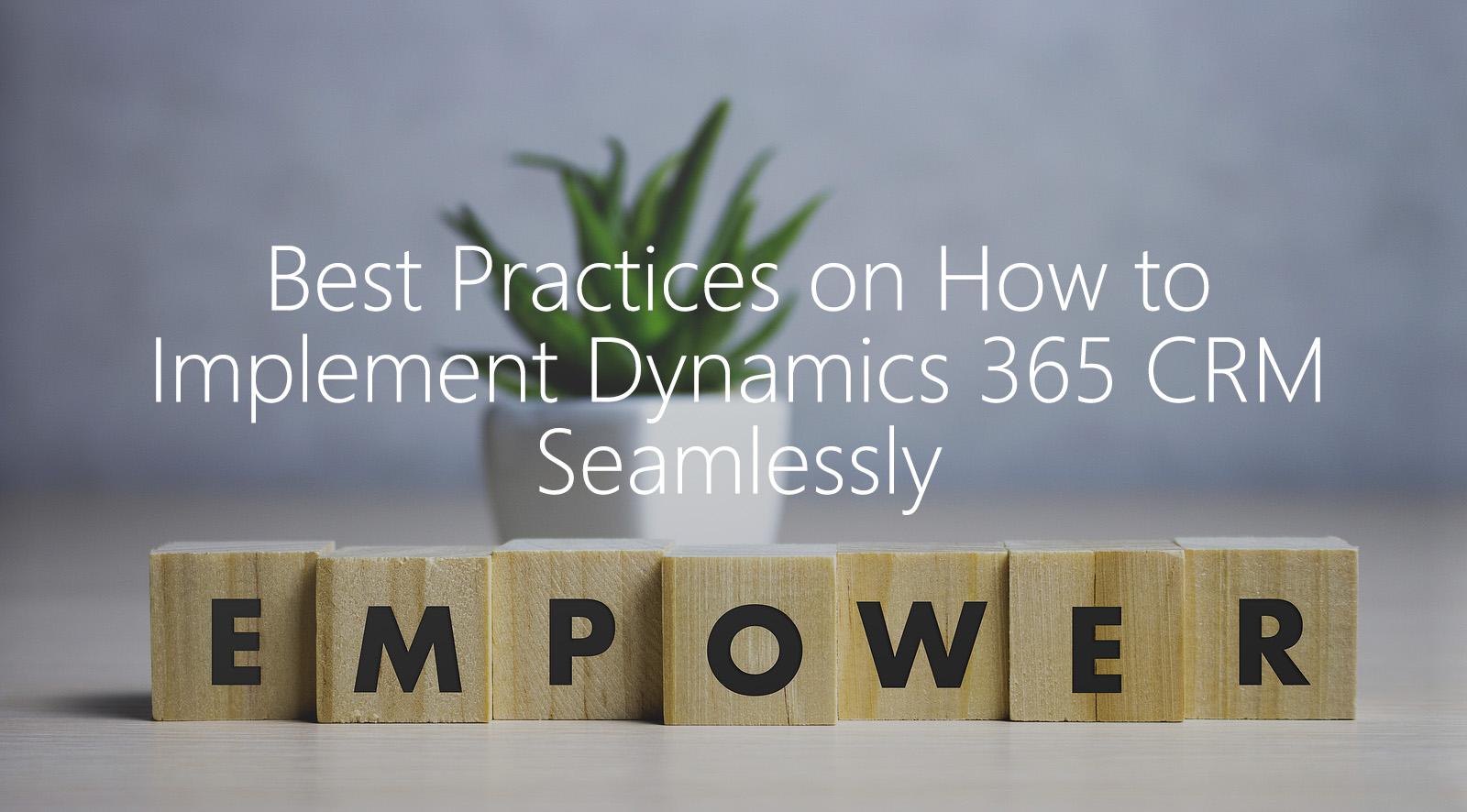
Microsoft has a solution that allows your sales team to easily work remotely with innovative tools. The solution is Dynamics 365 CRM: it enables your sales team to build strong relationships with their customers, take important actions based on insights, and turn prospects into clients. Before your sales team can enjoy Dynamics 365 CRM, let’s backtrack to installing it because Dynamics 365 is a long-term solution that requires a sound implementation strategy. This blog post explores some of the best practices witnessed in implementing Microsoft Dynamics so you can close sales faster while working remotely.
Start With Business Evaluation
Start by evaluating your business processes. The evaluation will enable you to decide whether you should use the waterfall approach or an agile approach. Also, the assessment will give you a general view of the ideal CRM design that can support the implementation.
User Adoption Planning
How the user will interact with Microsoft Dynamics 365 is the main factor that will influence the adoption mechanism. Some firms have made the mistake of focusing on the technology aspect and forgetting the people who will be running this system. The CRM process must also align with and support the firm’s goals.
Complete Customization Before Integration
You should not start any Dynamics 365 implementation before you have completed all migrations and customizations. The AX system should be fully operational before you integrate Dynamics for Sales with Dynamics for Finance. The main obstacle to this approach is that it requires extended timelines. One way of solving this is to extend the data script and mapping duration.
Select the “System of Record”
Your system of record can either be Dynamics 365 for Sales or Dynamics 365 for Finance and Operations. You can base your choice on the type of data your business handles and the customer journey. For example, you may prefer to have the information of prospective leads sent over to the CRM for storage and easy access. Choosing a system of record enhances security and design options.
Involve the IT Team in Decision-making
Some companies leave the implementation process to the consultant deploying the solution. You should direct your IT professionals to work with the implementing firm and come up with the right tools and methods. The IT staff should make critical decisions regarding implementation and how the applications will be integrated. This strategy ensures that the IT team can be able to independently manage the Dynamics 365 CRM once the consulting partner finishes the implementation process.
Visit our website’s solutions to learn more about our solutions in order to further your understanding of financial and business management systems. Team up with a certified Microsoft Gold Partner to make your migration to the cloud seamless. If you have any questions regarding Dynamics 365 or other ERP/CRM systems, you can contact us here.
Don’t forget to follow us on Facebook, LinkedIn, and Twitter. Subscribe to our YouTube channel for insightful tutorials and demos.




