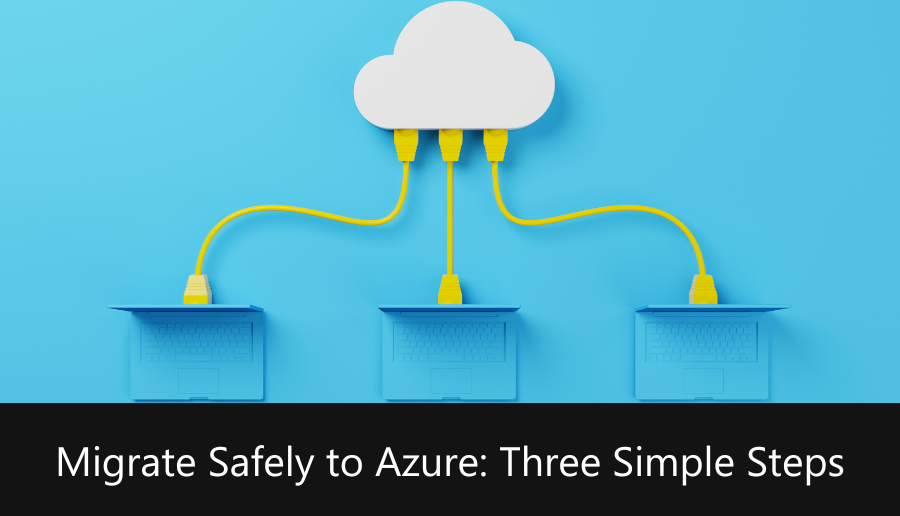Do you find yourself traveling without access to your business sensitive documents? Does your company have issues with your documents being available on your mobile phones as well as your home PC’s? Are you paying a large I.T. staff or have an ever-increasing I.T. budget to keep those services running “in-house”?
If you have answered any of those questions with a YES, you should consider bringing Microsoft 365 into your company.
Microsoft 365 is a line of products Microsoft offers which gives companies the flexibility to be more agile in their workspaces. Companies are no longer tied to a “local” network or “on-premises” services. They can access e-mail, spreadsheets, word documents, and file storage from anywhere in the world.
Why Migrate?
There are multiple benefits to migrating to the cloud with the largest being cost. Buying a physical server, purchasing the correct licensing, and buying either the Rackspace or maintaining your own server infrastructure can get you in the low tens of thousands into the millions of dollars. This is solely to get the e-mail system running. You then need to pay someone to set it up and manage it! We can take all the guesswork out of the equation. Contact us for a review and we can go over how to seamlessly and expediently get your E-mail questions answered.
TMC has the tools and the experience to bring your current e-mail system into Microsoft 365 Cloud. This service is an end-to-end solution that will migrate all your e-mail system to Microsoft 365 with minimal downtime for the transition “window” which will tell the world where your new e-mail system sits in the Microsoft Cloud also named Microsoft Azure Cloud.
In addition to the e-mail migration TMC is available to assist with migrating your file server to a combination of:
Microsoft Teams
Collaboration product allowing users to share internal communications and files in one shared workspace. Very useful as a place for all employees to discuss business objectives, share files amongst one another, and stay in sync on all elements of your company. Teams has also expanded into voice (VOIP) services and conference calling / meeting rooms allowing even more access to internal sharing and communication.
OneDrive
Microsoft’s individual file storage product. OneDrive would be used in the event you have documents on your PC locally and you want to have access to them from anywhere in the cloud. You can also share these documents amongst other OneDrive users as well as publicly to non-OneDrive acquaintances using a public file share link or other methods open to your team.
SharePoint
Do you have a Sharepoint site which you have a server dedicated to? If you have an internal SharePoint site which you still want to keep, TMC can help you in getting it moved to SharePoint Online with all the same functionality and security your company requires.
There is an unseen secondary benefit to making the decision to implement Microsoft 365 and that is when you get your foot in the door you open the possibilities of using a larger array of Microsoft services including TMC’s bread and butter Microsoft Azure. Do you have a server that your company cannot function without? Do you have a system which has been a real pain to deal with and is constantly having downtime or annoying problems? Does your internet connection constantly drop and have trouble staying online? A move to Microsoft Azure can solve all those problems and more. TMC has solved harrowing problems from many owners and I.T. managers who are desperate to find a solution to their up-time, cost, and availability conundrums.
ERP to Azure:
Do you have a Microsoft Dynamics NAV or Dynamics GP server that you are tired of administering? Do you currently pay a VAR thousands of dollars to administer your Dynamics GP / NAV systems? How far behind is your organization’s Great Plains / NAV version? Still running 2010 due to the difficulty of upgrading your heavily customized GP? Want access to Great Plains from anywhere in the world? If you choose TMC’s hosted product for your ERP, we will migrate and upgrade your system from on-premise to Microsoft’s Azure Cloud. This is potentially tens of thousands of dollars of work you can forego by choosing TMC’s hosted product.
How does Microsoft Azure benefit you in moving your ERP?
The major benefit to customers who are looking to move to the cloud are doing so to get away from server, networking, and internet costs. Azure allows us to create new servers for your company quickly while also giving access to Microsoft datacenter level reliability, world class internet speeds, and backup / disaster recovery in the event something happens to your system. You no longer need to invest in hardware, negotiate telco contracts, or worry with the physical requirements of your system (server Rooms, climate-control systems, access control, etc.).
If you are not into the system’s benefits, then how important is never having to worry with Great Plains support or upgrades again? TMC is a Gold partner with Microsoft and has hundreds of Dynamics GP customers across North America. If you decide to be hosted through us in Azure your entire Dynamics GP infrastructure will be managed by us at no additional cost. This includes upgrading your Great Plains during the migration process bringing you to the latest version at a significantly reduced cost to you. We have decades of experience with Dynamics GP and are able to move your entire system no matter how customized or how complicated your current setup may be.
How does it work?
We will do a system review of your current setup.
- What version of GP you are at
- What version of Windows Server and SQL Server you are at
- Which third party add-ins are you running (MICR, eConnect, Greenshades, etc.)
- Most importantly how many users access the GP system
- Do you have an Microsoft 365 (formerly known as Office 36) subscription currently (Required)
We will then estimate the class (how powerful) of servers in the Azure cloud your company would require. The standard template is we provide a SQL Server for your ERP databases and (depending on the user count) a single Remote Desktop server which your users can connect to for running the application. We will build out the entire cloud environment for you including the security required to allow your users to login from anywhere while also keeping any bad actors out of your system. Next, we create your user accounts which include the necessary internal security policies required to the hosted environment. Finally, we download copies of your data from the current environment, load it into the Hosted servers, and walk through the upgrade. Once the upgrade is completed, we will run some processes and reports in your current Dynamics system to compare against post upgrade in the Azure environment. This makes sure that all the data is lined up and ready for users to start using the system.
In addition to the above, we also offer additional security for your user accounts. Since the user account is the easiest way for a dangerous party to get access to your system, we have strict password policies in place for all customers as well as we offer Self Service Password Reset and Multi-Factor Authentication (Steven, verify this with Derek first) to all customers in the hosted environment.
Visit our Microsoft Cloud Business Solutions to learn more about our solutions in order to further your understanding of financial and business management systems. Team up with a certified Microsoft Gold Partner to make your migration to the cloud seamless. If you have any questions regarding Dynamics 365 or other ERP/CRM systems, contact us.
Don’t forget to follow us on Facebook, LinkedIn, and Twitter. Subscribe to our YouTube channel for insightful tutorials and demos.