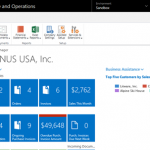One of the many inherent themes supporting Dynamics NAV 2016 is the user’s ability to access multiple modules through a single sign-in: No ‘admin’ is needed to retrieve documents, say, on SharePoint, as long as permissions are granted; furthermore, NAV users can seamlessly navigate through other modules, such as CRM and Business Intelligence, without relying on on-premise servers, thanks to Dynamics NAV Azure , Microsoft’s cloud-hosting services.
Granted, not all ERP platforms offer an out-of-the-box solution, like intuitive setups of the SQL Server with for Dyanmics NAV Azure capability, without the need and expense of training, special coding and more training. For sure, SMBs seek software that can deliver real-time financials while automating their back-office tasks without a lot of extra IT interventions, thanks to an array of proven, default templates and processes.
Consider the domestic manufacturer looking to hire more outside sales reps, or preparing to launch a test market abroad that requires setting up a joint venture with another company. Dynamics NAV with Microsoft Azure cloud-hosting services provides many opportunities for the outside sales force to use their mobile devices to check a client’s current account status, while updating profiles through the CRM module with proper screen formatting.
Overall, NAV 2016, through its enhanced Web Client, can deploy Power Business, or implement electronic invoicing and standard-compliant document exchange—ideal for international transactions.
In the past, when it came to issuing a purchase order, the inputting of data required posting the PO before any corrections could be made. Now, users are able to see how multiple PO’s, for example, are impacting outcomes in other programs before actually posting the items.
If you’re ERP software is hampering your ability to be more competitive, contact us to learn more about Dynamics NAV 2016.
{{cta(’52a6f94c-7ea9-4a8d-bf2d-9432e3c12709′)}}