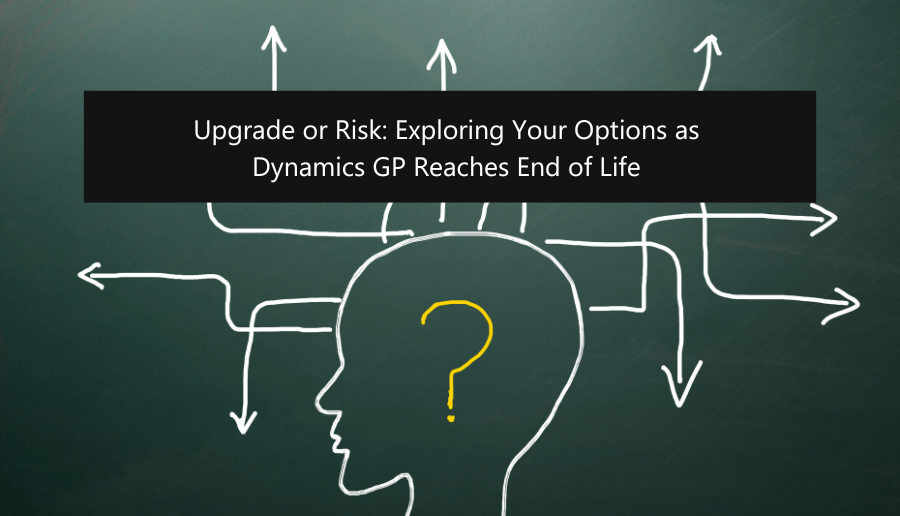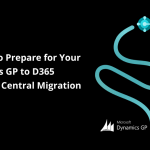Over the years, Microsoft Dynamics GP has served as a reliable ERP solution for many businesses, offering stability, reliability, and comprehensive financial management. Although Microsoft continues to provide updates and assistance, it is important to recognize that users of Dynamics GP may not receive the same level of support and innovation as in the past.
In this article, we will discuss why transitioning from Dynamics GP to Dynamics 365 Business Central is a smart choice and provide a detailed checklist to assist you in preparing for a seamless migration.
Why Consider Migration?
Microsoft has committed to supporting Dynamics GP with updates until 2024, and they have made efforts to enhance its features. However, the reality is that GP’s future lies in the cloud-based Dynamics 365 Business Central. Here are some reasons to consider migration:
- Falling Behind Competitors: Sticking with GP may leave you lagging behind competitors who embrace more modern and innovative solutions.
- Compatibility Challenges: GP’s compatibility with newer systems and integrations may become increasingly limited over time.
- Security Vulnerabilities: Relying solely on essential security updates can expose your system to emerging threats.
- Reduced Productivity: Without access to new features, you may find yourself relying on workarounds that hinder productivity.
- Limited Support: Users might encounter delays in response and restricted assistance in resolving issues, which could result in business process disruptions and downtime.
- Regulatory Compliance: Staying compliant with evolving regulations can be challenging without updates tailored to compliance requirements.
- Lack of Innovation: GP users may miss out on the benefits of cutting-edge technology.
- Employee Frustration: Outdated software can frustrate employees accustomed to modern interfaces and features.
The Importance of Planning
Before diving into migration, planning is crucial. It’s half the battle to success. Here’s a checklist of key considerations and steps to prepare for the migration:
- Analyze the goals and needs of your company- Understand your business objectives and what you aim to accomplish with the migration.
- Collect business requirements- Identify the specific needs and processes that need attention in the new system.
- Evaluate the financial structure and reporting need- Assess your current financial setup and reporting requirements.
- Identify customizations and unique processes- Determine any modifications and distinct business processes in your GP system
- Document third-party applications and integrations- Record any third-party apps, add-ons, and past integrations that should be considered and if Business Central already has that natively built in.
- List specialized capabilities- Note any specialized features or modules your business relies on.
- Choose hosting options – Decide on SaaS Cloud or Private Cloud hosting like Azure Cloud hosting
- Create a detailed roadmap – Develop a comprehensive plan with estimates and project timelines.
- Plan data migration – Devise a strategy for migrating data from Dynamics GP to Business Central.
- Configure the system – Set up Business Central and incorporate any necessary customizations.
- Provide end-user training – Ensure how your team will receive training to effectively use Business Central.
- Consider ongoing support – Explore options for ongoing maintenance and support, preferably with a trusted partner.
To execute these steps seamlessly, consider working with a Microsoft partner like TMC. With years of experience in migration, we’ll guide you through the process, ensuring a smooth implementation that aligns with your unique business requirements.
Remember… planning is key to a successful migration from Dynamics GP to Dynamics 365 Business Central. Even if you’re not ready to migrate immediately, having a well-thought-out plan will equip you to transition confidently when the time comes. With TMC’s expertise and support, your migration journey can be efficient and stress-free.
How TMC Can Help
At TMC, we offer tailored implementation solutions to meet your specific business needs and goals, including:
Business Process Analysis: Analyzing your workflows to identify how Business Central can boost efficiency.
Customization and Configuration: Adapting Business Central to suit your unique requirements.
Data Migration: Expertise in migrating data from legacy systems.
Training and Support: Ensuring your team is comfortable with the new solution.
Quality Assurance: Rigorous testing to meet all your business needs and maximize ROI.
Don’t go through the migration process alone. Schedule a GP to BC assessment with TMC to plan your roadmap and confidently embrace the future with Dynamics 365 Business Central.