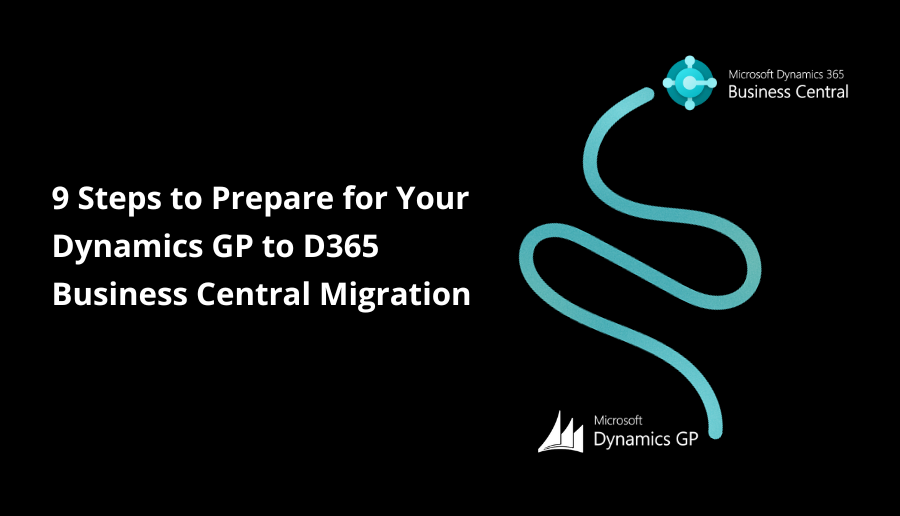In this article, we would like to explore the implications of migrating from Dynamics GP to Dynamics 365 Business Central and discuss what you can expect throughout this process. As the Dynamics GP roadmap approaches its end, your business may face significant consequences, including the loss of crucial support and increased vulnerability to security risks.
We understand that some companies may not be ready to transition to Business Central immediately, and that’s perfectly fine. However, it is crucial to plan to avoid last-minute stress and disruptions. By having a well-thought-out strategy in place, you can smoothly transition your organization. Embracing a modern and supported ERP system is essential for your continued growth and competitiveness, ensuring the safeguarding of your future success. When preparing for your migration, there are several aspects and considerations that users should be aware of. Here are nine key points to keep in mind:
Conduct a Comprehensive System Audit:
To start, it’s important to begin with a comprehensive evaluation of your current Dynamics GP system. Take the time to document which modules, features, and customizations are currently being utilized. This audit will serve as a foundation when planning for the migration process.
To assist you with this process, consider engaging with a Microsoft partner who can conduct a thorough assessment such as a Business Process Review of your Dynamics GP system. They have the skills and expertise to analyze usage patterns, identify any redundant features, and evaluate the overall performance of your system.
Evaluate Data Clean-Up and Migration Requirements:
Assess the cleanliness and relevance of your data. Identify and clean up redundant or obsolete information to ensure a streamlined migration process. Determine the data migration requirements and plan for a smooth transfer to Business Central.
To ensure the assessment is accurate, an experienced partner can assist in identifying and resolving data quality issues. For instance, they may use data profiling tools to identify duplicate records and recommend strategies for consolidation, maintaining data integrity during the migration process.
Engage Key Stakeholders:
Include key stakeholders from various departments in the migration planning process. Collect input and insights to align the new system with the specific needs of each business unit. This collaborative approach enhances ownership and commitment to the migration.
Partnering with a trusted advisor can help streamline the plan across your organization, promoting alignment. Microsoft partners can facilitate workshops and engagement sessions. For example, they can hold virtual meetings to gather input from different departments, thereby ensuring the new system meets diverse business needs.
Assess Customizations and Integrations:
Evaluate any customizations or integrations in your Dynamics GP system. Identify which custom features are essential and assess their compatibility with Business Central. Plan for adjustments or redevelopment of custom elements as needed.
Work with a partner who possesses industry expertise and in-depth technical knowledge of Business Central, understanding its capabilities and limitations in relation to your specific business requirements. This ensures that you avoid integrating unnecessary third-party solutions already native to BC and receive guidance through any required redevelopment.
Establish a Communication Plan:
To ensure effective communication during the migration process, it is important to create a thorough communication plan. This plan should include clear communication of the timeline, expected milestones, and possible disruptions. Additionally, addressing any concerns and providing regular updates will help to build confidence in the migration initiative.
Create a Backup and Contingency Plan:
Develop robust backup and contingency plans to safeguard critical data during the migration. Understand the procedures for data backup and recovery in both Dynamics GP and Business Central. This ensures minimal disruption in case of unforeseen issues.
Training and Change Management:
Design a training program for users transitioning from Dynamics GP to Business Central. Consider the different learning curves and ensure that adequate training resources are available. Implement change management strategies to facilitate a smooth adoption of the new system.
Microsoft partners can design and deliver training programs using interactive training module demos. They can provide hands-on experience with sandboxes and demo environments. For instance, they may create training materials like the library TMC has created here, to simulate the Business Central interface, helping users familiarize themselves with the new system before the actual migration.
Test Migration in a Controlled Environment:
Set up a controlled environment for testing the migration process. Conduct comprehensive testing, including data validation, system functionality, and user acceptance testing. Address any issues identified during testing before moving to the live migration.
When you work with a partner, they will perform a trial migration of a subset of data, validate the results, and adjust the migration plan accordingly.
Evaluate Post-Migration Support and Optimization:
Plan for post-migration support and optimization. Ensure that there is a strategy in place for addressing any issues that may arise immediately after the migration. Consider engaging with a support partner, like TMC, to assist with ongoing optimization and troubleshooting.
From Assessment to Migration: GP to BC Experts
When it comes to moving from Dynamics GP to Business Central, we understand that you might have concerns about complexity and potential disruptions. However, we want to assure you that with the right support, the transition can be smooth and hassle-free.
You can rest assured that our team has the knowledge and experience to assist you through each stage of the migration process. We offer tailored solutions and resources for Dynamics GP users, ensuring a seamless transfer of your data, configurations, and customizations to Business Central.
You can count on our experts to closely collaborate with you, taking into account your unique business requirements and tailoring the migration plan accordingly. As part of our process, we highly recommend scheduling a Dynamics GP to Dynamics 365 Business Central assessment.
By conducting this assessment, we can thoroughly analyze your existing GP environment, pinpoint areas that need improvement, and create a roadmap for a smooth transition. With our expert guidance, you can embark on this migration journey confidently, knowing that our dedicated team is there to assist you every step of the way. Leave behind any worries about migration, and let us lead you towards a seamless transition to Dynamics 365 Business Central.
About TMC
TMC (Technology Management Concepts) is a renowned Gold Microsoft Dynamics Partner located in Southern California. With over 350 Microsoft Dynamics ERP and CRM users in their clientele, TMC has a strong track record of software implementation spanning over 30 years. They have consistently been recognized as one of the top workplaces and fastest-growing businesses, earning the prestigious INC 5000 recognition and consistently ranking in the top 100 VAR.
Jennifer, the esteemed CEO and President of TMC, has been nominated for the Inspirational Woman and Role Model of the Year awards by the LA Times B2B Publishing Inspirational Women Awards and CRN Role Model of the Year Award, which showcases her exceptional leadership.
The TMC team comprises experienced professionals from various industries, bringing their unique blend of software expertise and practical business application to the table. This diverse background has been crucial to their consistent success. At TMC, they are committed to making a positive and lasting impact on their clients and each other.
What sets them apart is their distinctive and vibrant culture. Although they have the necessary expertise and resources, they foster a close-knit environment where every team member is valued and contributes to a collaborative, creative, and enjoyable work atmosphere. They strongly believe that a happy and fulfilled team leads to enhanced client experiences.