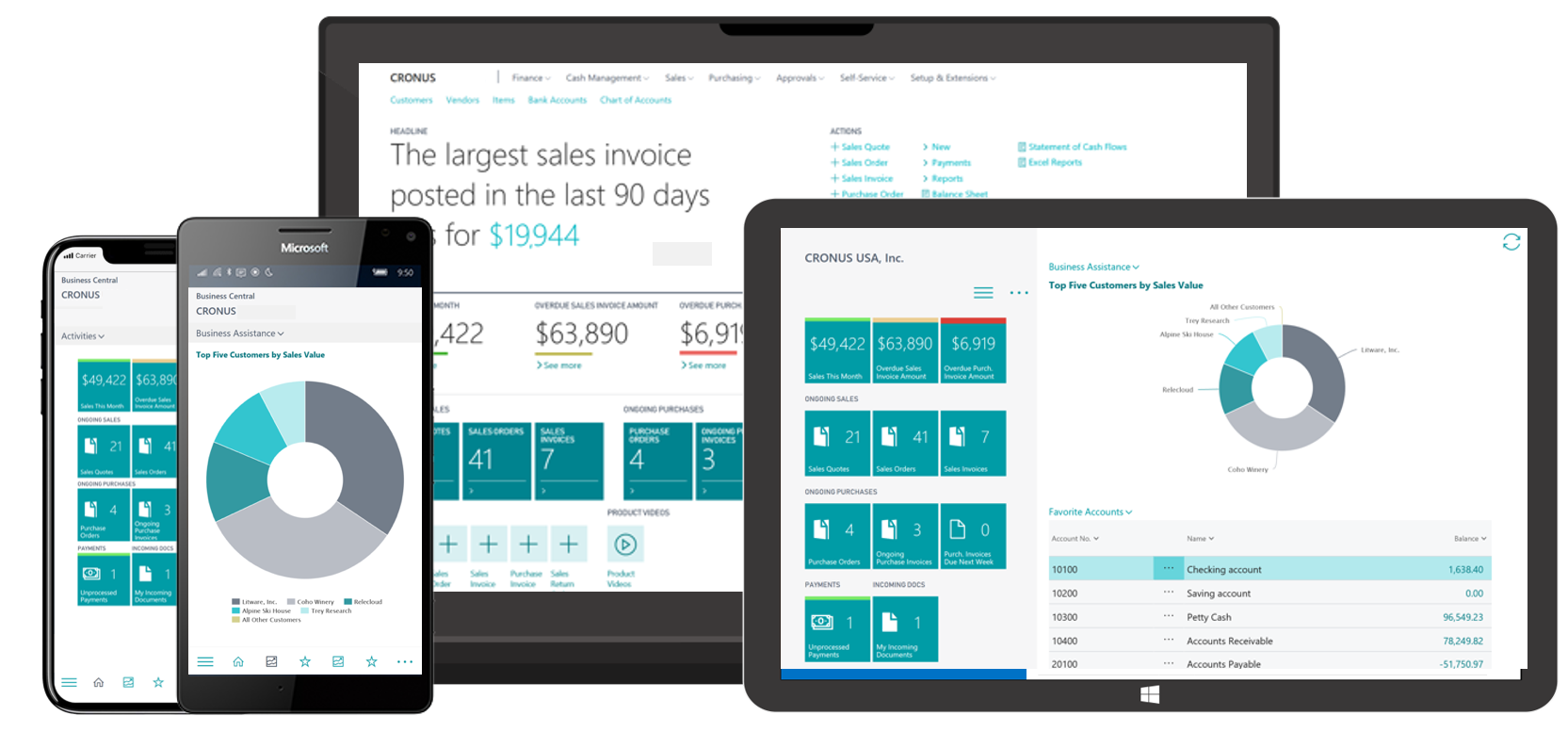– Microsoft Dynamics ERP Demo Videos for SMB’s –
Discover our tailored Demos for Dynamics 365 Business Central, Dynamics 365 Sales (CRM), Dynamics GP, and Dynamics NAV
Microsoft Dynamics 365 BC | Role-based Demo Videos
Role-Based Scenarios Dynamics 365 Business Central demo, tailored specifically for key members of an SMB organization.
- Dynamics 365 BC for Business Owners
- Dynamics 365 BC for Sales Representatives
- Dynamics 365 BC for Bookkeepers
- Dynamics 365 BC for Accountants
- Dynamics 365 BC for External Accountants
- Dynamics 365 BC for Marketing Managers
Dynamics 365 Sales (CRM) | Demo & Training Videos
Dynamics 365 Sales (CRM) – How to Access & Use the Dynamics 365 App for Outlook
Welcome to our “How to” video series. We are exploring the features of Dynamics 365 Sales (CRM), from basic to most complex!
Our Solutions Specialists demonstrates how to use Dynamics 365 Apps for Outlook.
- How to track an email from a CRM on Dynamics 365
- How to add a new lead on Dynamics 365 from Outlook
- How to track an appointment from Outlook
- Explore global functions within the Dynamics 365 App
Dynamics 365 Sales (CRM) – How to turn your Leads into Opportunities
Welcome to our “How to” video series. We are exploring the features of Dynamics 365 Sales (CRM), from basic to most complex!
Our Solutions Specialists demonstrates how to take lead and transform it to an Opportunity on Dynamics 365 Sales (CRM).
- How to create a lead on Dynamics 365 Sales (CRM)
- How to qualify or progress that lead in Dynamics 365 Sales (CRM)
- How to create Account/Contact/Opportunity on Dynamics 365 Sales
- How to view your Opportunities in your Dynamics 365 Sales pipeline
Dynamics 365 Sales (CRM) – What’s in the “CRM” Name?
Welcome to our “How to” video series. We are exploring the features of Dynamics 365 Sales (CRM), from basic to most complex!
Our Solutions Specialists explains the true meaning of the names of “Dynamics 365 Sales (CRM).” Microsoft has rename its CRM quite a few times. Here are the different iteration of the Dynamics 365 Sales (CRM) name:
- Dynamics 365 | Microsoft CRM | Dynamics 365 CRM | Dynamics 365 Sales
Dynamics 365 Sales (CRM) – How to Create a New Security Role for Salespeople
Welcome to our “How to” video series. We are exploring the features of Dynamics 365 Sales (CRM), from basic to most complex!
Our Solutions Specialists demonstrates how to Create a New Security Role for Salespeople on Dynamics 365 Sales (CRM).
- How to access security roles on D365 Sales (CRM)
- How to change/create a security role in Dynamics 365 Sales (CRM)
- How to apply the new role to a user on Dynamics 365 Sales pipeline
Dynamics 365 Sales (CRM) – How to Create Marketing Lists
Welcome to our “How to” video series. We are exploring the features of Dynamics 365 Sales (CRM), from basic to most complex!
Our Solutions Specialists demonstrates how to Create Marketing Lists on Dynamics 365 Sales (CRM).
- Dynamic vs. Static Lists on D365 Sales (CRM)
- How to create a Dynamic List in Dynamics 365 Sales (CRM)
- How to create a Static List on Dynamics 365 Sales
- How to add Records to a Static List in D365 Sales (CRM)
Dynamics 365 Sales (CRM) – Full Company by Role
Welcome to our “How to” video series. We are exploring the features of Dynamics 365 Sales (CRM), from basic to most complex!
Our Solutions Specialists demonstrates A Day in the Life for a Salesperson on Dynamics 365 Sales (CRM).
- Explore Salesperson Role in D365 Sales (CRM)
- Explore Customer Service Rep in Dynamics 365 Sales (CRM)
- Explore Marketing in Dynamics 365 Sales
Dynamics 365 Sales (CRM) – A Day in the Life of a Salesperson
Welcome to our “How to” video series. We are exploring the features of Dynamics 365 Sales (CRM), from basic to most complex!
Our Solutions Specialists demonstrates A Day in the Life for a Salesperson on Dynamics 365 Sales (CRM).
- Explore the Layout and Navigation of D365 Sales (CRM)
- Accounts and Contacts in Dynamics 365 Sales (CRM)
- What are Sales Opportunity Management on Dynamics 365 Sales
- How to integrate Outlook on D365 Sales (CRM)
Top 5 Reasons You Need Dynamics 365 Sales (CRM)
Welcome to our “How to” video series. We are exploring the features of Dynamics 365 Sales (CRM), from basic to most complex!
Our Solutions Specialists gives you 5 reasons why you need Dynamics 365 Sales (CRM).
- Reason #5 you need Dynamics 365 Sales (CRM)
- Reason #4 you need Dynamics 365 Sales (CRM)
- Reason #3 you need Dynamics 365 Sales (CRM)
- Reason #2 you need Dynamics 365 Sales (CRM)
- Reason #1 you need Dynamics 365 Sales (CRM)
Dynamics 365 – Dynamics 365 Sales (CRM) vs. SalesForce
Welcome to our “How to” video series. We are exploring the features of Dynamics 365 Sales (CRM), from basic to most complex!
Our Solutions Specialists referees the showdown between Dynamics 365 and SalesForce, and compares which one is the better fighter/solution.
- Round 1: Accounts & Contacts in Dynamics 365 vs SalesForce
- Round 2: Leads & Opportunities in Dynamics 365 vs SalesForce
- Round 3: Outlook Integration in Dynamics 365 vs SalesForce
- Round 4: Customization & Development in D365 vs SalesForce
- Round 5: Pricing in Dynamics 365 vs SalesForce
- Round 6: Integrations in Dynamics 365 vs SalesForce
- Winner: Winner of the Dynamics 365 vs SalesForce fight
Dynamics 365 Sales (CRM) – How to Create Marketing Lists
Welcome to our “How to” video series. We are exploring the features of Dynamics 365 Sales (CRM), from basic to most complex!
We’ll be covering how to create marketing lists in Dynamics 365 Sales, we’ll be going over:
- Dynamic versus static list
- How to create a dynamic list
- How to create a static list
- How to add records to a static list
Dynamics 365 Sales (CRM) – How to Create a New Security Role for Salespeople
Welcome to our “How to” video series. We are exploring the features of Dynamics 365 Sales (CRM), from basic to most complex!
We’ll be covering how to create a new security role for salespeople in Dynamics 365 sales, we’ll be going over:
- Accessing security rules
- Changing or creating a security role
- The recommended changes to salesperson security
- How to apply that new role to a user
Dynamics 365 Sales (CRM) – How to Access & Use the Dynamics 365 App for Outlook
- Track and email from a CRM Contact
- Add a New Lead from Outlook
- Track an Appointment from Outlook
- Global Functions within the App
Microsoft Dynamics GP | Demo & Training Videos
Microsoft Dynamics GP – Year End Close Tips & Tricks
Review the steps to prepare for, and then run-thru the Year-End Close process for Dynamics GP. Topics to be covered include:
- Making a SQL database Back-up
- Close the Sub-ledgers (Inventory, Accounts Receivable/Payable)
- General Ledger Close
Deep Exploration of Dynamics GP
Are you getting the most out of your Dynamics GP software? Watch 1-hour Demo and let us show you how!
- We will explore workflows such as AP Invoice approvals, Customer Master File updates and more.
- Excel-based Budgeting – Are you ready for your mid-year budget adjustments? Find out how to easily update.
- Reporting – What’s available? Excel refreshable reports, PowerBI- Learn about these and other reporting options.
Microsoft Dynamics GP 2018 – What’s New?
Microsoft’s commitment to the Dynamics GP system continues, and with GP 2018 the new features and updates are still being released. Join TMC for a review of ALL the new features that have been released, going back to GP 2013. This cumulative view will highlight the major advances over the past few versions of the system.
Dynamics GP Training – Create a New GL Account and Post a Journal Entry
Learn how to create a new GL account and post a journal entry in Dynamics GP:
- Create a New Revenue Account
- Create a Journal entry to Re-Class Revenue
- Post the Journal Entry
- Review the Posted Journal
Dynamics GP Training – Account Payable Workflow Approval
Our Solutions Specialists at TMC shows how to navigate through the basics of vendor invoice approval process in Microsoft Dynamics GP.
Dynamics GP Training – Workflow and Document Imaging
Control critical processes, and use attached document images to speed the process. Adopting an automated Workflow can remedy many of these growing pains, by replacing manual processes with a system-managed process. Microsoft offers an assortment of different pre-configured, out of the box Workflows to help you manage common process flows. Join us to learn more about:
- Master records
- Customers, Vendors, Items – Transactions
- Supply Chain, Payables, Receivables
Dynamics GP Training – Financials, Ledgers and Analytics
It’s time to move beyond Management Reporter 2012, get a complete reporting picture. We all love Management Reporter, and we have all grown comfortable with Management Reporter. But there are many reporting needs and requirements that need to go beyond pure financial reporting.
Dynamics GP Training – Prepayment associated with the Purchase Order
Creating a Standard Purchase Order in Microsoft Dynamics GP. New addition is the Prepayment associated with the Purchase Order. Enables to more accurately follow the standard practice for companies Importing.
Dynamics GP Training – SmartList Designer
Looking to get more out of your Dynamics GP analytics? Love the SmartList, but yearn for “just a little bit more”? Watch this TMC webinar to learn more about the new Smartlist Designer, from Microsoft Dynamics GP
Microsoft Dynamics NAV | Demo & Training Videos
How to use Workflows in Dynamics NAV?
Workflows in Dynamics NAV are used to automate an internal approval process, increasing efficiency and accuracy. The Workflows consist of three elements: an Activity, a Filter and a Response. See how these three simple components are used to create a workflow.
How to use Workflows in Dynamics NAV?
Workflows in Dynamics NAV are used to automate an internal approval process, increasing efficiency and accuracy. The Workflows consist of three elements: an Activity, a Filter and a Response. See how these three simple components are used to create a workflow.
How to use Outlook with Dynamics NAV?
Microsoft Dynamics NAV is now extended into Microsoft Outlook.
For those professionals that prefer to spend most, if not all, of their computer time within Outlook, they now have access to the relevant and vital NAV 2017 details they need, increasing their productivity and efficiency, and delivering outstanding customer satisfaction. Feel free to like and comment on the video to improve our content.
Microsoft Business solutions | IT, BI & Productivity
Discover Microsoft PowerBI
Learn how Power BI transforms your company’s data into rich visuals for you to collect and organize so you can focus on what matters to you. Power BI is a suite of business analytics tools to analyze data and share insights. Monitor your business and get answers quickly with rich dashboards available on every device.
Microsoft PowerBI – Dashboard & Analytics for your ERP
Microsoft PowerBI – Dashboard & Analytics for your ERP
Microsoft Dynamics | Systems Integrations
Dive into the basics of Microsoft Dynamics systems integration:
- The message types (XML, API, SOP, COM Objects, CSV Files etc)
- Scheduling (Real time or periodic)
- Single Direction or Bi-Directional integration.
Modern ERP systems will rarely consist of a single software application, it is far more common to need multiple systems to properly manage your organization. Systems Integrations are designed to seamlessly move the needed data from one system to another, eCommerce traffic to the fulfillment system, or a restaurant POS system to the corporate office. See how the internals of these integrations are built and configured.