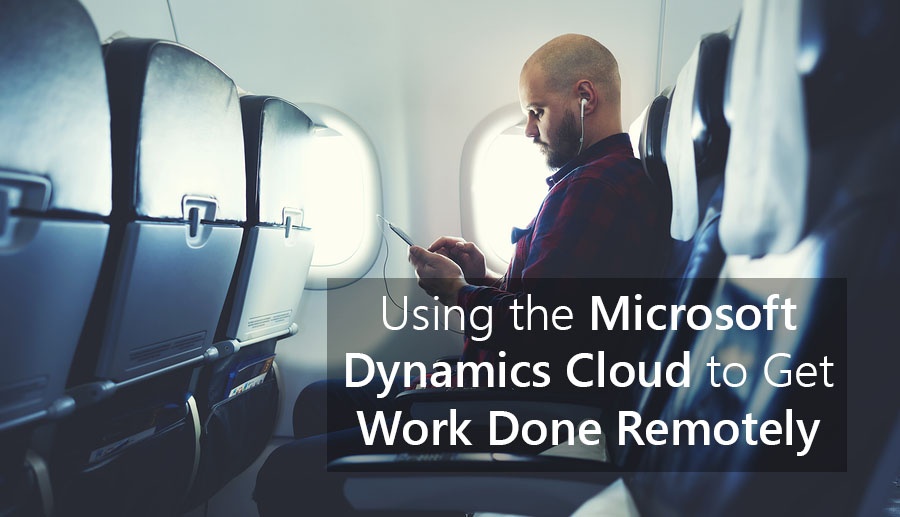
Anything that you do with Dynamics 365 to deliver better sales and service can also be done with the mobile version. Here are five ways that the Microsoft Dynamics cloud can help you do what you need to do from wherever you happen to be at the time.
View Data At a Glance with Mobile Dashboards
With dashboards optimized for touchscreens and customized by role, you can see the essential information that you’re used to seeing on your dashboard when using Dynamics 365 from a desktop or laptop.
Monitor Customer Needs from the Field
Based on a continuous analysis of customer data, Relationship Assistant action cards alert you to high-priority items, like an open opportunity that needs a follow-up. The cards link to related information for fast navigation on small screens.
Keep Track of Where You Are in the Sales Process
Process forms give a clear, step-by-step procedure for closing sales. With Dynamics 365 for mobile, you can see exactly where you are and what you need to do next.
Easily Enter Data No Matter the Screen Size
Fields are designed to work easily on touchscreens, and you can take photos and attach them to your Notes. You can also instantly capture business card or whiteboard notes. If you lose your connection, all data will synchronize the next time you’re online so that anyone on your team who needs the information can see it, too.
Customize the Apps for Your Organization
There are point-and-click tools for Administrators to customize the apps for your organization without having to write a single line of code. Make the app adapt to your organization, not the other way around. Your customized experience will be consistent as you go from mobile to desktop and vice versa, and information will “flow” to make the best use of your screen size. If your company uses Dynamics 365 for Field Service, be sure to also check out the field service mobile app to give your field agents all the information they need to get to their customers’ locations and complete work orders quickly.
To take advantage of the Microsoft Dynamics cloud features for mobile devices, download Dynamics 365 for Phones and Tablets from your usual App Store. As always, feel free to contact us if you would like advice on how to best implement Dynamics 365 for your business use.





