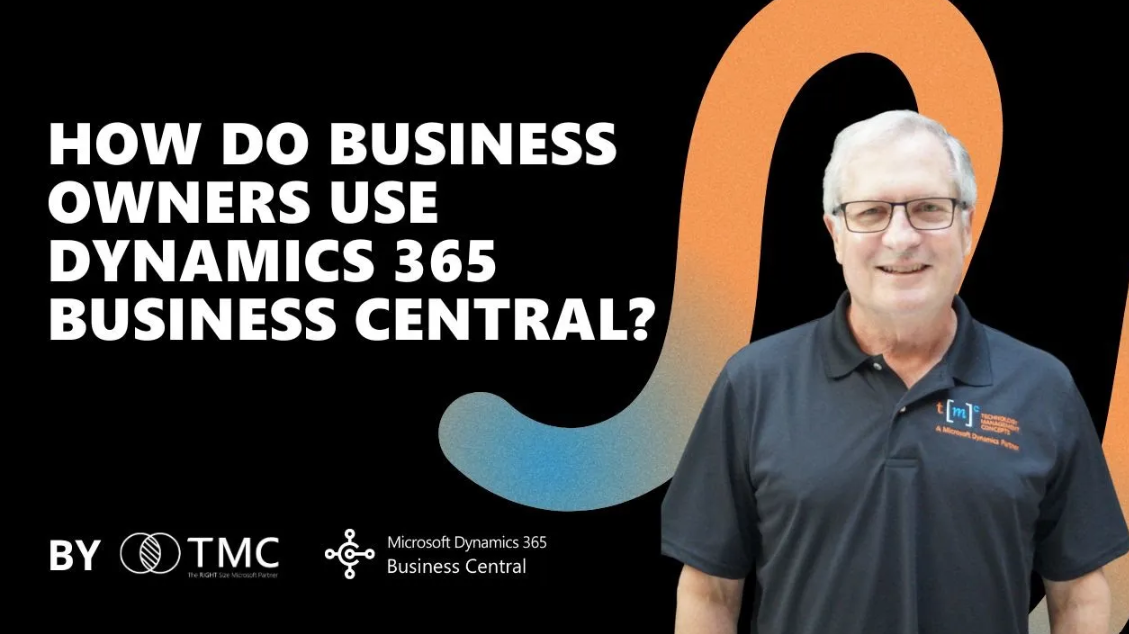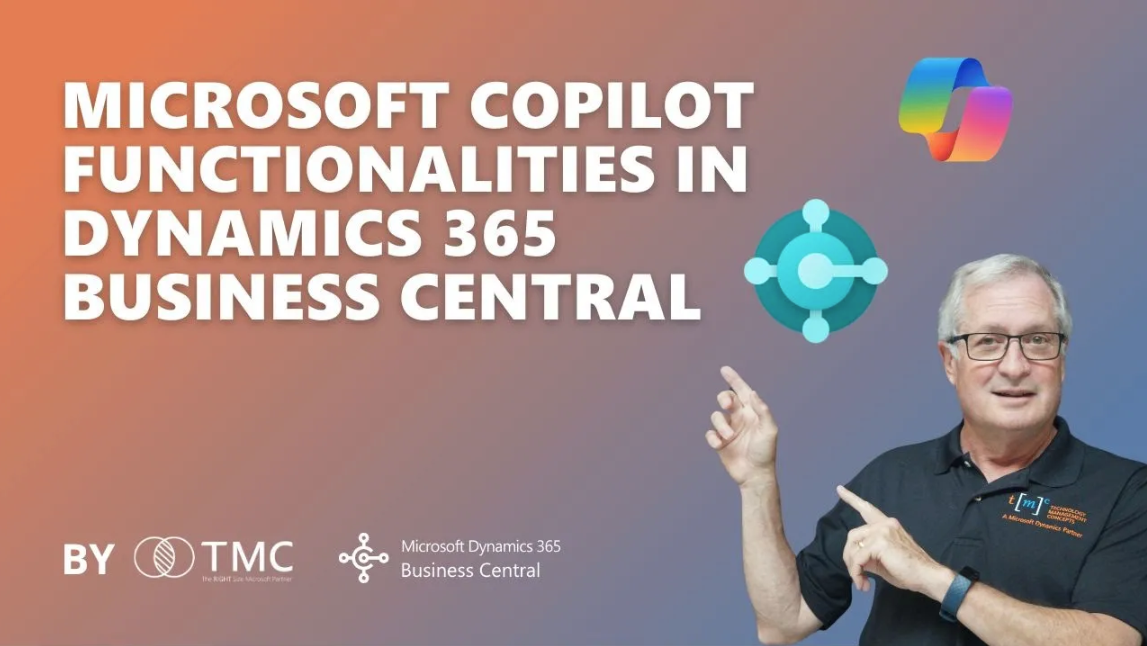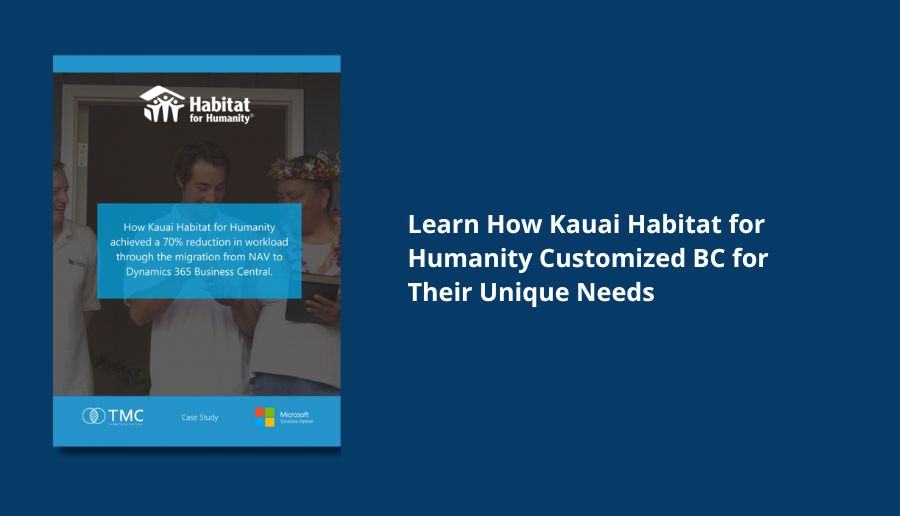Migrating from Dynamics NAV to Business Central can seem like a daunting task, but it offers numerous benefits that make the transition worthwhile. In this blog, we will address the top FAQs we get from users and help you understand some key differences between the two platforms and what you can expect during the migration process.
“Why should we upgrade from Dynamics NAV to Business Central?”
Answer: Mainstream support for all versions of Microsoft Dynamics NAV ended on January 10, 2023. Even though extended support will continue until 2028 – users no longer have regular updates and non-security hotfixes. Mike Morton, Microsoft’s VP of Business Central, urges both GPand NAV users to move to Business Central to receive enhanced functionality, cloud capabilities, better integration with other Microsoft products, and a more modern user interface.
Users will also get continuous updates and improvements, ensuring system stays current with the latest technology.
Read About 5 Common Dynamics NAV to Dynamics 365 Business Central Migration Misconceptions Dispelled
What are the key differences between Dynamics NAV and Business Central?
Answer: Business Central is a cloud-based solution with a more intuitive interface, improved performance, and better integration with Microsoft 365 and other services. It also offers enhanced reporting, AI capabilities (Microsoft Copilot), and a more flexible licensing model.
What sets Dynamics NAV apart from Business Central?
Answer: Dynamics NAV and Dynamics 365 Business Central differ mainly in deployment, integration, and customization. NAV is primarily an on-premise solution with a traditional interface based on the C/AL language, requiring complex customizations and more manual integration. In contrast, Business Central is a cloud-based solution using the AL language, offering better flexibility, easier customizations through extensions, and seamless integration with other Microsoft products like Microsoft 365 (formery Office 365) and Dynamics 365 Sales. Business Central is licensed on a per-user basis, making it more cost-effective for smaller teams, and it receives continuous updates and support, unlike the discontinued Dynamics NAV. This makes Business Central a more modern, integrated, and cost-effective solution.
Read Blog Upgrading from Microsoft Dynamics NAV: What Are Your Two Options?
What are the costs associated with migrating to Business Central?
Answer: Costs can include licensing fees, implementation services, data migration, training, and potential customizations. It’s important to work with a Microsoft Partner like TMC to get a detailed cost estimate based on your specific needs.
Will our existing customizations and integrations work in Business Central?
Answer: Many customizations and integrations can be carried over, but some may need to be re-evaluated or re-developed to fit the new platform. A thorough business process review assessment by your Microsoft Partner can help determine what adjustments are needed.
How do we ensure data integrity during the migration?
Answer: Ensuring data integrity involves careful planning, thorough testing, and validation. Your Microsoft Partner will typically follow a structured migration process that includes data mapping, trial migrations, and rigorous testing to ensure data accuracy.
What kind of support is available during and after the migration?
Answer: The Right Microsoft Partner will offer comprehensive support during the migration process, including project management, technical support, and training. Post-migration support can include ongoing maintenance, updates, and user assistance. Do you research and ensure the partner has testimonials and reviews to back up their on-going support system.
Can we migrate to Business Central in phases?
Answer: Yes, a phased approach can be beneficial, especially for larger or more complex organizations. This can involve migrating core functionalities first and then gradually moving additional modules and customizations.
What training is available for our team?
Answer: Training options include online courses, webinars, workshops, and personalized training sessions provided by your Microsoft Partner. This ensures your team is well-prepared to use Business Central effectively.
How do we choose the right Microsoft Partner for our migration?
Answer: Look for a partner with proven experience in NAV to Business Central migrations, strong customer testimonials, and a deep understanding of your industry. It’s also important to find a partner who offers comprehensive support and aligns with your business goals.
Looking for a Microsoft Partner to Guide Your NAV to BC Migration?
70% of implementations fail due to working with the wrong partner
That’s right – if you’re unhappy with your current partner and not getting the support you need for your migration to Business Central, it’s time to find a new partner. Look for a team that is large enough to offer the expertise you need, yet small enough to provide personalized, white-glove service.
At TMC, we take pride in boasting a 99% client retention rate, ensuring that every client receives the same exceptional treatment. Additionally, you want a partner who is experienced enough to handle complex projects and agile enough to innovate and grow with you.
Reach out to our team today to plan your Dynamics 365 Business Central roadmap.
“We solve business challenges with leading industry expertise & solutions. We are the Right Size, with the Right Team, offering the Right Technology to guide you through all phases of your ERP, CRM, BI, and Azure Infrastructure transformations – On-time, on-budget, on your terms!”