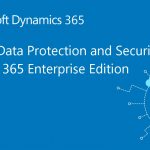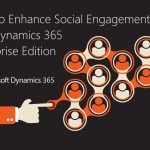Dynamics 365 for Marketing
The Capabilities of the Dynamics 365 for Marketing are built to increase the collaboration between your Sales Team and your Marketing Department. Built on the same platform as Dynamics 365 for Sales, it easier than ever to share common information and business processes.
Start creating and running lead generation campaigns with a multi-channel strategy with easy drag and drop features for design and reporting. We will go through the different applications available within Dynamics 365 for Marketing including lead management, event management, content creation and Social Engagement.
>>> For more details, go to the Dynamics 365 Enterprise Ed. SPRING 2018 Release notes <<<
Discover the Customer Journey through your Multi-channel campaigns
Design automated campaigns per target, set multiple touch-points and extend your customers' journey. Create specific structures for targeted market and automated communications, internal alerts, interaction triggers and more.
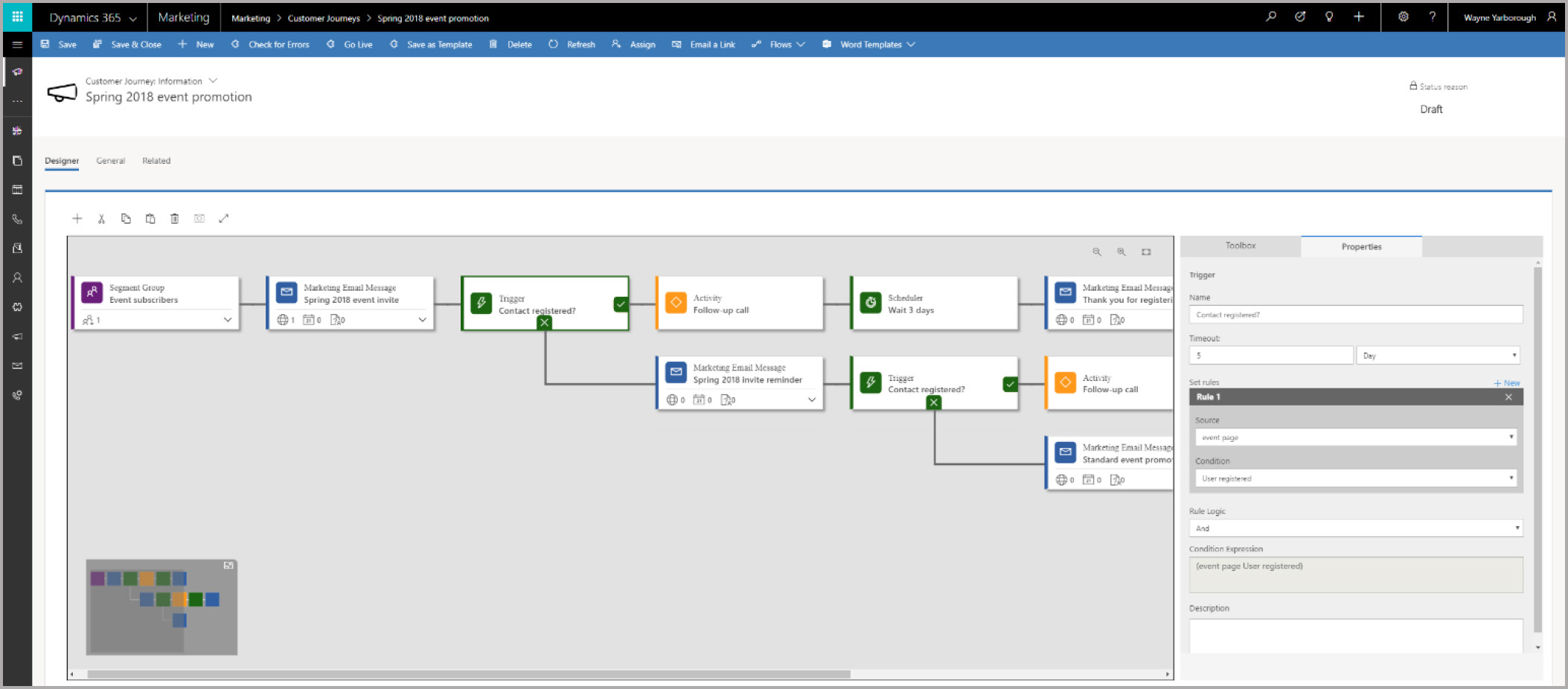
Multi-channel campaign
Use the Email Campaign Management Tool to personalize your email marketing campaigns and deliver better looking message. Generate reports that allow you to assess effectiveness of your campaigns.
Use the embedded segmentation engine to set up sophisticated, dynamic marketing segments that perfectly target your campaigns. The engine queries against a high-volume database that uses your collected behavioral, demographic, and firmographic data to find targeted prospects.
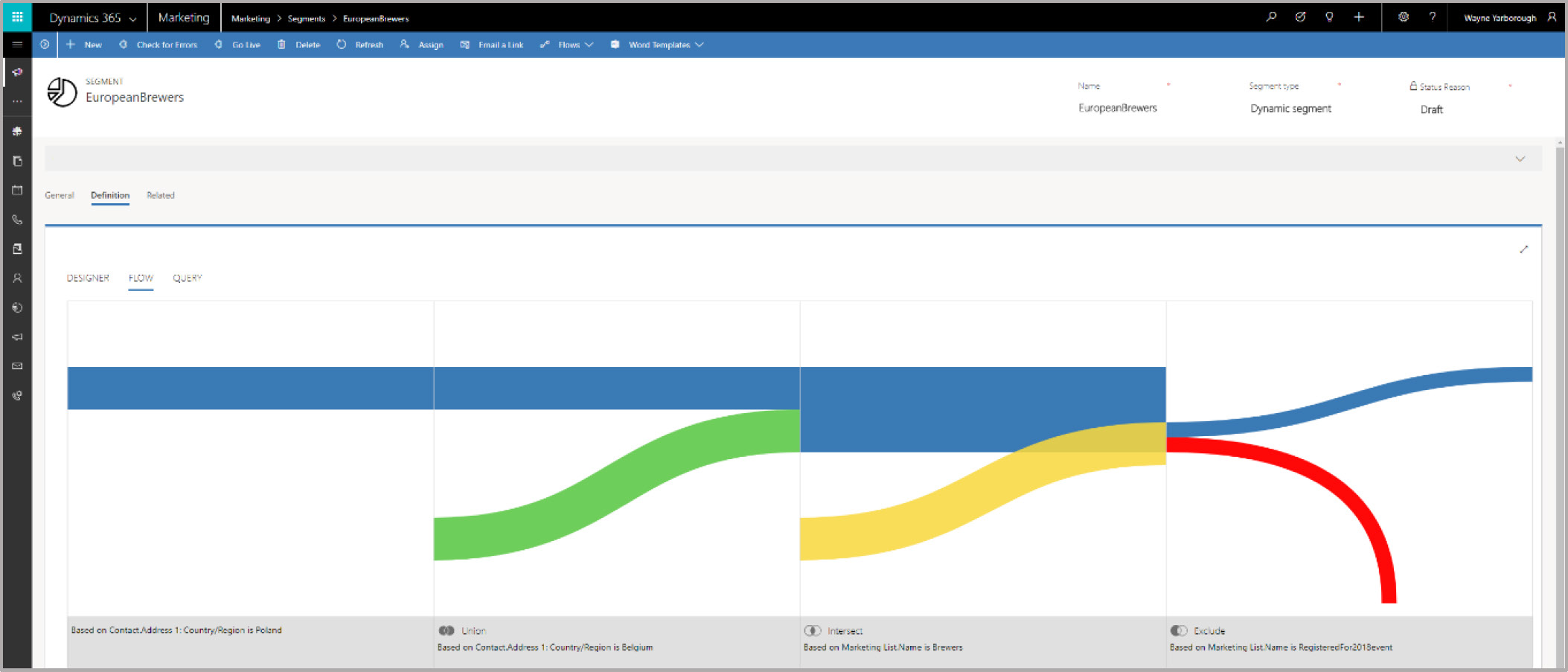
Segmentation flow example
Content creation
The Dynamics 365 Enterprise Edition drag and drop content design interface allow you to stand out visually, from the rich email message to the landing pages, you can easily create professional designed templates. Enhance your brand image by designing a strong visual identity.
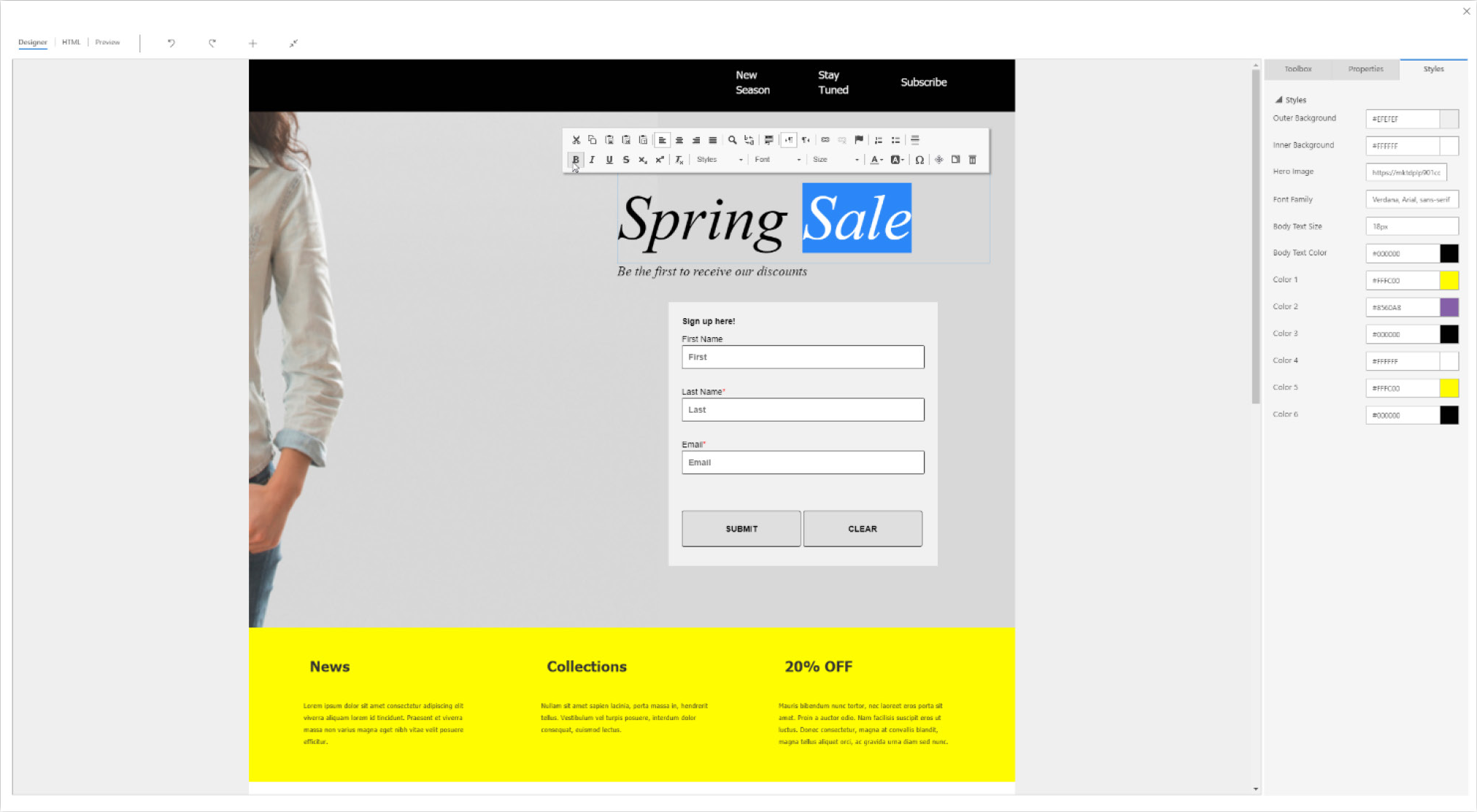
Content designer interface
Event management
The Event management features allow you to plan every aspect of the event. Including the planning, the execution, the promotion and follow-up. Built around event types, you can publish your event details directly to an "event portal", where readers can view speaker bios, register online, and build their session schedule. If synchronized with the customer journey, you can then collect registrations, and follow up with attendees automatically.
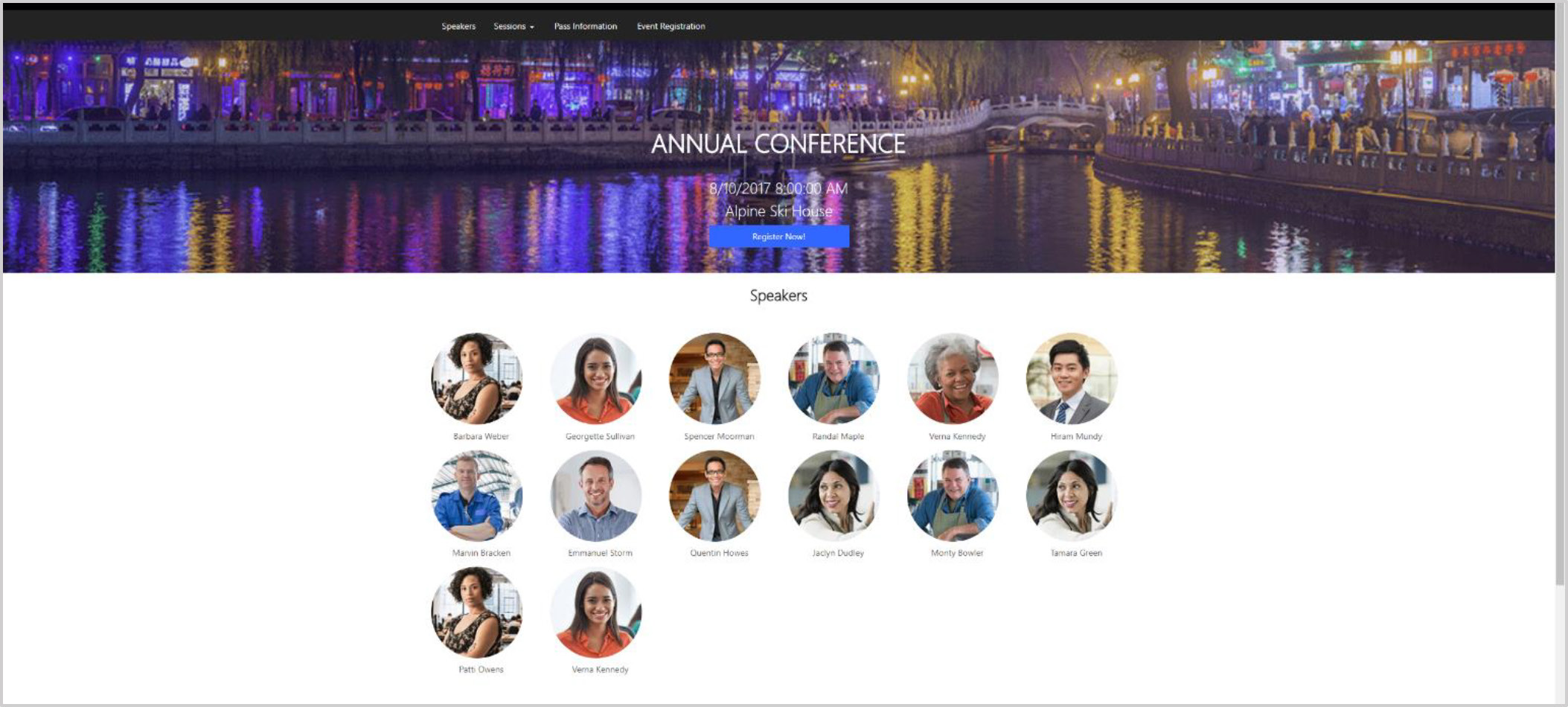
Example of an event portal
Lead management
Across your customer journey, Dynamics 365 for Marketing processes an automated, rule-based lead scoring that helps you to identify your warmest leads as they interact with your marketing activities and can automatically send "sales-ready" leads to sales team and qualified.
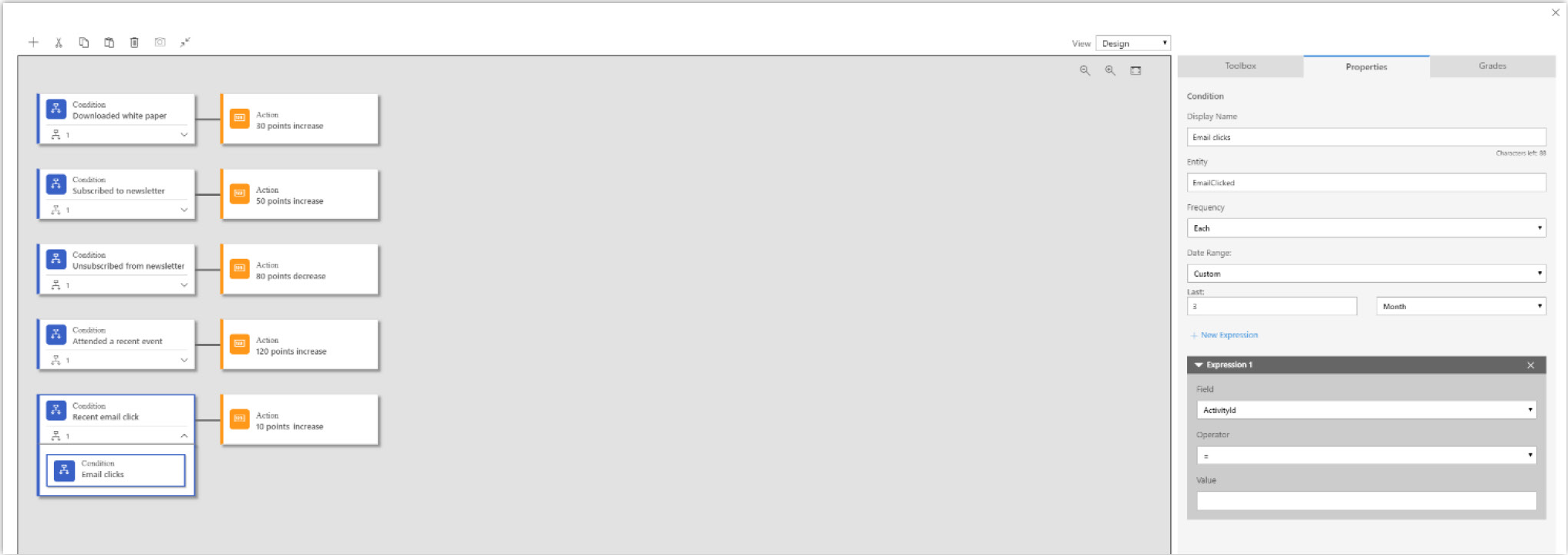
Lead score model setup
Dynamics 365 for Marketing and for Sales share the same platform, making it possible to share data and collaborate.