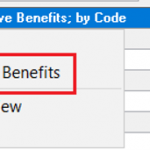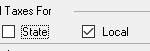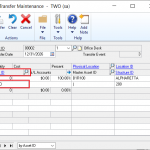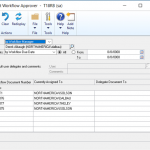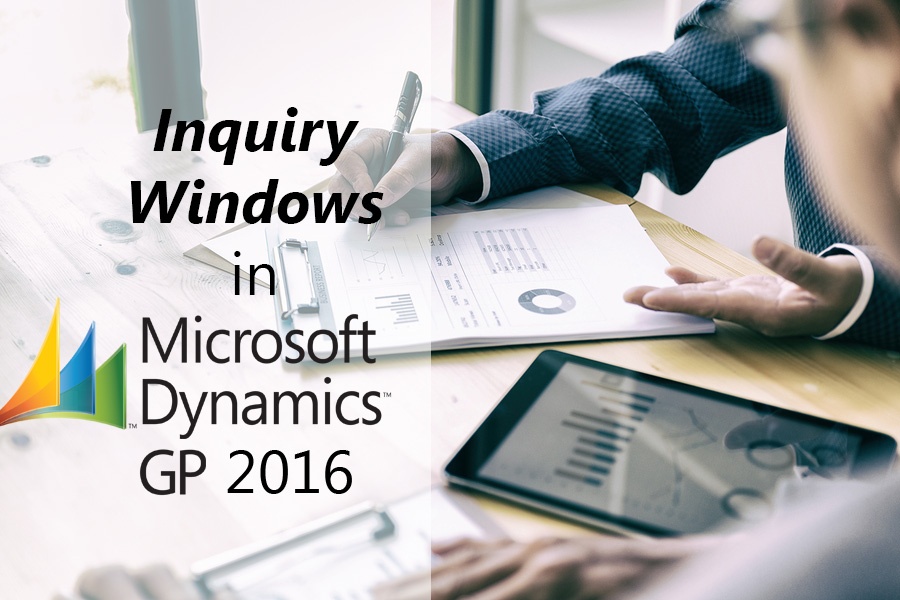
One of the many reporting methods in Microsoft Dynamics GP 2016 is through Inquiry windows, which are windows that function as a “question and answer” type of feedback . They’re available within the Inquiry section of the home page of each module of MS Dynamics GP. Although Inquiry windows aren’t really “reports” in the literal sense, they do offer a useful way to get data out of the system at the end-user level. They’re ideal for looking at specific information regarding a single transaction without permitting the information to be manipulated in any way.
MS Dynamics GP module Inquiry windows
The Payables Transaction Inquiry window in Dynamics GP 2016, for example, asks you what vendor you’d like to look up. It provides you with a limited selection of filters and ranges, and then it returns a list of items that fit your criteria. Another type of Inquiry window shows you the details based on a specific transaction, and you’ll notice that many of the Inquiry windows look exactly like their Transaction Entry counterparts.
Information on the Transactions
Inquiry windows are good for getting specific information on the transactions that you’ve entered and to quickly view all of the data related to the filter that you’ve applied to a particular Inquiry window. Every MS Dynamics GP module has Inquiry windows, and they can be saved as shortcuts for individual users. They also don’t require any additional installation or configuration.
MS Dynamics GP 2016 has several other reporting options to help you get the most out of your data and Dynamics GP training. Please feel free to contact us today to learn how we can assist you in implementing Dynamics GP 2016 or upgrading from a previous version.