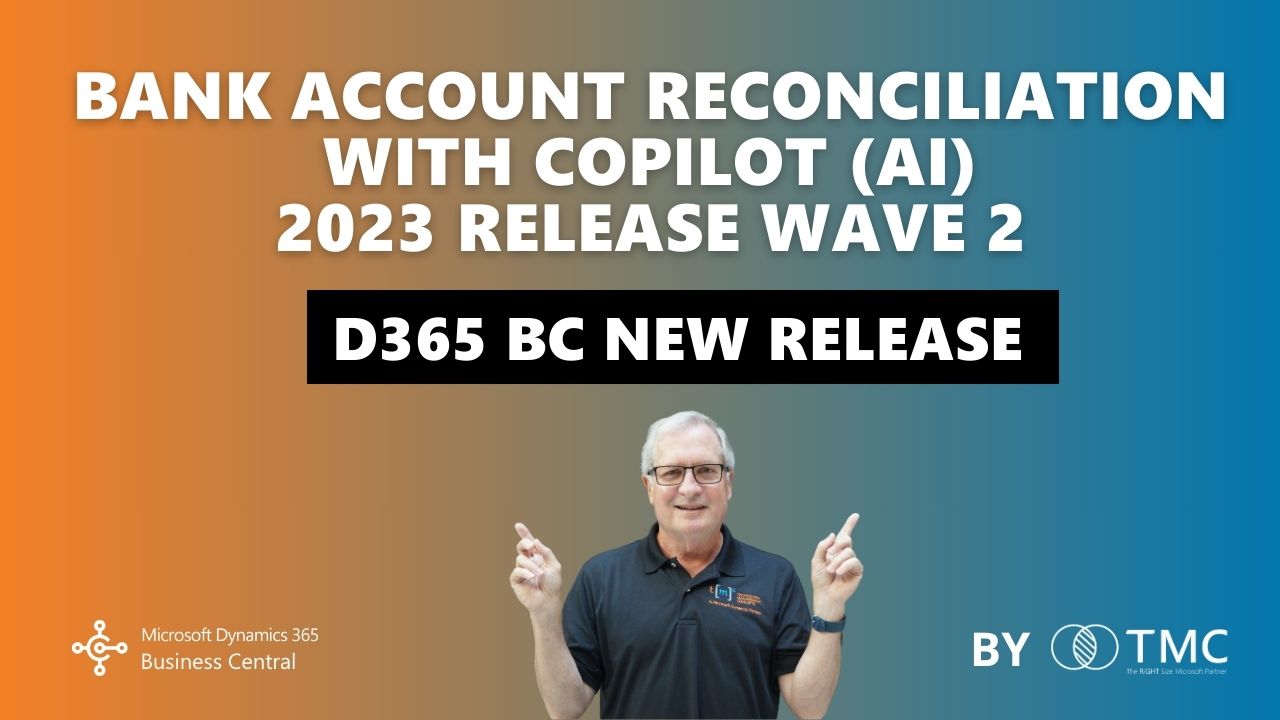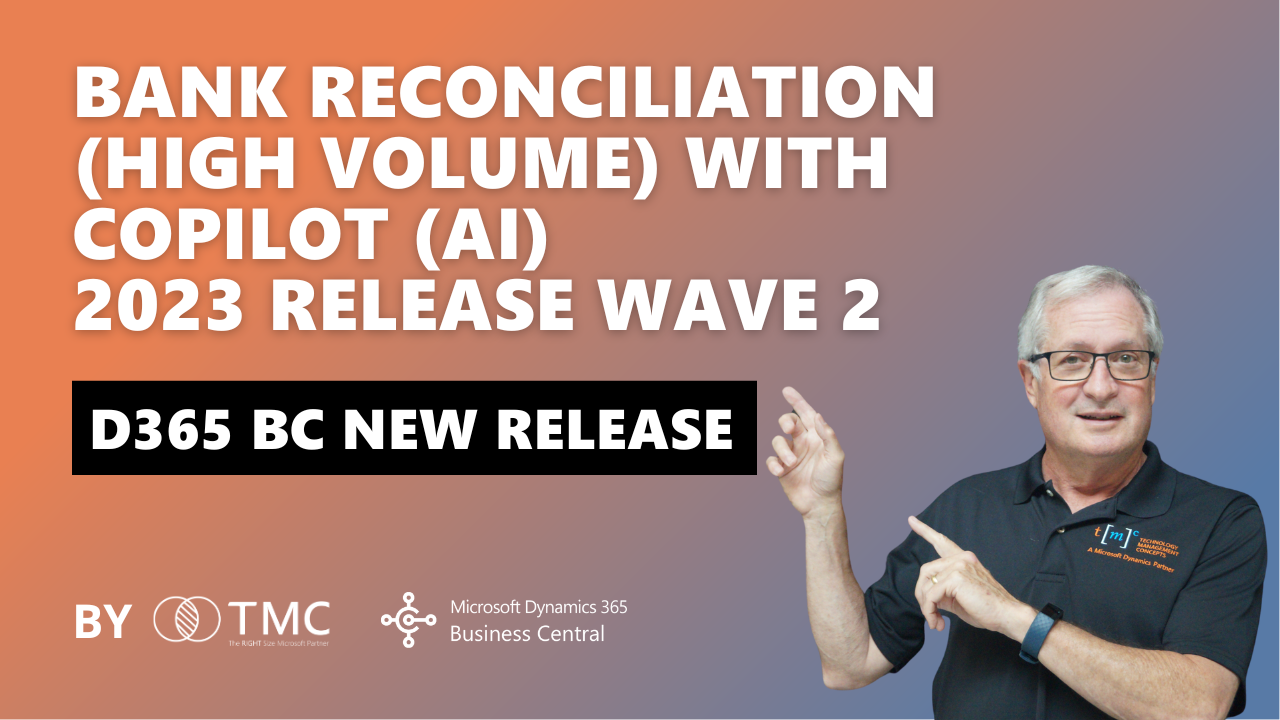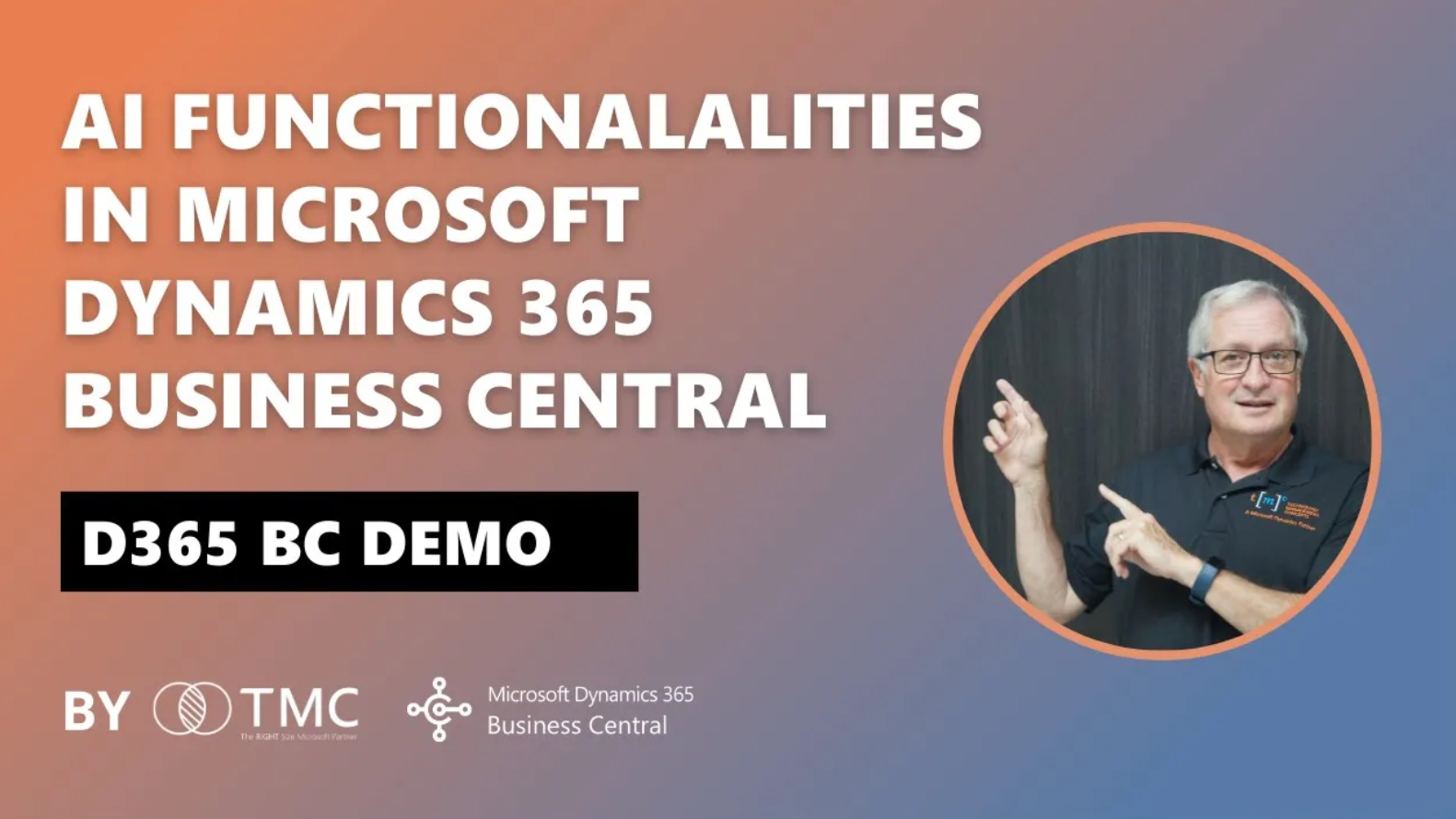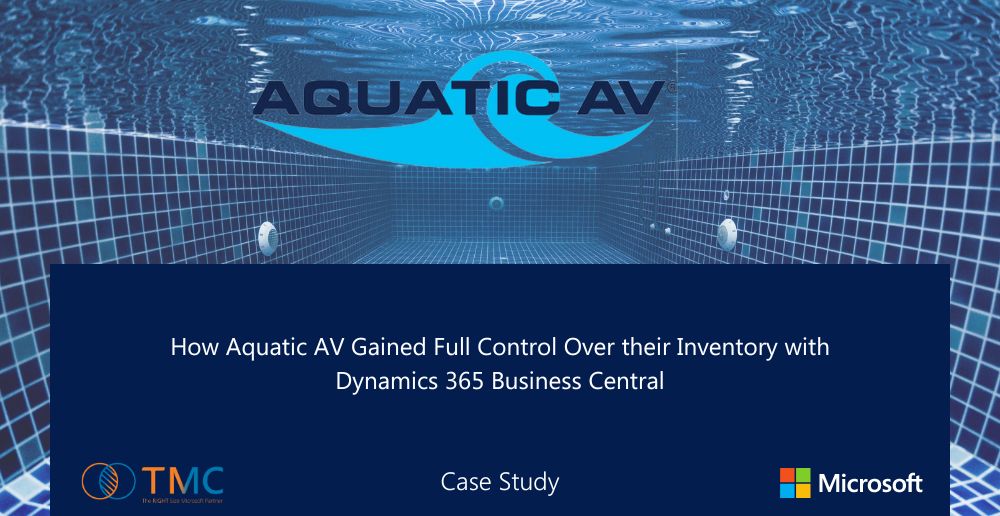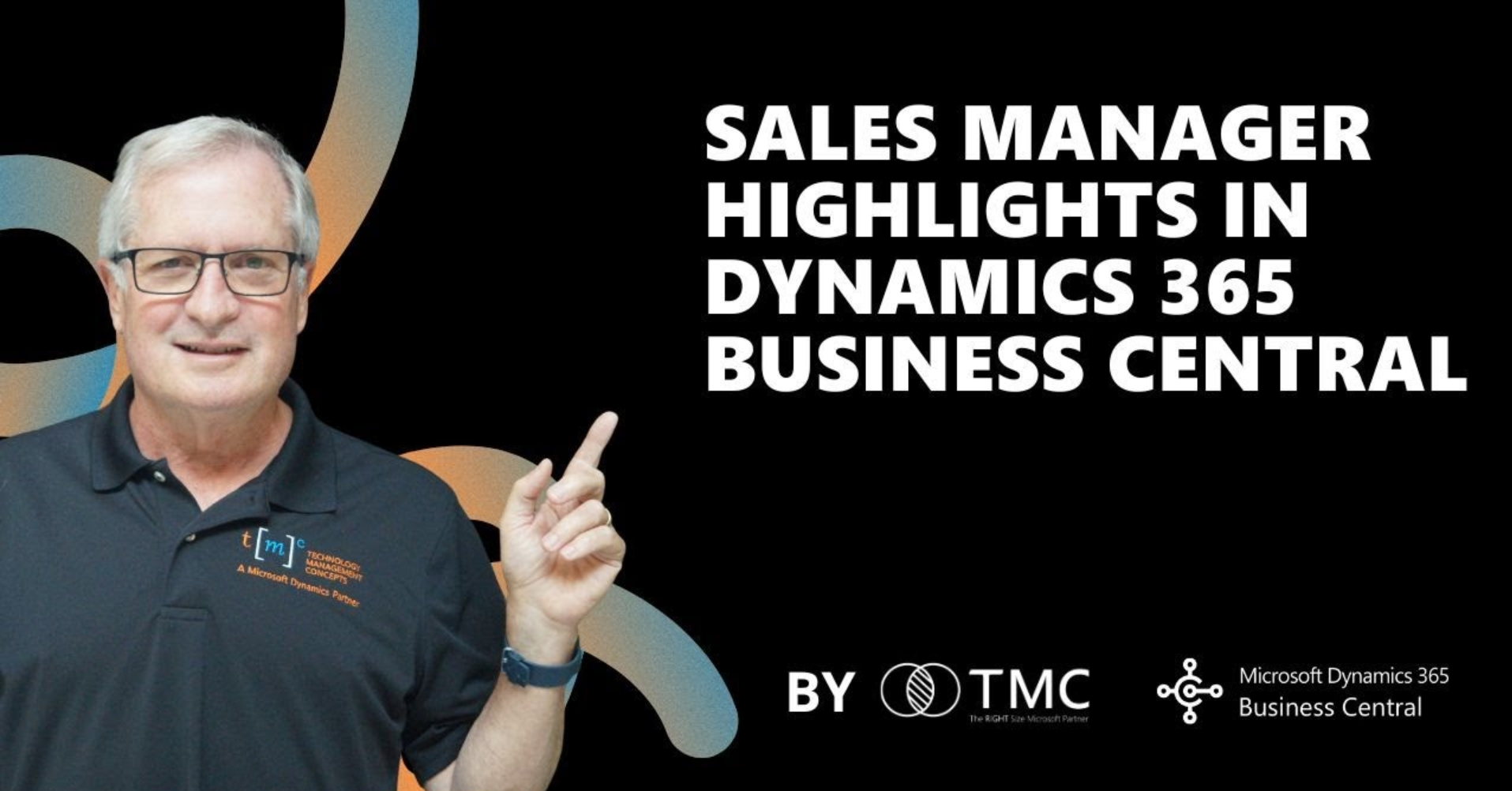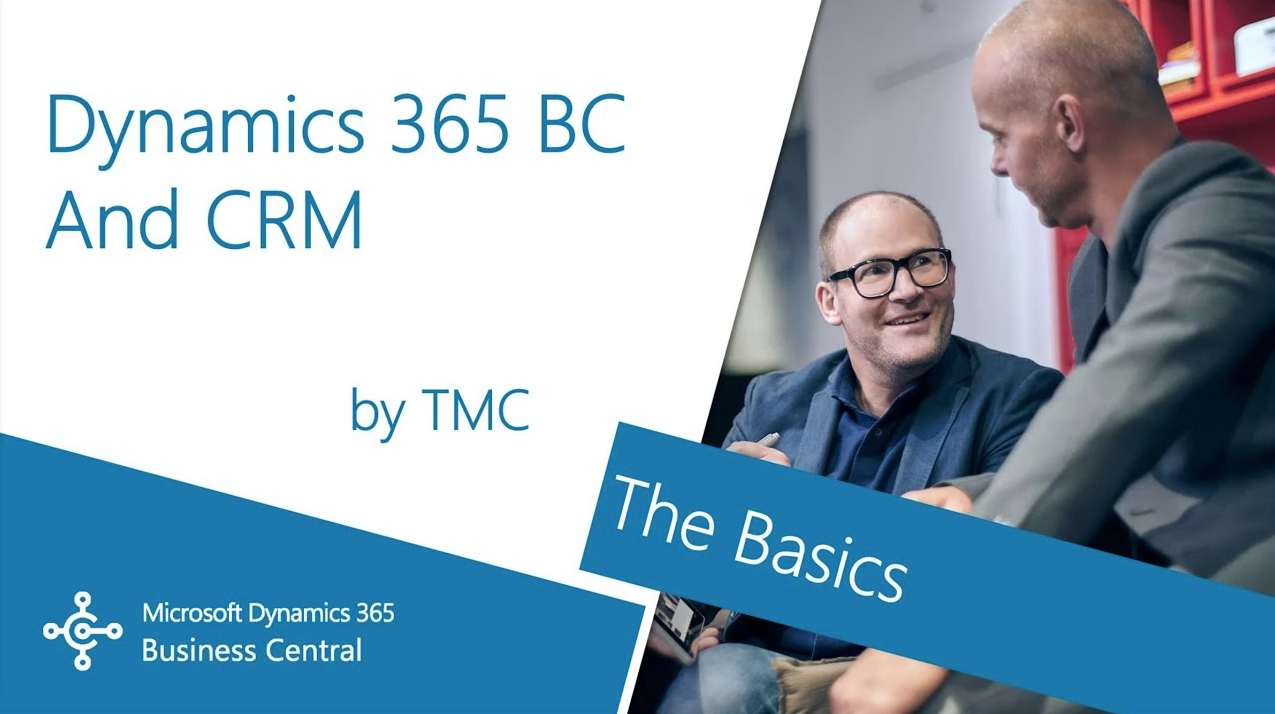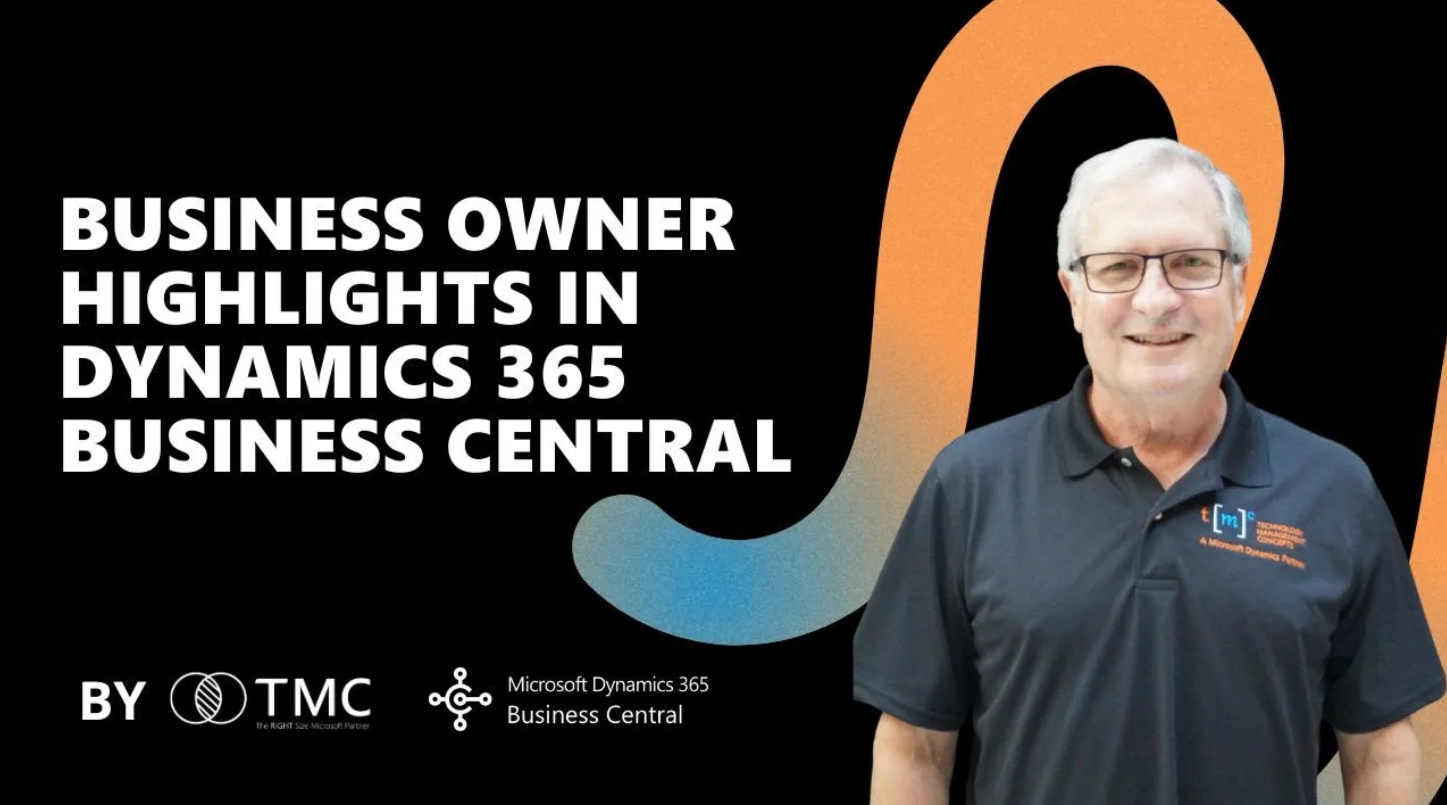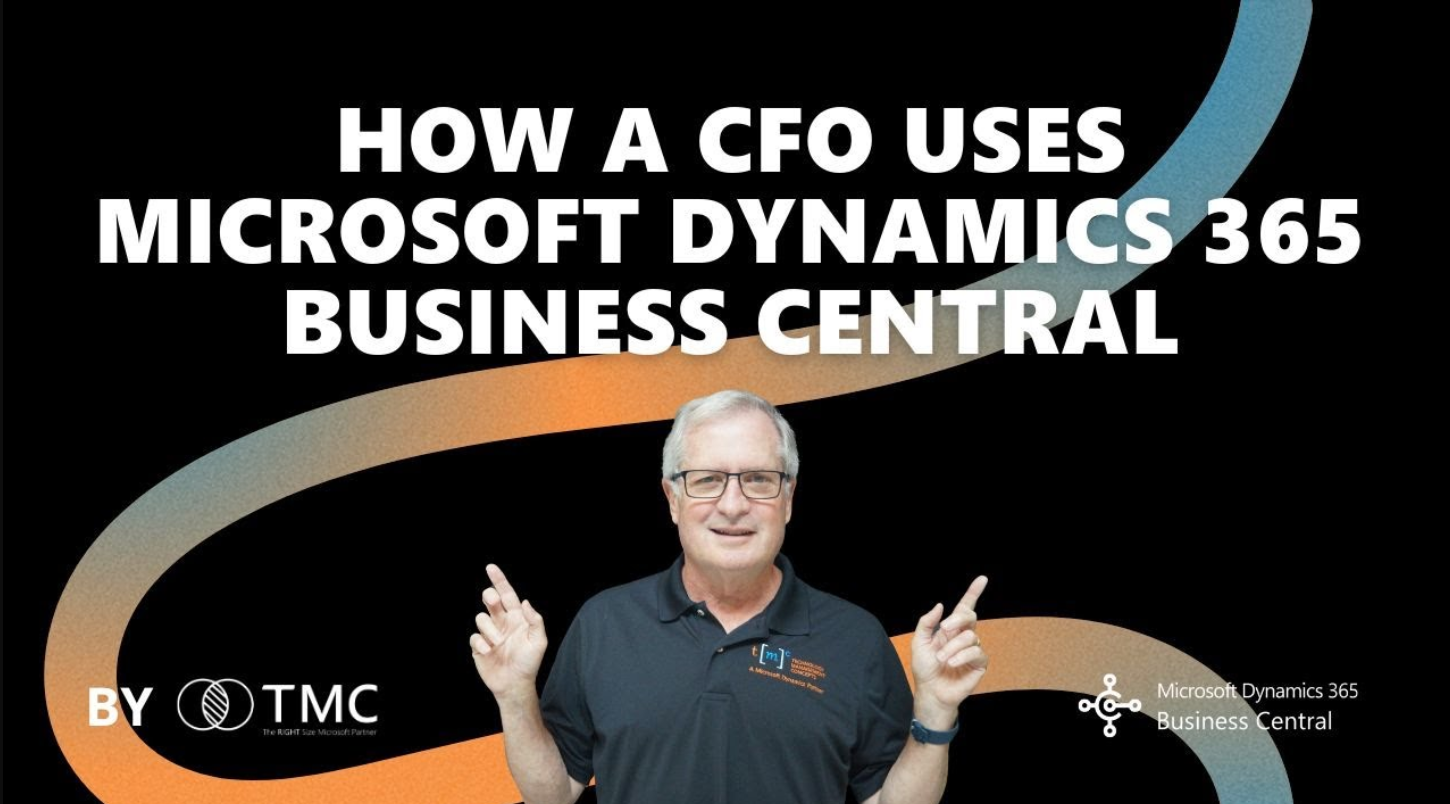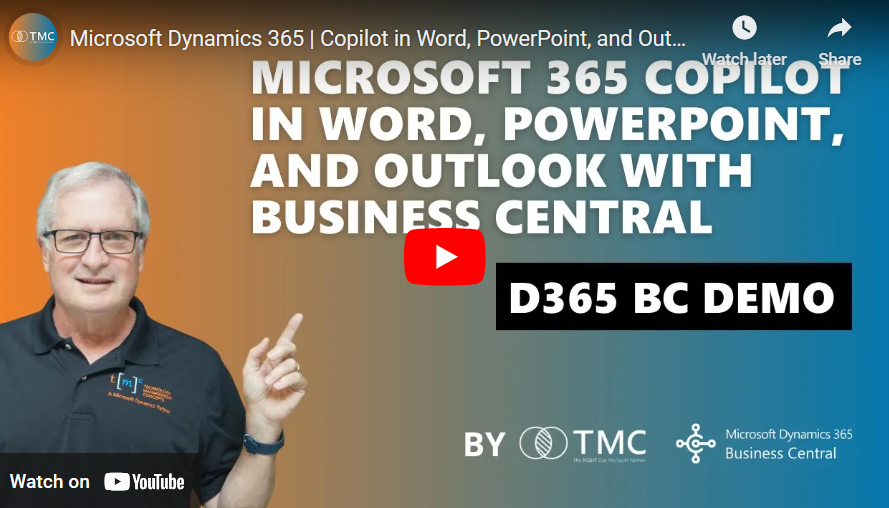With so many racing ahead in our world of virtual business, a company’s survival hinges on its efficiency and agility. Dynamics 365 Business Central offers a comprehensive solution for managing finances, operations, sales, and customer service.
The introduction of Copilot, an AI-driven assistant integrated within Dynamics 365 Business Central, allows businesses to elevate their operations to the next level. Let’s explore how Copilot transforms business operations and drives productivity within Dynamics 365 Business Central.
Understanding Copilot for Dynamics 365 Business Central
Copilot for Dynamics 365 Business Central is an intelligent assistant designed to streamline workflows, automate tasks, and provide actionable insights within the Dynamics 365 environment. Leveraging advanced AI technologies, Copilot enhances user productivity and decision-making capabilities. Here are some key features:
- Natural Language Processing: Understands user queries and commands in plain language, simplifying interaction with the system.
- Data Analytics: Analyzes business data to provide insights and recommendations for better decision-making.
- Task Automation: Automates routine tasks and processes, freeing up time for more strategic activities.
Optimizing Financial Management
Copilot enhances financial management within Dynamics 365 Business Central by providing advanced automation, predictive analytics, and real-time insights:
- Automating Data Entry: It can streamline the entry of financial transactions, invoices, and expense reports by leveraging intelligent automation capabilities. Through integration with Microsoft 365 applications and Dynamics 365 Business Central, Copilot can capture and process financial data from various sources, such as emails, documents, and spreadsheets. By automating data entry tasks, Copilot reduces manual errors, accelerates data processing, and frees up finance teams to focus on more strategic activities.
- Forecasting and Budgeting: Copilot utilizes historical data and predictive analytics to forecast cash flow, sales projections, and budget requirements accurately. By analyzing past financial performance, market trends, and other relevant data, Copilot can generate forecasts that help businesses anticipate future financial needs and opportunities. These forecasts enable better financial planning, allowing organizations to allocate resources effectively, mitigate risks, and capitalize on growth opportunities.
- Generating Financial Reports: With Copilot, you can streamline the process of producing financial reports and dashboards, offering real-time analysis of a business’s financial status. It works by bringing together and analyzing financial information from various resources, resulting in in-depth reports that provide insights on critical financial data, key financial metrics, and trends. This level of detail empowers decisionmakers, keep track of financial progress, and pinpoint areas that need improvements. Copilot also offers the capability to personalize reports and dashboards according to user requirements, ensuring stakeholders are presented with pertinent and actionable insights.
Streamlining Operations
Efficient operations are crucial for maintaining competitiveness and meeting customer expectations. Copilot streamlines operations within Dynamics 365 Business Central by:
- Inventory Management: Copilot has mastered the art of inventory regulation by examining demand fluctuations and past records. Its integration with the inventory management module in Dynamics 365 Business Central allows it to adjust inventory levels based on live sales data, expected demand, and supply chain limitations. This proactive strategy guarantees that businesses maintain ideal inventory levels, reduce the chances of stockouts, and decrease holding costs. Moreover, Copilot’s ability to forecast stock helps businesses predict upcoming demand patterns, equipping them to make well-informed decisions concerning inventory restocking and procurement.
- Order Processing: If you’re looking to streamline your order processing workflows to enhance accuracy and delivery times, you’re in luck. By integrating Copilot with Dynamics 365 Business Central’s sales and distribution modules, it simplifies the entire order management process – from capturing customer orders to generating invoices. Automating tasks such as sales order generation, inventory allocation, shipment scheduling, and invoice creation, Copilot eliminates manual data entry, reducing error risks. This accelerates fulfillment and boosts customer satisfaction.
- Workflow Automation: With Copilot at your service, you can forget about the tedious, repetitive tasks and approval processes like purchase requisitions and expense approvals. Boost efficiency and minimize manual labor as Copilot seamlessly integrates with Dynamics 365 Business Central’s workflow automation features. It’s designed to fine-tune your business operations by eradicating time-consuming tasks, routing documents for approval, and triggering alerts promptly. Copilot, for instance, can autonomously steer purchase requisitions to the relevant approvers as per preset regulations, fast-track approval procedures, and ensure conformance to your organization’s policies. This automation of workflow amplifies efficiency, trims down cycle periods and frees your staff to concentrate on more valuable tasks.
Enhancing Sales and Customer Service
Sales and customer service are key pillars of business success. Copilot enhances these functions within Dynamics 365 Business Central by:
- Lead Management: With its ability to leverage historical data, purchasing habits, and interaction patterns, Copilot assists sales teams in prioritizing promising leads, focusing their energies on prospects with the highest conversion probability. Furthermore, Copilot’s unique feature of tracking lead activity and progression in the sales funnel allows for the execution of focused sales campaigns and custom-made engagement strategies.
- Customer Relationship Management: Copilot provides insights into customer behavior and preferences, facilitating proactive customer service and relationship management. By analyzing customer interactions, purchase history, and feedback, Copilot helps businesses understand their customers better and anticipate their needs. This enables businesses to deliver personalized experiences, address customer concerns proactively, and foster long-term relationships that drive loyalty and retention.
- Automated Communication: Equipped with the capability to create tailor-made emails, timely follow-up reminders, and sales quotes, Copilot elevates communication standards with potential clients and existing customers. By integrating with Dynamics 365 Business Central’s communication tools, such as Outlook and Teams, Copilot automates routine communication tasks and ensures timely follow-ups with leads and customers. This automation streamlines the sales process, enhances customer engagement, and increases the efficiency of sales teams.
Driving Strategic Decision Making
In addition to enhancing sales and customer service, Copilot supports strategic decision-making within Dynamics 365 Business Central by:
- Data Analysis and Visualization: Copilot utilizes advanced business data analysis to uncover trends, patterns, and opportunities. Benefiting from cutting-edge analytics and visual presentation tools, Copilot empowers businesses by providing a deep understanding of their operations, customer interactions, and market movements. This technology allows stakeholders to make decisions based on reliable data, keep track of key performance indicators, and point out areas in need of enhancement.
- Predictive Analytics: Using predictive modeling, Copilot forecasts sales, demand, and market trends. By analyzing historical data and external factors, it can predict future sales volumes, customer demand, and market conditions with a high degree of accuracy. This capability enables businesses to anticipate market changes, adjust their strategies accordingly, and allocate resources more effectively.
- Scenario Planning: Enabling businesses to simulate different scenarios and outcomes, Copilot helps model various situations, such as changes in pricing, market conditions, or operational strategies. By doing so, it allows businesses to evaluate potential risks and opportunities. This capability enables stakeholders to assess the impact of different decisions, mitigate risks, and optimize outcomes.
Leveraging Integration with Microsoft 365
Copilot in Business Central seamlessly integrates with Microsoft 365 (formerly Office 365) applications, such as Outlook, Excel, and Teams, offering a harmonizing experience that boosts productivity and collaboration.
Data Synchronization
Integration between M365 and Dynamics 365 Business Central ensures seamless synchronization of data and information across the organization. Copilot leverages this integration to synchronize critical business data, such as customer information, sales orders, and financial transactions, between Microsoft 365 applications and Dynamics 365 Business Central. This synchronization ensures consistency and accuracy of data across all platforms, eliminating duplicate entries and reducing the risk of errors, which in turn improves efficiency and better team collaboration. For example, customer data updated in Outlook is automatically synchronized with Dynamics 365 Business Central, providing a single source of truth for customer information across the organization.
Ready to transform your business operations with Copilot for Dynamics 365 Business Central?
Copilot for Dynamics 365 Business Central is a powerful tool that transforms business operations, driving efficiency, agility, and growth. By leveraging AI-driven insights, automation, and integration with Microsoft 365, businesses can streamline workflows, optimize processes, and make informed decisions to stay ahead in today's competitive market.
Contact us today to learn more about the AI-Powered Business Central can benefit your organization & schedule a demo.
About TMC
TMC (Technology Management Concepts) is a renowned Gold Microsoft Dynamics Partner located in Southern California. With over 350 Microsoft Dynamics ERP and CRM users in their clientele, TMC has a strong track record of software implementation spanning over 30 years. They have consistently been recognized as one of the top workplaces and fastest-growing businesses, earning the prestigious INC 5000 recognition and consistently ranking in the top 100 VAR.
Jennifer, the esteemed CEO and President of TMC, has been nominated for the Inspirational Woman and Role Model of the Year awards by the LA Times B2B Publishing Inspirational Women Awards and CRN Role Model of the Year Award, which showcases her exceptional leadership.
The TMC team comprises experienced professionals from various industries, bringing their unique blend of software expertise and practical business application to the table. This diverse background has been crucial to their consistent success. At TMC, they are committed to making a positive and lasting impact on their clients and each other.
What sets them apart is their distinctive and vibrant culture. Although they have the necessary expertise and resources, they foster a close-knit environment where every team member is valued and contributes to a collaborative, creative, and enjoyable work atmosphere. They strongly believe that a happy and fulfilled team leads to enhanced client experiences.