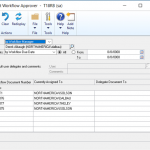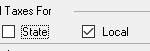Print SOP Documents with a keyboard shortcut
- Setup SOP Quick Print
With Dynamics GP, you can configure the Sales Transaction Entry screen to allow for the quick printing of Sales Invoices and Sales Orders with a keyboard shortcut. Simply locate the Sales document that you wish to print, and then use the keyboard shortcut to print the SOP documents!
Transactions > Sales > Sales Transaction Entry > Extras > Options > Quick Print Setup
- SOP Quick Print at Transaction Entry
Transactions > Sales > Sales Transaction Entry > Ctrl+Q or Extras > Options > Quick Print