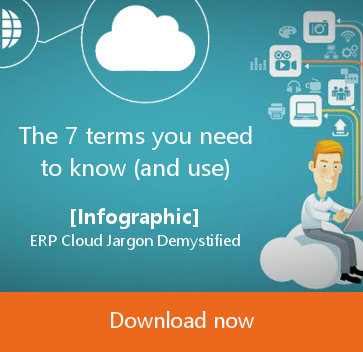Dynamics GP Tips & Tricks
With Microsoft Dynamics GP, there are 2 different ways to view your unposted Sales Transactions documents: the SOP Edit List and the SOP Batch List. Each view has its own distinct approach and usage. Selecting the proper report should be based on your current need and application. The SOP Edit List is used to review those Invoices that are ready to be posted, and the SOP Batch List is used to review all of the documents in a batch.
The SOP Edit list shows only those documents that are ready to be posted, that is, it only shows Invoices that have been fulfilled and have no errors or warnings. This report also shows the relevant GL Account distributions for each invoice.
- SOP Edit List – Shows Only Items That Can be Posted; Invoices With G/L Distributions
The SOP Batch List shows the details of every document saved into the batch, regardless of the document type (Quote, Order, Invoice, etc.), without showing the GL Account distributions associated with each document. Documents with either errors or warnings will be printed along with the details of the error or warning.
- SOP Batch List – View All Documents in SOP Batch; No G/L Distributions
Check back to www.abouttmc.com for more Dynamics GP Tips & Tricks or contact us.