Microsoft 365 Business
Rethink productivity!
Microsoft 365 unifies Office apps, cloud services, built-in security, and Copilot-powered AI to enable modern, intelligent work.
*Microsoft has announced commercial Microsoft 365 and Office 365 price increases effective July 1, 2026; final customer pricing will vary by agreement and term.
Microsoft 365 Business is the set of tools you need to work whenever you decide,
from wherever you are, on all the devices you have!
“78% of American small businesses will have fully adopted Cloud computing by the end of 2020 because Cloud Computing is up to 40 times more cost-effective for Small-to-Medium Business compared to running its own IT system or department.”
Microsoft study | Running Business in the Cloud
Includes the Office apps
Email and event
Chat, call, share and meet
Cloud storage 1TB
Office 365 Applications
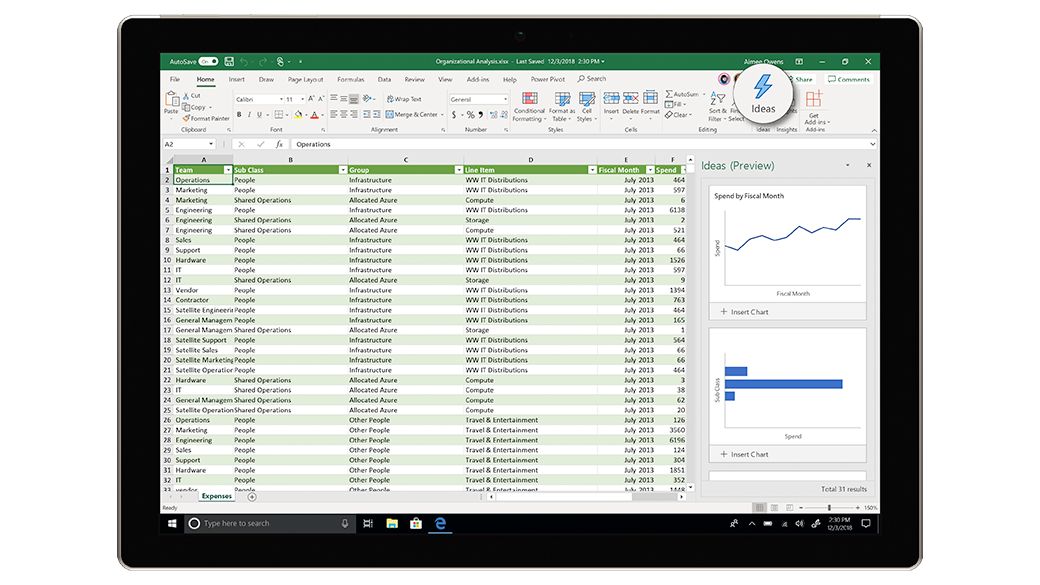
Access your tools from anywhere

Cloud Storage and Sharing
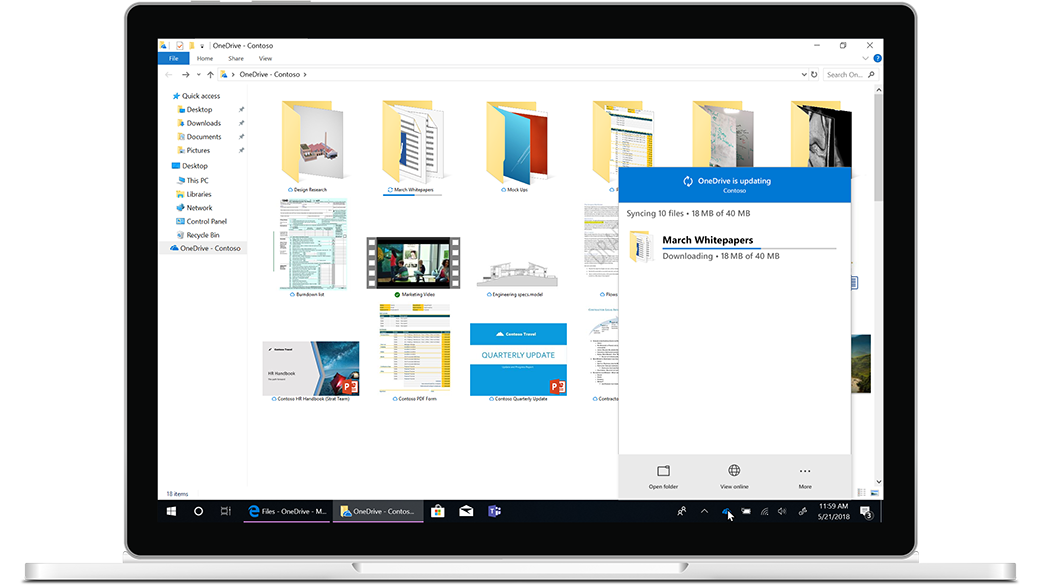
Email & Calendar Management
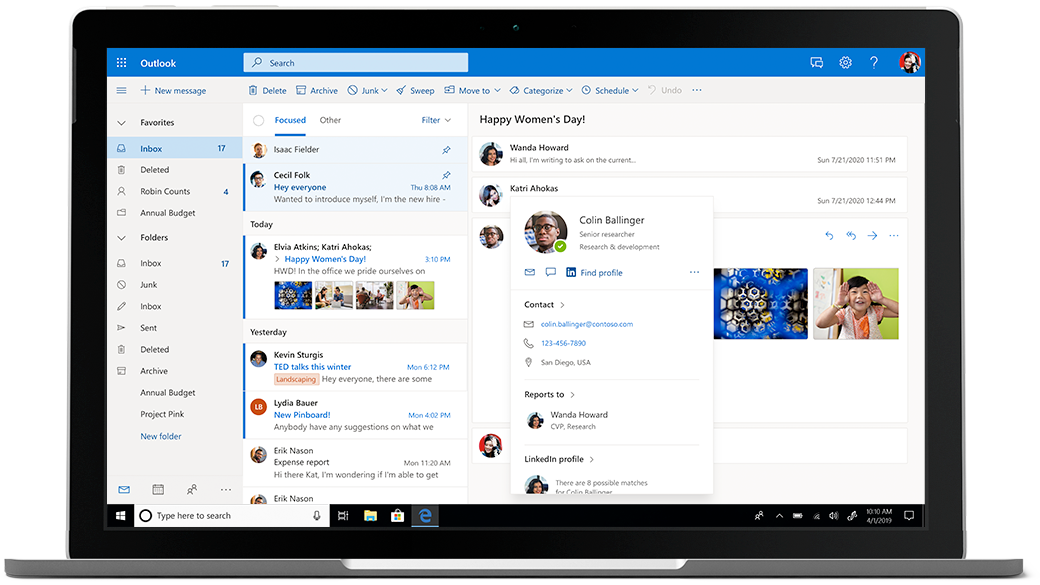
Microsoft 365 Business | Product DEMO VIDEO
Microsoft 365 Takes collaboration to the next level
When it comes to business success, it is crucial to deal with collaboration and communication efficiently. With Microsoft 365 Business Applications such as Word, Excel, PowerPoint, and Outlook, re-structure the way your employees communicate and collaborate. It is now easier to work smarter and with more agility, no matter where you are in the world.
By adopting a Cloud Technology such as Microsoft 365 (formerly Office 365), you allow your business to drive growth, improve security, and optimize costs. That is why, in 2020, more than 78% of Small and Medium Businesses’ IT environment will be hosted in the Cloud.
Microsoft 365 Increases Business Productivity
Microsoft 365 while working with your other Cloud-based applications, gives your business more flexibility. Give your employees the opportunities to securely access and edit documents on-the-go, and in real-time. Many businesses take advantage of the convergence of cloud solutions and mobile technology to ensure productivity, accommodate different work styles, and reduce costs. The cloud also provides high-level security and privacy while ensuring the access control you need.
Microsoft 365 for Microsoft Dynamics 365
Microsoft Office 365 along with your Microsoft Dynamics ERP system combines the business tools you’re already familiar in the Cloud, along with enabling the next-generation of communication and collaboration tools.
This creates Modular, Modern Business Applications using a “Common Data Model”.
Microsoft 365 Business & Microsoft Dynamics 365 is not only user-friendly, it’s totally secure being backed by the trusted cloud of Microsoft Azure.

