Decoding the ERP Dilemma
Dynamics 365 Business Central vs.
Finance & Supply Chain Management
4 Myths About Dynamics 365 Business Central vs. Dynamics 365 F&SCM Dispelled
Many mid-size to large businesses wonder why they should choose Dynamics 365 Business Central over Dynamics 365 Finance & Supply Chain Management (F&SCM, formerly “Dynamics 365 Finance & Operation”) or vice versa. Whether you’re currently on Dynamics GP or Dynamics NAV (QuickBooks or Acumatica… or PeachTree!?), it’s crucial to assess your specific needs and essential features before making a choice. There is a common belief that D365 F&SCM is the better choice due to its extensive features, while Business Central is often underestimated or overlooked. However, this is not entirely true, bigger isn’t always better… Business Central has unique strengths that make it a great fit for certain businesses, despite the rich features of F&SCM. Microsoft doesn’t heavily market Business Central, and the distinction between which type of business is better suited for BC versus F&SCM is unclear. But do not fear, we’re here to debunk these misconceptions and provide guidelines to help you make an informed decision.
With 600+ years of combined Dynamics consulting experience, and over 1500 ERP implementations, Technology Management Concepts can provide more clarity and guidance in your decision-making process. So, let’s dive into the comparison between Dynamics 365 Business Central and Dynamics 365 Finance & Supply Chain Management!
Myth #1
“If my company has over 100 users, I need D365 F&SCM!”
Although Microsoft advertises Dynamics 365 F&SCM to “larger” organizations, it does not necessarily mean it is more suitable for you if you have more than what is considered a “small” organization. There are many companies with 500 users that are operating on Business Central such as Coca-Cola, US Postal Office, Michelin, and Johnson & Johnson.
In fact, if you’re concerned with the performance, Microsoft’s Principal Software Engineer, Christina Heide Damm debunks this myth by explaining that capacity is rarely a performance problem in Business Central, because there’s always a 40% buffer in the VM to create more VMs to handle the usage and allow you to scale with the data activity. The main reason for slow performance is due to AI code and how it is using the database queries. Additionally, users can self-troubleshoot when this happens.
Obviously, there are other factors to consider aside from scalability, but if you are solely concerned with the number of users to make your decision, it is important to note the requirements that come with that number of users and whether BC or F&SCM can adequately meet those needs.
Myth #2
“If I have many 3rdparty products with my ERP right now, going to F&SCM will allow me to have everything configured in one product”
Just because F&SCM offers a comprehensive set of features, it does not mean it’ll replace or replicate all the functionalities provided by your third-party solutions. Most companies will still require multiple third- party products to enhance their ERP to fit their specific needs or they’ll need to do deeper customizations to fit those requirements.
In addition, replacing all your third-party products with equivalent functionalities within F&SCM may involve additional licensing costs and ongoing maintenance expenses. Business Central offers a more cost-effective option as it allows you to retain your existing third-party products and only integrate as needed.
It is important to also note that Business Central is generally considered to be more customizable compared to F&CSM, as it is designed to be highly flexible and adaptive, which will make it easier to configure your third-party products that have extensive customizations.
Myth #3
“If I have multi-currency, multi-language requirements, I need F&SCM”
Microsoft’s marketing efforts often highlight F&SCM’s global features and its built-in localization functions for various countries, however Business Central also offers both multi-currency and multi-language capabilities through localization, customization, and integration options.
Business Central offers currency management, exchange rate calculations, multi-language document templates, and language-specific reporting.
Myth #4
“My company is making over $100 million in revenue that means I need D365 F&SCM”
There is a perception that as a company grows in terms of revenue, it also becomes more complex in its operations and has more extensive processes. However, it does not automatically necessitate the implementation of F&SCM. Each business is unique in its scenario, and the selection of an ERP system should be based on a thorough analysis of specific business requirements, operational complexity, industry dynamics, and growth plans, rather than relying solely on revenue figures.
Also note that there have also been many publicly traded companies with $1 billion+ in revenue that are running on Business Central such as Johnson & Johnson, XPO Logistics, and Stanley Black & Decker
Indicators to Consider When Choosing Between D365 BC and F&SCM
 Investment/Commitment Requirements (Microsoft’s 1/3 Rule)
Investment/Commitment Requirements (Microsoft’s 1/3 Rule)
Microsoft’s 1/3 rule is a simple way to help you assess whether your business needs a more comprehensive, but complex solution like Dynamics 365 F&SCM or a simpler solution like Dynamics 365 Business Central.
However, it is important to note that the 1/3 rule is just a guideline. The best way to choose the right ERP solution for your business is to consult with a Microsoft partner like Technology Management Concepts, who can assess your specific needs and recommend the best solution for you

The Total Economic Impact™ Of Microsoft Dynamics 365 BC
Cost Savings And Business Benefits Enabled By Migrating To Microsoft’s Cloud-Based Dynamics 365 Business Central
Price
- BC is 30% of the cost of F&O for Implementation
- F-SCM Implementations are a MINIMUM of $1 million dollars on average
- BC Implementations are around 30% of this $300k and can be lower depending on your company’s size and complexity
Time to Implement
- BC takes 1/3 of the TIME to implement
- BC implementations typically take 6 months to 1 year
- F-SCM implementations are typically 2+ years to implement
- Many F-SCM implementations never get fully live because they are always being “configured”
Team Engagement
- BC implementations require 1/3 of the client’s internal resources for the implementation project compared to F-SCM
- I.E. You might need 3 internal team members to manage and be a part of the internal BC implementation team. For F&O you would need 9
 Functionality Requirements
Functionality Requirements
Localization Requirements
- Different countries have unique financial regulations and reporting standards.
- F&SCM and BC both offer localization capabilities to comply with these requirements. However, F&SCM may have broader localization coverage, particularly in regions with complex financial regulations such as complex tax structures and a wider range of payment providers and banking systems.
Unified Instance Requirement
- F&SCM is a single-tenant solution
- This environment is for a multinational company with offices in different countries that wants to implement an ERP system that allows them to have a single instance across all locations.
- Each office can have its dedicated environment within the system, ensuring data separation and customization based on specific country requirements.
- BC is a multi-tenant solution
- This environment requires separate instances and to consolidate across those instances for each country. Each instance would have its own environment and database.
- While BC offers the ability to consolidate data and reporting across instances, it involves managing and coordinating multiple systems.
Transaction Volume Requirement
The maximum transaction volume in numbers for Dynamics 365 Business Central (BC) and Dynamics 365 Finance & Supply Chain Management (F&SCM) can vary depending on several factors, including the specific implementation, infrastructure, and performance optimization.
-
F&CSM
F&CSM is capable of managing hundreds of thousands to millions of transactions per day, ensuring efficient processing and management of extensive financial, supply chain, and manufacturing operations.
-
BC
BC is known to handle thousands to tens of thousands of transactions per day. The exact maximum transaction volume will depend on factors such as the hardware infrastructure, database design, and data management practices implemented by the organization.
Users Requirement
-
F&CSM
Typically anything over 500 users should consider F&SCM.
-
BC
BC can handle large user requirements, however if you have any of the requirements above and a large user count you will be a good fit for F&SCM.
Specialized Functionalities Requirements
If your company requires specialized functionality and comprehensive solutions tailored to the needs of Process Manufacturing, Transportation Management, Intercompany Stock Transfers, Quality Management, then F&SCM is the best option for you as it highlights these specific operational areas.
Our Recommendations
Good Practices for a Smooth Migration Assessment
TMC’s best recommendation for any client is to explore their options. It is in your best interest to ask us or your partner, “Is BC or F&SCM a better fit for my company?” and delve into a thorough assessment and discovery process that includes:
Getting demos: Request demonstrations of both Dynamics 365 Business Central and Dynamics 365 Finance & Supply Chain Management to see their functionalities in action and evaluate how they align with your business requirements.
Defining your scope of requirements – FULLY: Conduct a comprehensive Business Process Review (BPR) to thoroughly analyze and understand your company’s needs. This process should involve a detailed examination of your workflows, pain points, and specific requirements. Consider engaging a partner like TMC to assist with the BPR or hire an independent firm for this purpose.
Getting proposals: Obtain proposals from vendors or implementation partners outlining the recommended solution, cost estimates, and implementation timelines. Review and compare these proposals to make an informed decision.
Doing your research: Conduct thorough research on both BC and F&SCM, including studying their features, capabilities, scalability, and customer reviews. Consider factors such as integration possibilities, industry-specific functionalities, and future growth potential.
Just don’t take someone’s “word”: Don’t solely rely on opinions or recommendations without conducting your own due diligence. Make an independent judgment based on your particular business needs by evaluating the information offered, checking the claims, and using your discernment.

Use the guidelines we’ve provided as a starting point to empower yourself in making the decision that is best for your company. With careful examination of your options, you’ll be able to select the best ERP solution that aligns with your organization’s needs and goals.
To set up a discussion with our team that can help you determine if BC or F&O is a better fit for your company, please fill out our “contact us” form.
![]()
Chat with a Customer Service Rep.
Available Monday-Friday
9 AM to 6 PM Pacific Time.
USE THE CHAT BOX >


 Investment/Commitment Requirements (Microsoft’s 1/3 Rule)
Investment/Commitment Requirements (Microsoft’s 1/3 Rule)