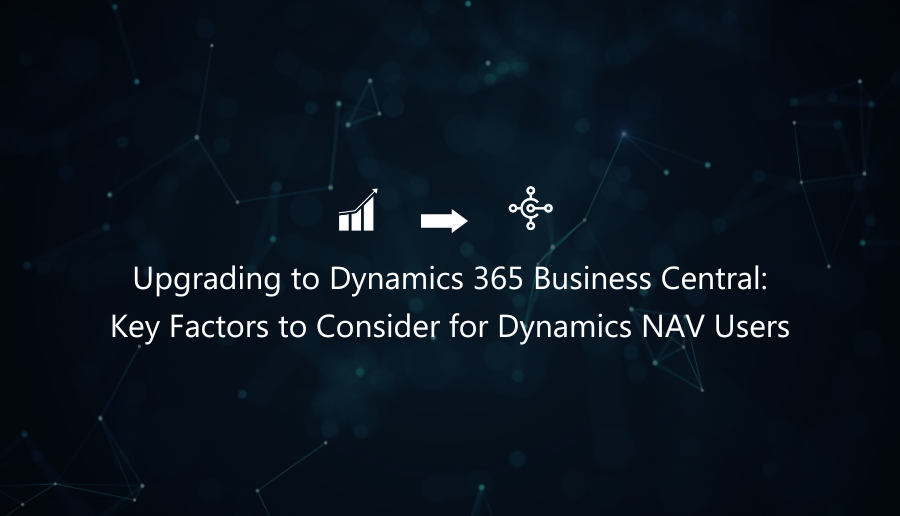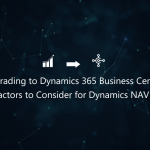For companies trying to keep up with the latest technological developments, it can be challenging to determine whether it is time to switch and embrace new software systems. The same applies to companies operating on Dynamics NAV and considering upgrading to its latest version, Dynamics 365 Business Central.
The following provides comprehensive information on everything you need to know before upgrading Dynamics NAV to D365 Business Central.
Why Should You Upgrade?
Dynamics 365 Business Central is Microsoft’s latest ERP release, set to replace Dynamics NAV. D365 Business Central provides bi-annual updates instead of annual upgrades from Dynamics NAV. As a result, companies can enjoy the latest technological advancements faster with D365 Business Central.
In addition, Dynamics 365 features more advanced features to help businesses keep up with the modern demands of companies. For instance, Microsoft D365 features seamless integration Microsoft business solutions, such as Microsoft 365 and Power Platform, increasing overall productivity and streamlining daily business processes. By adopting Dynamics Business Central, your systems will work with each other more easily.
Other reasons why you should consider upgrading to Microsoft Dynamics 365 Business Central include the following:
- End of Microsoft’s support for Dynamics NAV 2018: In early January 2023, Microsoft announced the end of support for Dynamics NAV 2018, meaning users will no longer receive system updates, security patches, or bug fixes. As a result, this leaves system users at risk for cybersecurity threats.
- Cost savings: Upgrading to Business Central is affordable since companies do not have to pay the license fee, provided your BREP payments are up-to-date. You will only pay for implementation, support, and training.
- Easy integration with Microsoft products: Solutions in the Dynamics 365 suite offer easy interoperability with other Microsoft products, including Power Automate, Excel, Teams, Word, and Copilot.
- Mobile accessibility: Companies with mobile or remote teams will benefit greatly from Business Central, as it works anywhere and anytime, provided you have a stable internet connection.
- Modern and more advanced features: Dynamics 365 Business Central features the newest and most advanced technology on the market including BC’s native integration with Copilot.
Key Considerations to Make Before Upgrading to Microsoft Dynamics 365 Business Central
Assess Your Current State of Business Processes and Potential Challenges
One of the most vital considerations before upgrading to Microsoft Business Central is whether your current processes are up-to-date and compatible with D365 Business Central. While it is possible to upgrade from any NAV version, upgrading from up-to-date versions is less costly and more effective.
Develop a Clear Upgrade Strategy
After evaluating your current business processes and potential challenges, create a clear upgrade strategy for a smoother experience. This usually involves evaluating the scope of the upgrade project, creating a timeline for completion, and identifying potential challenges and risks of the upgrade. Always communicate with relevant parties to ensure everyone is on the same page during this process.
Budget
Generally, upgrading to the latest ERP systems is a costly process. However, you can significantly reduce the costs by determining the current software and hardware infrastructure to ascertain compatibility with Dynamics 365 Business Central. This assessment further helps identify any potential compatibility issues that may result in additional costs and delays in the upgrade process. Understanding your current software and hardware infrastructure will help you prepare your budget and make relevant timelines.
Customizations and Third-Party Integrations
While Dynamics NAV used an older development language to run modifications for specific functionality through Independent Software Vendors (ISVs), D365 utilizes a more advanced development language. This gives the new system seamless execution and publishing features when integrating customizations and third-party integrations.
Work With a Microsoft Dynamics Partner for a Smooth Upgrade Process
Upgrading from Dynamics NAV to Dynamics 365 Business Central may be complex. However, working with a Microsoft Dynamics Partner like TMC will give you access to years of experience and expertise to help you navigate through the Microsoft Dynamics ecosystem and have a smooth transition process. Other reasons why you should work with a Microsoft Dynamics partner include the following:
- A Nucleus Research report shows that companies that work with a Microsoft Dynamics partner give them a 3.2 higher ROI (return on investment) than those who don’t. This is because having a team of experts in your corner helps you assess your current business processes, software infrastructure, third-party integrations, and customizations effectively. It also enables you to leverage proven methodologies and best practices for a seamless and cost-effective upgrade process.
- A study from Panorama Consulting revealed that 74% of ER implementations experience schedule overruns, and 54% have cost overruns. Leveraging the expertise of a Microsoft Dynamics partner will give you access to ongoing support and guidance through the entire transition process, including identifying potential challenges and customizations that require attention.
- They will also assist you in evaluating licensing and deployment options that cater to your budget and needs and data migration, training, and testing.
Conclusion
Before upgrading to Dynamics 365 Business Central, you must consider your current version of software and hardware infrastructure, business processes, potential challenges, and budgetary needs. Working with an expert Microsoft Dynamics partner, like TMC, will ensure that you have a smooth upgrade process.
TMC has been a Gold Certified Microsoft Partner for over 19 years and has over 550 years of combined experience in Microsoft Dynamics consulting. Our team of experts has attained the relevant training and certification requirements, which is why over 350 clients have trusted us to perform their CRM & ERP implementations. Contact us today for further information on how to adequately plan and prepare for a seamless Dynamics 365 Business Central upgrade process.