What is Power Platforms?
Power Platforms Definition
 While not specifically based in Azure, PowerApps has many tie-ins to Microsoft Azure products. Database connections through Azure SQL Services or MSSQL VM, Storage Accounts for PowerApps data repositories, etc. More opportunity to sell Azure products while PowerApps takes a front seat in new application development. We are seeing many companies both large and small who are able to grasp and take advantage of the Power Platform. This includes those companies who have no internal I.T. presence and yet can see the advantage of including Power Platforms in their operations.
While not specifically based in Azure, PowerApps has many tie-ins to Microsoft Azure products. Database connections through Azure SQL Services or MSSQL VM, Storage Accounts for PowerApps data repositories, etc. More opportunity to sell Azure products while PowerApps takes a front seat in new application development. We are seeing many companies both large and small who are able to grasp and take advantage of the Power Platform. This includes those companies who have no internal I.T. presence and yet can see the advantage of including Power Platforms in their operations.
There are 3 core applications included in Power Platforms and 1 feature which came later. We expect MS to continue developing new features for Power Platforms.
- Power BI
- Power Apps
- Power Automate
- Power Virtual Agents
Frequently Asked Questions – Power Platforms
How does Power Apps enable the creation of custom business applications?
- Visual App Designer: Power Apps offers a user-friendly visual app designer interface, allowing users to create applications through a drag-and-drop approach. Users can easily add and arrange components, define data sources, and configure app behavior without writing extensive code.
- Data Integration: Power Apps seamlessly integrates with various data sources, including Microsoft 365, SharePoint, Excel, Dynamics 365, and third-party systems. Users can connect to these data sources and leverage the data within their custom applications, ensuring a unified and streamlined experience.
- Templates and Pre-built Components: Power Apps provides a wide range of templates and pre-built components that users can utilize as a starting point for their custom applications. These templates cover common business scenarios such as project management, expense tracking, inventory management, and more. Users can customize these templates to match their specific requirements.
- Formulas and Logic: Power Apps incorporates a formula language called Power Fx, which enables users to define logic and behavior within their applications. Power Fx uses a formula bar similar to Excel, allowing users to write formulas to perform calculations, implement business rules, control navigation, and manipulate data.
- Responsive Design and Cross-Platform Compatibility: Power Apps applications are designed to be responsive and work seamlessly across different devices and platforms, including web browsers, mobile devices, and tablets. This ensures that the custom applications can be accessed and used by users regardless of their preferred device.
- Collaboration and Sharing: Power Apps facilitates collaboration and sharing capabilities, enabling users to work together on application development projects. Multiple users can collaborate in real-time, share and co-author applications, and provide feedback during the development process.
- App Deployment: Power Apps provides various deployment options for custom applications. Users can publish their applications to different environments such as Power Apps environments, SharePoint, Teams, or embed them within other Microsoft 365 applications. This allows for easy distribution and accessibility of the custom applications to intended users.
Can Power Platform connect to external data sources and systems?
Power Platform may link to external data sources and systems. It allows external data source integration:
- Connections: The Power Platform offers a variety of connections for data integration. These connections link the Power Platform to external systems for easy data flow and interaction. SharePoint, Dynamics 365, Salesforce, SQL Server, Azure, and others have connectivity.
- Data Gateways: Data Gateways securely connect Power Platform services like Power Apps and Power Automate to on-premises data sources. Data Gateways secure real-time access to on-premises data, allowing organizations to integrate their systems and use it in Power Platform applications.
- Data Integration and Dataflows: Power Platform lets enterprises integrate, transform, and combine data from multiple sources. Dataflows retrieve, transform, and load data from external systems, cloud services, and databases into the Power Platform for comprehensive data analysis and reporting.
Is Power Platform suitable for both small and large organizations?
The Power Platform works for small and large businesses. Here’s why:
- Scalability: The Power Platform scales to meet the needs of all businesses. The Power Platform can meet your needs whether you have a few users or thousands. It supports numerous apps, workflows, and data sources to scale with your organization.
- Integration Capabilities: The Power Platform integrates data sources, systems, and services seamlessly. It’s appropriate for enterprises of all sizes that need to connect and interact with external data sources, such as cloud-based applications, on-premises systems, or APIs. Small organizations can utilize connectors to interact with standard services, while major enterprises can construct unique connectors for their complex, diversified systems.
- Cost-Effectiveness: The Power Platform offers customizable pricing for enterprises of all sizes. Small businesses can start with a cost-effective plan and expand up as their needs develop. The platform’s capacity to streamline, automate, and boost productivity can deliver a significant return on investment for small and large businesses.
How does Power Platform support collaboration and teamwork within organizations?
The Power Platform supports organizational cooperation and teamwork with various features:
- Lets users co-author apps, reports, and workflows. Real-time editing, feedback, and modifications are possible. This simplifies solution creation and cooperation.
- Lets users securely share apps, dashboards, and reports with stakeholders. Granular permissions let users control who can read, change, and distribute content. This protects data privacy and gives the right persons access.
- Power tool works directly with Microsoft Teams, a popular collaboration tool. Teams channels and chats can embed Power Apps, Power Automate flows, and Power BI dashboards. Teams may connect with Power Platform information within Teams, improving collaboration and productivity.
- Lets users contribute comments, notes, and annotations to apps, reports, and processes. This improves communication, context, and platform collaboration. Users can set up notifications for certain activities or occurrences to stay informed and respond quickly.
- Supports approval workflows. Organizations can create customized approval processes. Involving the right stakeholders in the approval process accelerates decision-making, guarantees compliance, and promotes teamwork.
- Power Platform securely shares data with colleagues and external stakeholders. Users can access certain data sources or entities with authorization. Data-driven collaboration and shared datasets enable this.
What security and compliance features are available in Power Platform?
Power Platform has data security and compliance tools to meet regulations. Power Platform security and compliance features include:
- Data Loss Prevention (DLP): Power Platform’s DLP policies prevent data leaks. DLP policies allow administrators to restrict data sharing and manage access by data sensitivity, reducing data breaches.
- Role-Based Security: Power Platform lets businesses give users authorization and access rights based on their roles and responsibilities. This enhances data security and privacy by restricting users to job-related data and functions.
- Power Platform fully connects with Azure Active Directory (Azure AD) for user authentication and identity management. Azure AD offers MFA, conditional access controls, and identity protection. This improves user authentication and protects Power Platform resources.
- Power Platform encrypts data at rest and in transit. The platform and data transport are encrypted, adding security. This prevents data theft.
- Power Platform has ISO 27001, ISO 27018, SOC 1, SOC 2, HIPAA, and GDPR certifications. The platform’s security and privacy certifications reassure enterprises about data protection and regulatory compliance.
- Auditing and Monitoring: Power Platform tracks user activity, data changes, and system functions. Audit logs help firms investigate security issues, discover abnormalities, and maintain security. It aids compliance reporting and security breach detection.
Can Power Platform be used for mobile and remote access?
Power Platform allows mobile and remote access to apps, workflows, and data from any device. Power Platform’s mobile and remote access:
- Power Platform contains the iOS and Android Power Apps mobile app. Power Apps solutions can be used on smartphones and tablets with the app. Users can interact with apps, contribute data, and view dashboards and reports on the responsive mobile app.
- Power Apps lets you design adaptable apps that adjust to different screen sizes and orientations. Power Apps apps can be utilized on mobile devices, offering a consistent user experience.
- Power Apps mobile app provides offline app and data access. Power Apps and data can be accessed even without internet. When the network reconnects, offline data will sync automatically.
- Power Apps uses mobile device features including cameras, GPS, and barcode scanners. Users can capture photographs, scan barcodes, and access location information right within the apps, improving mobile productivity and field operations.
- Power Apps sends users mobile push alerts. This feature lets companies send essential updates, notifications, and reminders to users, keeping them informed and engaged with their apps and workflows even when they are not using the app.
Ready to approach technology differently and start your Digital Transformation journey?
Since 1987, thousands of organizations have partnered with TMC to rethink their business processes and technology to empower their employees to achieve more, improve customer experience & adapt to the ever-changing global economy.