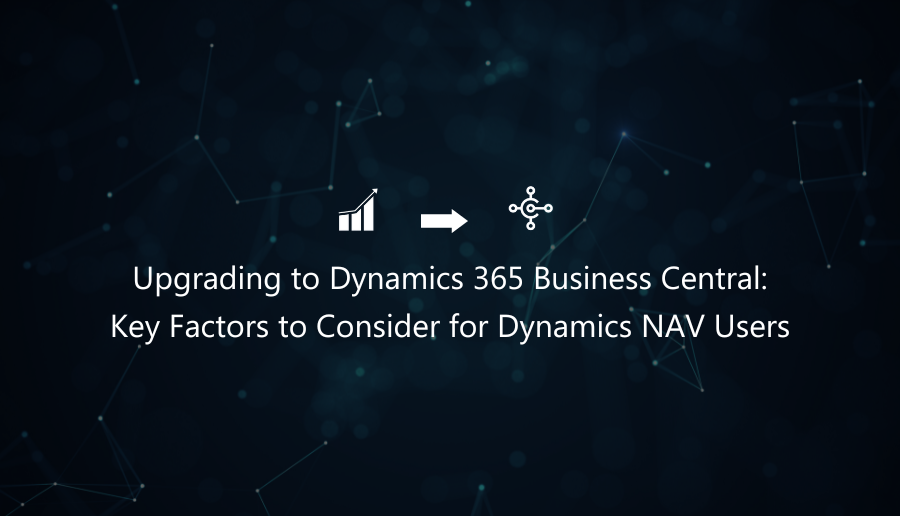If you’re a Microsoft user, you must be aware of the company’s constant adjustments to its product names and licensing options, among other things. It’s hard to predict where Microsoft will go next, which products they will release, and when.
Dynamic NAV is among the most prolific software packages from Microsoft. However, in 2018, the company announced it was moving from Dynamics NAV to Dynamics 365 Business Central. This comprehensive business management solution is designed for small to medium-sized businesses.
Therefore, to connect and grow your business, you should upgrade to Dynamics 365 Business Central—a one-step upgrade from Dynamics NAV.
Why you should upgrade to Business Central
Why should you move from Dynamics NAV to Business Central? Here are reasons to;
End of support
Microsoft announced the phasing out of mainstream support for Dynamics NAV. This means Dynamic NAV users will no longer receive bug fixes, updates, or security patches. This leaves the system vulnerable to cyber threats, a critical concern for any modern business.
Obsolete technology
While Dynamics NAV might have been a great solution in the past, the technology is no longer sufficient to meet your growing business’s demands. Times have changed, and it’s time to phase it out and embrace the latest technology—Dynamics 365 Business Central is the new technology.
Business Central gives you access to modern and more advanced features, helping you streamline business processes and ultimately increasing productivity.
Mobile accessibility
Dynamics Business Central was designed with mobile accessibility in mind. Users can access the software from smartphones, tablets, or other mobile devices.
The software automatically adjusts to fit the screen size of the device being used.
Integration with other Microsoft products
Dynamics 365 Business Central is an all-in-one business management solution that allows you to integrate all Microsoft products seamlessly. This includes Microsoft 365, Microsoft Teams, and PowerApps such as PowerBI.
Cost saving
Dynamics 365 Business Central is a cloud-based solution, meaning you no longer have to invest in expensive hardware infrastructure or worry about managing your servers. This, in turn, minimizes IT costs.
Moreover, Dynamics Business Central is a scalable solution that grows your business. You don’t need to switch platforms for expansion.
Factors to Consider Before Upgrading to Dynamics 365 Business Central
Dynamics 365 Business Central may not be ideal for every business, especially if it still relies on outdated technologies. Here are some factors to consider before upgrading.
Access the current state of your business processes
Are your current processes compatible with the new system? You must assess the current state of your business processes and discover potential obstacles before upgrading. Having this information in place before the upgrade will save you and your Microsoft Dynamics partner time and ensure that your migration goes smoothly.
Do you have an upgrade strategy?
You cannot switch your business systems and processes all at once. You must have a clear strategy in place to ensure a smooth transition.
For instance, you must notify everyone in your organization about the changes. You also need to determine the scope of the project and identify potential risks and challenges. Before upgrading entirely, you might want to test the new system with a few processes.
Current hardware and software infrastructure
Dynamics 365 Business Central might not be compatible with your current hardware and software. Therefore, evaluating your hardware and software components is vital to ensure compatibility with the new system.
The valuation will help you identify potential compatibility issues that could delay your upgrade or bring additional costs.
Additionally, evaluating your current hardware and software infrastructures allows you to plan and budget accordingly.
Why You Need to Work with a Microsoft Dynamics Partner for the Upgrade
Upgrading to Business Central might seem daunting, considering the factors discussed above. However, a Microsoft Dynamics Partner can help you take care of all the factors to ensure a smooth transition.
According to a report by Nucleus Research, businesses that work with a Microsoft Dynamics partner have a 3.2x higher return on investment (ROI) than those that don’t.
Here are some benefits of working with a Microsoft Dynamics Partner like Technology Management Concepts;
- Access to a team of experts with extensive experience in the Dynamics ecosystem and upgrade process
- Assistance in evaluating your current business processes, customizations, and third-party integrations to ensure a seamless transition
- Ability to leverage best practices and proven methodologies for a smooth upgrade
- Guidance in choosing the proper licensing and deployment options that suit your business’s specific needs and budget.
Conclusion
If you’re still using the outdated technology of Dynamics NAV, you need to upgrade to Dynamics 365 Business Central. But before upgrading, evaluate your current hardware and software infrastructure to ensure compatibility. Also, assess the state of your business processes and identify potential challenges and barriers.
Most importantly, work with a Microsoft Dynamics Partner like TMC to ensure a smooth and successful upgrade. Want to Upgrade to Dynamics 365 Business Central? Contact us today for a smooth and seamless migration.