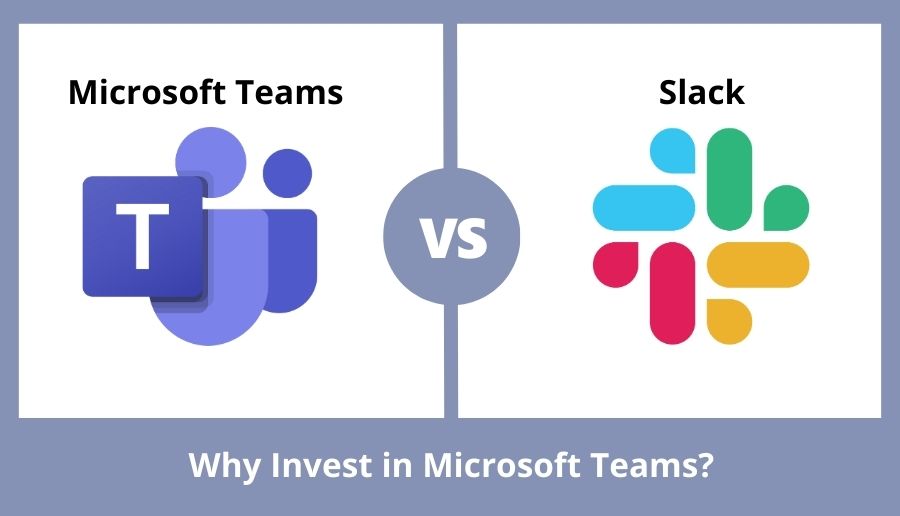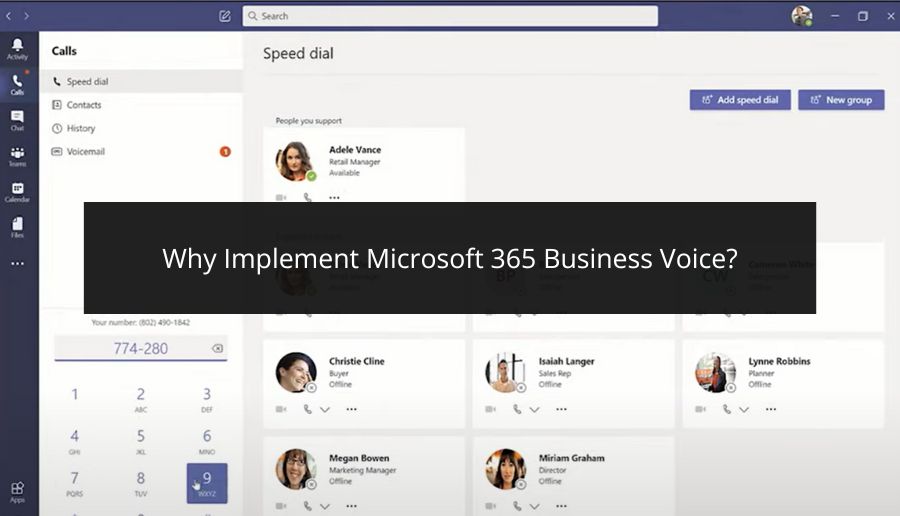Slack’s meteoric rise to become the de facto team collaboration software over the last few years has changed how businesses communicate and collaborate. However, there are other tools available that offer similar features as Slack, but with more features and capabilities. One such tool is Microsoft Teams.
If you’re looking for an alternative to Slack but want to keep your organization on a single platform, read on as we explain why Microsoft Teams is the right tool for your team collaboration needs!
Microsoft Teams is a complete package, and you can’t beat the price.
Microsoft Teams is an enterprise-grade collaboration tool that allows you to create teams and organize content in one place. You can use Microsoft Teams to manage projects, assign tasks, and share files—all without the hassle of multiple tools. Plus, it integrates with other Microsoft 365 applications like SharePoint Online, so you can easily collaborate with colleagues using different devices (PCs or Macs).
Microsoft Teams comes at no additional cost with an Microsoft 365 business plan (Business Essentials or Business Premium), so there’s no need for additional charges or subscriptions on top of your current subscription. Plus, it’s backed by Microsoft support services, including 24/7 phone support from certified technicians who will help keep your team up-to-date on best practices for using Microsoft products like OneNote at work.
Productivity with AI-powered collaboration
Microsoft Teams not only excels in streamlining collaboration but also integrates cutting-edge AI capabilities, setting it apart from Slack. Teams leverages AI for features like meeting transcription and even automated recording, ensuring your discussions are accurately documented and accessible to all team members. Slack offers limited AI functionality in comparison, lacking automated transcription and other AI-powered features. This advantage positions Microsoft Teams as a forward-thinking solution that enhances productivity, making it the preferred choice for organizations seeking efficient and intelligent communication tools in the evolving landscape of remote and hybrid work.
Meeting recording and transcription are built right into Teams.
One of the easiest and most efficient ways to ensure that meetings are productive is to record them. By using Microsoft Teams, you can take a few extra steps to ensure those recordings are transcribed and shared with the right people.
Microsoft Teams has automatic transcription and recording of meetings, making it easy for everyone involved to be on the same page when they come back together. The automatic transcription feature allows users to turn on or off their own microphone during a meeting so that only active participants need speak up when they have something important to say.
Additionally, by enabling automatic transcription features within Microsoft Teams’ archives, users will also gain access, not just text but visual cues such as images attached during conversations as well as links embedded in messages themselves; all these elements help provide context around what was discussed during any given session.
Collaboration is easier with advanced scheduling in Teams.
Advanced scheduling in Teams is an important feature that distinguishes it from other collaboration tools. Using the integrated calendar, you can easily schedule meetings with your team members and add a time, date, and location to the meeting request.
You also have access to advanced options such as:
- The ability to add guests to your meeting request via email or SMS (text message). The guest will receive an invitation and decide whether they want to join or not.
- The ability to share resources such as files, images, documents, etc., with attendees before the meeting takes place so they can prepare for the discussion ahead of time.
Microsoft Teams has better integration with other Microsoft 365 features.
One of the best things about Microsoft Teams is its tight integration with the rest of Microsoft 365. Unlike Slack, which operates as a standalone app, Microsoft Teams offers you access to all your files from Word and Excel to PowerPoint in one place. You can also use SharePoint as a collaboration tool for your team by creating wikis or pages within it. Additionally, if you want to share videos or documents outside the inbox or channels within Microsoft Teams, you can easily do so by uploading them directly into SharePoint through a single click; no need for a third-party service like Dropbox anymore!
You’ll find similar integrations in Power BI analytics and Yammer chat rooms where users can post comments embedded directly into their reports while viewing them on their screens (but not limited only). And this doesn’t even address what happens when they switch from desktop computers to mobile devices: everything works seamlessly together, whether they’re using iPhones/iPads running iOS 11+ operating systems or Android phones running Android 7+.
Strong emphasis on connecting people, places, and processes wherever and whenever
Microsoft announced that they will continue to promote hybrid work through updating the features on Teams. Here are features to expect in 2022:
- Excel LIVE – Collaborate on an excel file without leaving the meeting window
- Collaborative annotation – Engage with any content during screenshare
- Video Clips – Allows users to record and send short video messages
- Team rooms – Connecting at home and on-premise employees
- Microsoft Viva- Manage and optimize employees’ online experiences
- Windows 365 – This helps companies onboard employees faster and from anywhere around the world
Conclusion
Microsoft Teams is a better alternative to Slack when it comes to business collaboration. The ability to record and transcribe meeting recordings, and the integration with other Office 365 features make it an attractive option for organizations looking for a new way to work together. Microsoft Teams is also cheaper than many competing products, which makes it an even more compelling choice if you’re looking for something affordable but effective! Contact us for more information.