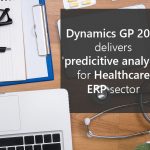Steps Needed to Take to Choose Your Next ERP System
1. Clarify all the accounting modules your department currently uses and requires.
2. Identify all the information that flows through the accounting system.
3. Determine the information sharing requirements between the accounting system and other departments.
4. Define all categories of accounting transactions.
5. Calculate the total number of transactions of each type for a typical accounting period.
6. Distinguish all the different types of accounting reports used by your department.
7. Define your specific data retrieval and reporting requirements.
8. Specify your custom reporting requirements.
9. Determine how many users will have administrative access to the system.
10. Ascertain the level of accounting and computer experience of potential system users.
Many customers that come to TMC are currently using QuickBooks as their accounting system. Quickbooks provided the basic bookkeeping capabilities you needed to start your company. But things have changed. You have more customers. More employees. More complexity. In short, your small business isn’t so small anymore. So how do you make the move to a more powerful accounting solution? First things first: It’s critical to gather all the facts before you make a decision. The new system can impact nearly everyone in your company, so each decision is critical. It pays to be meticulous, so do your research before you make the actual purchase or choose what provider is best for your company.
Ask the experts at TMC to help you find a new accounting system. They will take a detailed approach to analyze your business processes and suggest the best product for your company whether that is Microsoft Dynamics GP, Microsoft Dynamics NAV or NetSuite. You can fill out a customer inquiry and have a TMC Customer Representative respond to you within 24 hours or you can even sign up for a Free 30 Day Trial of Microsoft Dynamics GP, NAV, or SL here.
{{cta(’52a6f94c-7ea9-4a8d-bf2d-9432e3c12709′)}}