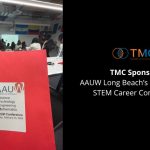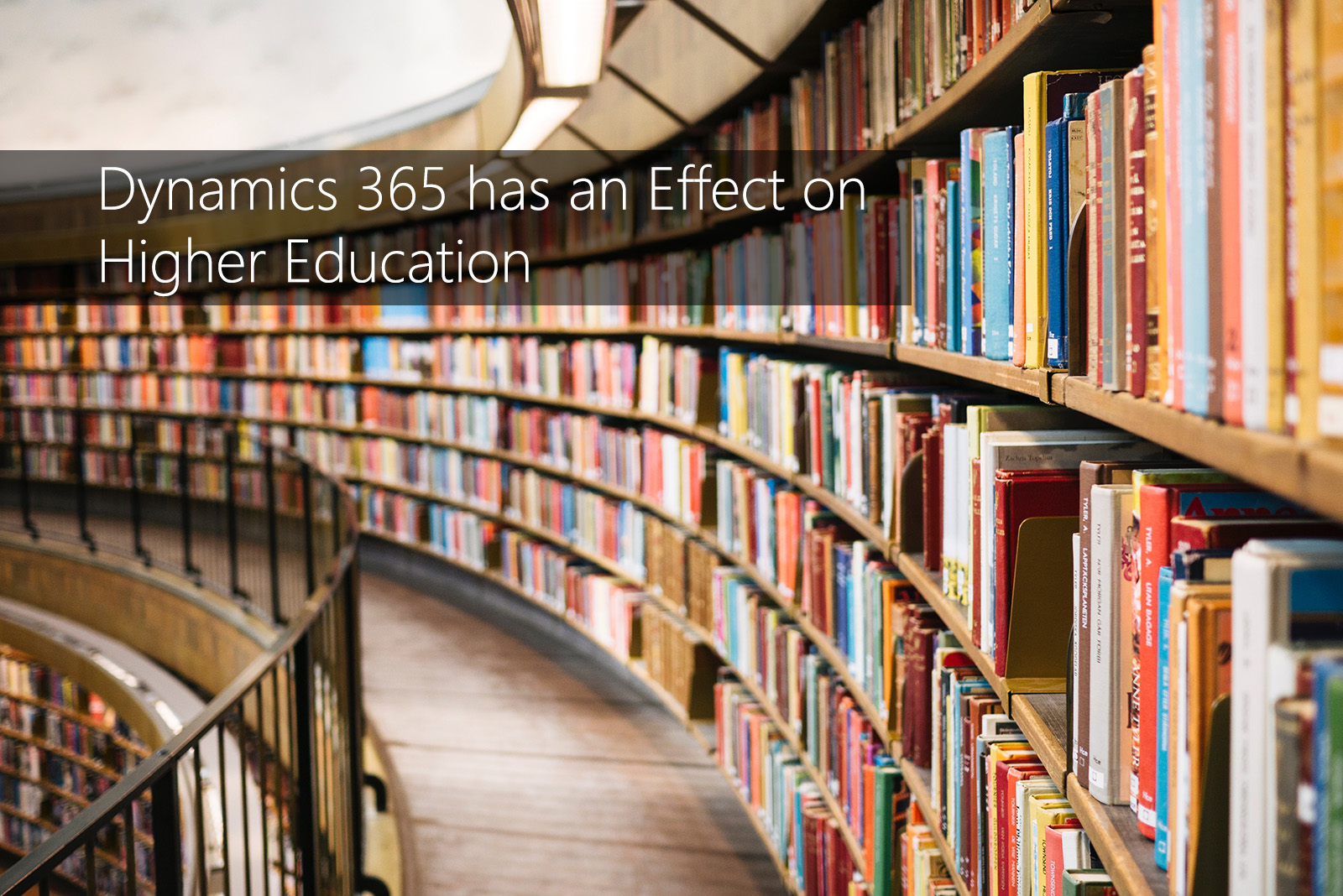
Microsoft Dynamics 365 has a solution that educational facilities may find useful. The solution is Dynamics 365 education accelerator.
What is Dynamics 365 Education Accelerator?
According to Microsoft, “with the higher education component in the Dynamics 365 education accelerator, you can develop solutions that are based on entities and attributes that higher-education institutions use. The component includes entities around student engagement and additional entities around internships, scholarships, grants, and accomplishments. The component also provides entities, fields, forms, views, and dashboards specific to higher education.
The higher education scenario is released to compliment an existing Dynamics 365 instance and assist with day-to-day operations or as a stand-alone data model for developers. The accelerator contains installable scenarios that include standard entity attribute extensions, new higher education entities, pre-built dashboards, sample data, and other tools to help customers and partners build and deploy new solutions.
As colleges continue to navigate online and hybrid modes of learning for students, we’ve released an update for student success and tele-advising to the higher education component of the education accelerator.”
Once colleges and universities implement Dynamics 365 Education Accelerator, they can track accomplishments, grants, scholarships, and internships. They will also have access to several capabilities, such as Dashboards, views, forms, fields, and entities. Ultimately, it is a big step to Digital transformation for universities!
Dynamics 365 Education Accelerator’s Concepts and Insights
The Education Accelerator comes with many extensions that allow students to create events and analyze their courses. Since the program runs in the cloud, students can see applications and the history of their courses on the portal.
Employers get valuable insights from the dashboard, which enables them to offer grants, scholarships, internships, hackathons, and other rewards. As a result, students can familiarize themselves with the job market dynamics while they’re still in school.
Dynamics 365 Education Accelerator Coursework Management
Students can upload work to the portal and track progress. When students log into the system, they can see their registration status, programs, academic periods, and test scores. Additionally, students can schedule extracurricular activities.
Grants Application on Dynamics 365
Rather than wait for physical interviews, each faculty can view and approve grants. Faculty members and students can keep track of application details, such as areas of interest and courses. The system also comes with Power BI dashboards and Dynamics 365 dashboards, which is a unified interface.
Ability to Build Extensions on Dynamics 365
Once an institution deploys Dynamics 365 Education Accelerator, faculty members and students can receive reports and outcomes. Consequently, the institution enhances internal systems, which it can use to build visualizations and apps.
Colleges and universities can create new business processes, provided that they can access vast amounts of data. If the accelerator becomes efficient, it can create events, appointments, business partner interactions, and alumni interactions.
Dynamics 365 has Unlimited Opportunities
Students, business partners, and faculty members can engage and build solutions within the Dynamics 365 dashboard. Students can access unlimited opportunities, and business partners can get insights from student progress.
Even if you have strained resources, we can help you access the power of Dynamics 365 Education Accelerator. Visit our Microsoft Cloud Business Solutions to learn more about our solutions in order to further your understanding of financial and business management systems. Team up with a certified Microsoft Gold Partner to make your migration to the cloud seamless. If you have any questions regarding Dynamics 365 or other ERP/CRM systems, contact us.
Don’t forget to follow us on Facebook, LinkedIn, and Twitter. Subscribe to our YouTube channel for insightful tutorials and demos.