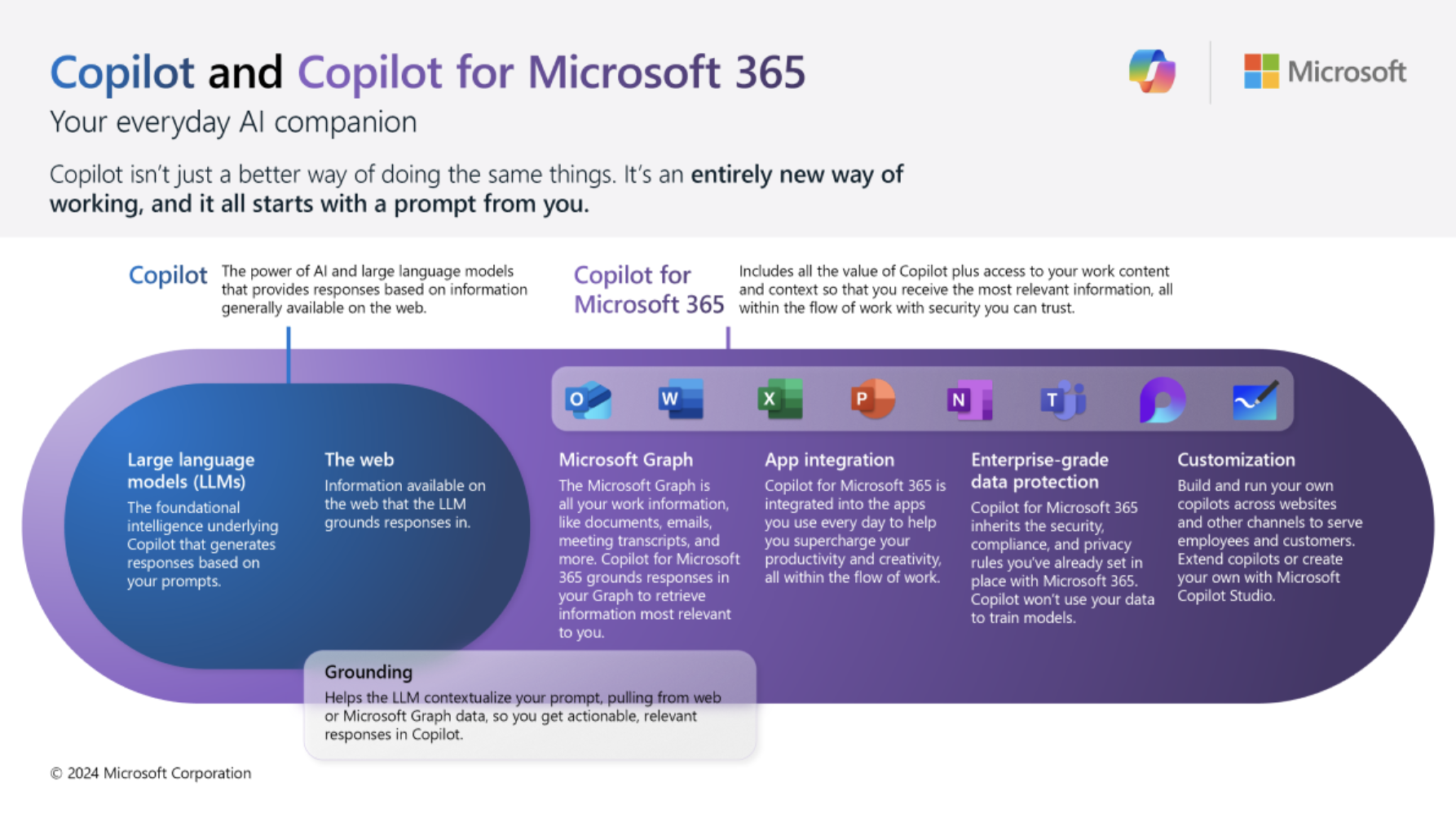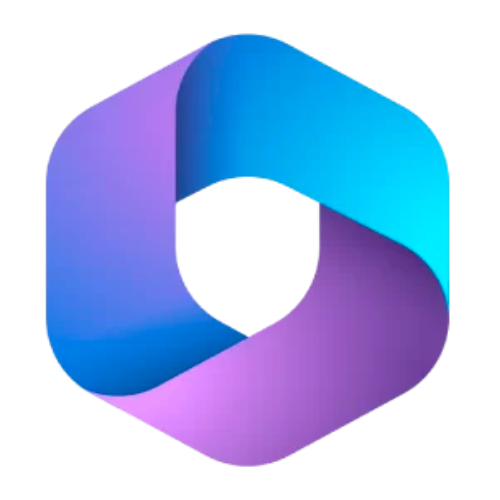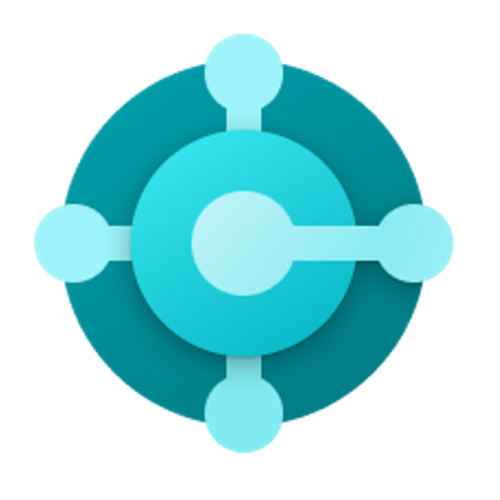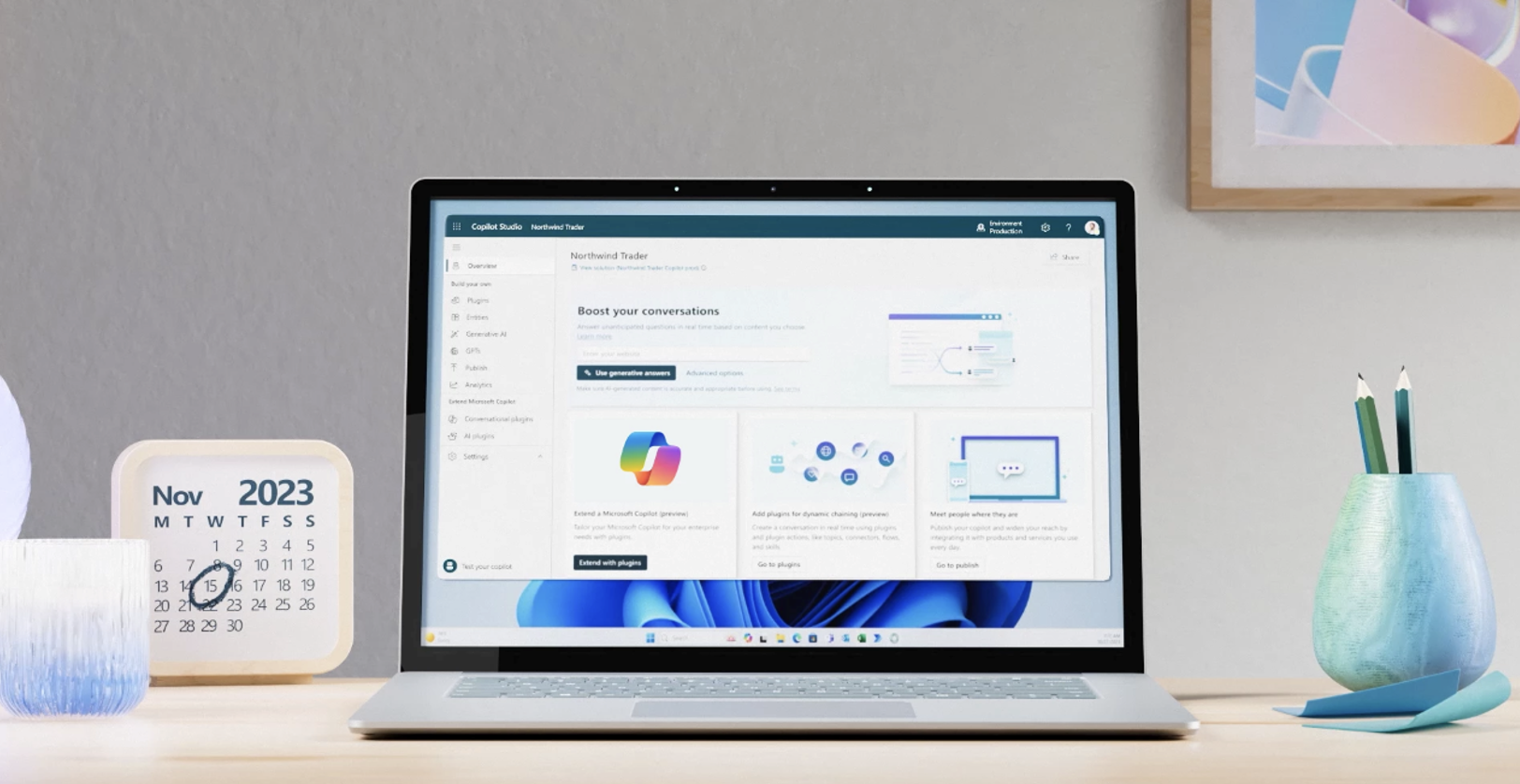
Customizing Your Experience with Microsoft Copilot for Business Needs
Microsoft Copilot is an innovative artificial intelligence application that improves efficiency and productivity in a range of settings. Copilot provides intelligent assistance for multiple tasks, including email management, scheduling, and coding and development, thanks to its sophisticated capabilities. But to fully utilize Copilot’s potential and adapt it to certain company requirements, it’s a good idea to look into the different optimization techniques. With Copilot by your side, you can tailor your experience in Microsoft Azure, Dynamics 365 Sales, Dynamics 365 Business Central, and Microsoft 365 apps.
Customizing Copilot with Microsoft 365 Apps:
With Copilot Pro, you’ll have access to plugins for customizations. You can improve workflows, automate tedious tasks, and improve communication by integrating Copilot with Microsoft 365 apps. Customizing your experience in Microsoft 365 with Microsoft Copilot involves several features that leverage AI. Here’s how you can use Copilot in:
- Word: Copilot can help with content writing, editing, and formatting when dealing with Microsoft Word documents. Enabling Copilot ideas allows you to quickly create documents by providing insightful suggestions for individual sentences, paragraphs, or text chunks.
- Excel: Copilot can help with formula creation, data analysis, and spreadsheet management in Microsoft Excel. You may easily build complex formulas and functions by providing context and defining needs. This facilitates speedier decision-making and analysis.
- PowerPoint: Copilot can assist with slide generation, layout design, and the creation of visually striking presentations using Microsoft PowerPoint. You can make professional presentations that attract your audience and effectively communicate your message by utilizing Copilot’s recommendations for slide content and design aspects.
- Outlook: Copilot can automate meeting scheduling, email management, and response drafting in Microsoft Outlook. You may automate time-consuming chores like making appointments, replying to emails, and managing your inbox by connecting Copilot with your email program. This frees up your time for more strategic endeavors.
Customizing Copilot with Dynamics 365 Business Central:
Integrating Copilot with Microsoft’s ERP, Dynamics 365 Business Central can in your ERP can accelerate growth, enhance decision-making, and streamline corporate procedures in a seamless manner. Imagine the possibilities of AI customization on top of a complete business management solution that unifies operations, sales, service, and finance. Here’s how you can use Copilot to customize your Business Central (ERP) experience:
- Financial Management: Within Dynamics 365 Business Central, Copilot can help with forecasting, budgeting, and financial analysis. Copilot facilitates improved financial decision-making by identifying trends, opportunities, and possible dangers through the generation of insights and recommendations based on financial data.
- Sales and Customer Service: Copilot may assist sales and service teams with lead management, customer interaction, and issue resolution in Dynamics 365 Sales and Dynamics 365 Customer Service. Copilot boosts customer happiness and productivity by offering smart recommendations for service requests, customer interactions, and sales pitches.
- Inventory and Supply Chain Management: Within Dynamics 365 Business Central, Copilot can enhance supply chain, procurement, and inventory management processes. Through the analysis and generation of insights from supply chain data, Copilot facilitates process optimization, cost reduction, and increased supply chain efficiency.
Leveraging Microsoft Azure for Customizing Copilot
Microsoft Azure is a cloud computing platform that provides a variety of services for creating, implementing, and overseeing services and applications. With Copilot integrated, you can customize your experience to improve resource management, automate processes, and streamline development workflows. Here’s how it looks:
- Development and Deployment: In Microsoft Azure DevOps, Copilot can help with code generation, testing, and deployment. Copilot makes thoughtful recommendations for deployment tactics, best practices, and coding standards, which helps shorten the software development lifecycle and guarantee the delivery of high-caliber products.
- Data analytics and machine learning: Copilot can facilitate data analysis, modeling, and visualization in Microsoft Azure Machine Learning and Azure Synapse Analytics. Copilot supports data-driven innovation and decision-making by producing insights and suggestions based on patterns and trends in data.
- Infrastructure Management: In Microsoft Azure Infrastructure as a Service (IaaS) and Platform as a Service (PaaS) offerings, Copilot can optimize resource provisioning, configuration, and monitoring. Copilot helps lower expenses and increase operational efficiency by automating repetitive operations and offering wise resource usage recommendations.
Unlocking Growth Potential: Enhancing Your Organization’s Performance with Customized Microsoft Copilot Integration
Personalizing your Microsoft Copilot experience can help your organization grow in terms of innovation, productivity, and efficiency. You can automate activities, improve workflows, and spur growth by connecting Copilot with Microsoft 365 apps, Dynamics 365 Business Central, Dynamics 365 Sales, and Microsoft Azure. Copilot can assist you in more successfully and efficiently achieving your business objectives, whether you’re developing applications, managing funds, writing documentation, or analyzing data.
Get Started with Microsoft Copilot
To request a Copilot demo, contact a premier Microsoft Solutions Partner like Technology Management Concepts today. Get ready to discover how Microsoft Copilot can help you work smarter and faster, and transform your business.
![]()
Chat with a Customer Service Rep.
Available Monday-Friday
9 AM to 6 PM Pacific Time.
USE THE CHAT BOX >