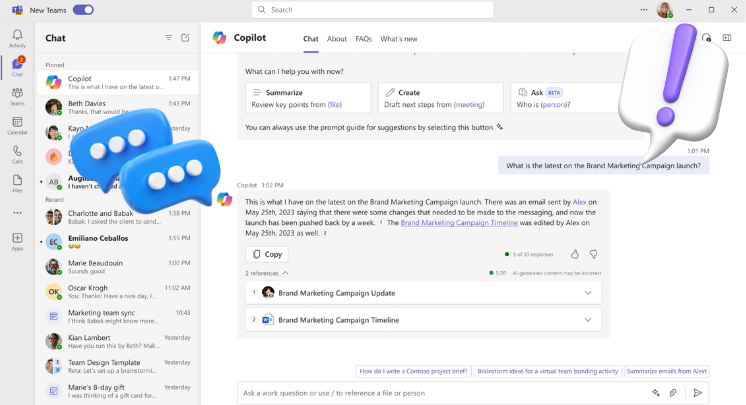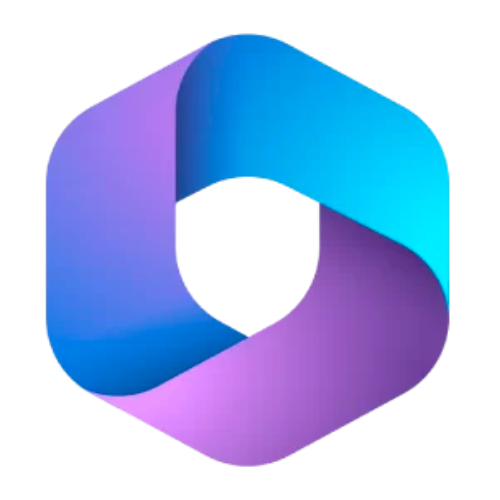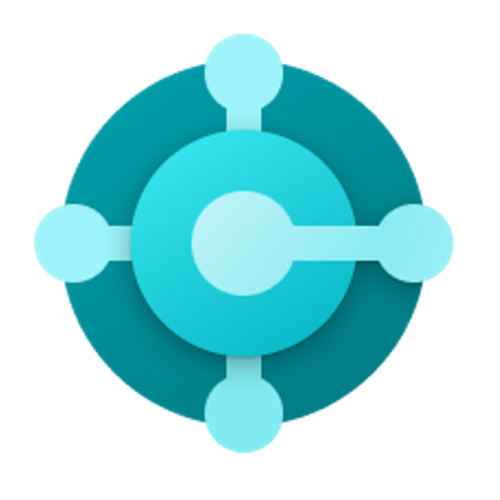In today’s fast-paced and modernized work environment, technologies that facilitate collaboration have become essential for enabling teamwork, communication, and cooperation among employees, across different locations and time zones. Microsoft’s Copilot stands out as a game-changer for these collaboration technologies, particularly for Microsoft Teams and the Microsoft 365 and Dynamics 365 suite. Copilot provides new ways for team members to collaborate, share information, and work towards common goals, making communication, project management, and meetings more efficient, streamlined, and effective.
Copilot in Microsoft Teams
Streamlining Communication with Copilot
Copilot improves collaboration within Microsoft Teams by providing ideas for responses, summarizing talks, and even translating messages in real-time. Regardless of where your team is located or what language they speak, this guarantees that all team members are always on the same page.
Strengthening the Preparation for Meetings
By automatically generating meeting agendas, participant lists, and key discussion points based on future calendar events, Copilot assists in the meeting preparation process. Additionally, it provides recaps of past sessions, ensuring that all attendees are well-informed and prepared to contribute.
Importance of Collaboration in Modern Workspaces
With global operations spanning various time zones, effective communication across platforms is essential for success. Collaboration goes beyond maintaining connections; it is about leveraging the group’s strengths to foster innovation, speed up the problem-solving process, and increase productivity. If your company wants to achieve this type of collaborative synergy, Microsoft Copilot can help you get there.
Integrating Copilot with Other Microsoft 365 Apps
Copilot’s integration with other Microsoft 365 apps, such as Outlook and SharePoint, makes it easier to create a unified workflow. This synergy makes it possible to easily share data, tasks, and updates across different platforms, ensuring everyone has access when needed. Copilot in Shared Projects

Copilot in Shared Projects
Facilitating Project Management
Tools for assigning tasks, establishing deadlines, and tracking progress are all available through Copilot’s assistant. Its AI capabilities allow it to predict future bottlenecks and recommend improvements to your workflows, transforming your project management into a more dynamic and responsive process.
Real-time editing and collaboration capabilities
Copilot makes it possible to collaborate and edit documents in real-time within shared folders. The quality of collaborative work is improved by its suggestions for editing, formatting, and content enrichment, which guarantees that the final product will be of the greatest possible standard.
Keeping Tabs on Both Progress and Instructions
Copilot helps teams monitor the development of particular tasks and projects. It helps to keep everyone accountable and aligned with the project’s goals by providing overarching information about activities that have been done, actions that are still pending, and timelines for the project.
Revolutionizing Teamwork with Microsoft Copilot
Microsoft Copilot provides a big step forward in terms of the administration of projects and the collaboration of teams. Through AI, Copilot is establishing a new benchmark for collaborative work settings. This is accomplished by streamlining communication, improving meeting preparation, and making project management easier.
As more and more teams continue to adopt and incorporate Copilot into their day-to-day processes, the possibilities for even greater levels of productivity and creativity are virtually limitless. The incorporation of Copilot into Microsoft Teams and shared projects not only makes cooperation easier, but it also improves the overall quality of the work. This demonstrates that the future of teamwork is already here, and it is powered by artificial intelligence.
Get Started with Microsoft Copilot
To request a Copilot demo, contact a premier Microsoft Solutions Partner like Technology Management Concepts today. Get ready to discover how Microsoft Copilot can help you work smarter and faster, and transform your business.
![]()
Chat with a Customer Service Rep.
Available Monday-Friday
9 AM to 6 PM Pacific Time.
USE THE CHAT BOX >