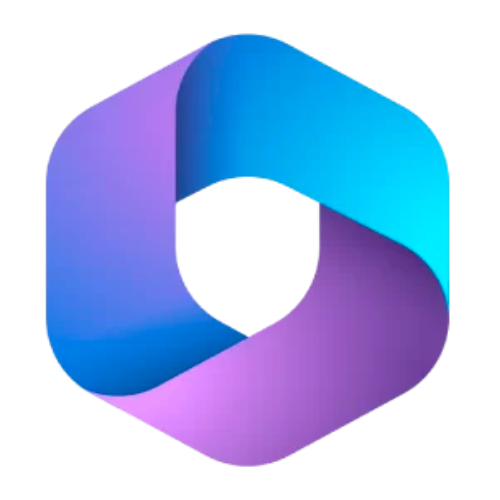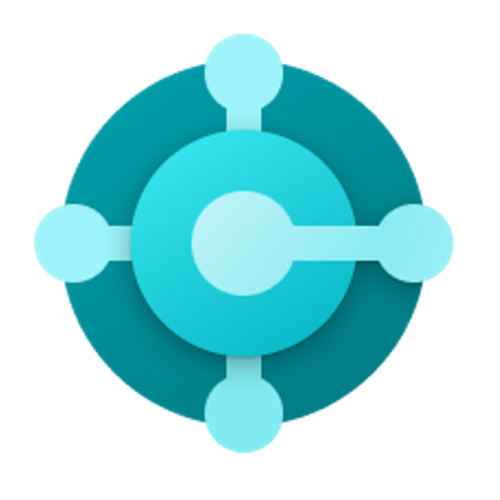What is Microsoft CoPilot?
CoPilot AI boosts productivity across
roles in Microsoft 365 and Dynamics 365
How Microsoft 365 Copilot Enhances Dynamics 365 User Experience
The integration of Microsoft 365 Copilot into Microsoft Dynamics 365 substantially improves the user experience through the addition of streamlined and user-friendly features. Complex duties are simplified and rendered more user-friendly through the utilization of AI-driven assistance. An example of how Copilot can mitigate errors and streamline manual labor is by automating the data entry process. It aids in the rapid generation of sophisticated analytical reports, furnishing users with practical and achievable insights. Microsoft 365 Copilot AI features can recommend personalized communication strategies for customer relationship management by analyzing customer data, thereby increasing customer engagement and satisfaction. Through the introduction of contextual assistance and predictive recommendations, it enables users to enhance their decision-making process with greater knowledge and efficiency, thereby optimizing the utilization of the multifaceted functionalities of Dynamics 365.
Integrating Microsoft 365 Copilot with Dynamics 365
The initial step in integrating Microsoft 365 Copilot with Dynamics 365 is to verify compatibility: users must possess current versions of both Copilot and Dynamics 365. Access the ‘Applications’ section of the Dynamics 365 administration center to get started. From the list of available applications, select Microsoft Copilot by selecting the option to add a new application. Install and configure Copilot in accordance with the instructions, ensuring that it is properly configured for your Dynamics 365 environment. Setting up user roles and permissions for Copilot access and defining how it interacts with your data may be components of configuration. After Copilot has been integrated, conduct post-integration testing within Dynamics 365 to verify smooth operation and resolve any initial issues that may have arisen. Consistent maintenance and updates are essential for achieving peak performance.
Customizing Microsoft 365 Copilot for Your Business Needs in Dynamics 365
The process of customizing Microsoft 365 Copilot to suit particular business requirements in Dynamics 365 entails utilizing its adaptable functionalities to synchronize with distinct operational standards. To begin, organizations may configure Copilot to prioritize their most pertinent data points, thereby ensuring that the AI assistant concentrates on information that is critical for making informed decisions. An additional critical measure is customizing its analytical tools to emphasize key performance indicators that are particular to the industry or operational objectives. Furthermore, by tailoring the manner in which Copilot produces reports—with regards to formatting, frequency, and level of detail—its utility can be maximized across departments. The incorporation of particular Dynamics 365 modules into Copilot facilitates improved functionality across domains such as supply chain operations, financial monitoring, and customer relationship management. Consistent feedback and modifications guarantee that Copilot reliably fulfills the ever-changing requirements of businesses.
Microsoft 365 Copilot’s Role in Data Analysis and Reporting in Dynamics 365
One of the key functions of Microsoft Copilot is to improve reporting and data analysis within Dynamics 365. Sifting through enormous amounts of data with sophisticated AI algorithms, it detects trends and patterns that might be missed manually. This functionality facilitates a more thorough and precise examination of data, resulting in more profound understandings. Copilot also facilitates the efficient generation of comprehensive and perceptive reports. It has the capability to generate visual depictions of data, including graphs and charts, on its own, thereby simplifying the comprehension of intricate information. By doing so, not only does it conserve time but it also guarantees that decision-makers are equipped with up-to-date, data-centric insights that are vital for strategic planning and performance monitoring within Dynamics 365 environments.
Get Started with Microsoft Copilot
To request a Copilot demo, contact a premier Microsoft Solutions Partner like Technology Management Concepts today. Get ready to discover how Microsoft Copilot can help you work smarter and faster, and transform your business.
![]()
Chat with a Customer Service Rep.
Available Monday-Friday
9 AM to 6 PM Pacific Time.
USE THE CHAT BOX >
RELATED RESOURCES
- Unlocking Microsoft’s Innovative Solutions in Uncertain Times
- How Microsoft 365 CoPilot Can Help Sales Teams
- How to Optimize Your Workflow: Tap into the Power of Copilot Chat in Dynamics 365 Business Central
- How Copilot Empowers Different Business Roles in Microsoft 365 and Dynamics 365
- Microsoft Expands Copilot AI Access to All Businesses in Microsoft 365 (Office) Apps
- 4 Strategic Steps to Deploying Microsoft Copilot in Your Business
- How to Optimize Your Workflow: Tap into the Power of Copilot’s Chat in Dynamics 365 Business Central
- 6 Benefits of Integrating Dynamics 365 Sales with Microsoft 365 (Office 365)
EXTERNAL RESOURCES
SYSTEMS INTEGRATION
Ready to approach technology differently and start your Digital Transformation journey?
Since 1987, thousands of organizations have partnered with TMC to rethink their business processes and technology to empower their employees to achieve more, improve customer experience & adapt to the ever-changing global economy.