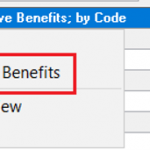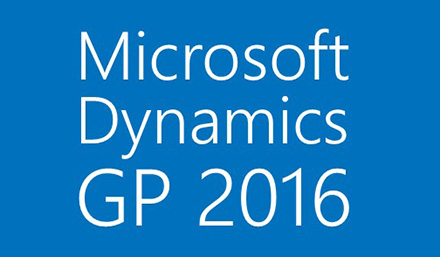
The Microsoft Dynamics GP team is pleased to continue our Feature of the Day program for Microsoft dynamics gp 2016!
Each week leading up to the microsoft dynamics gp 2016 release, you will have a blog post containing information regarding the fantastic new features available in this release. Dynamics gp 2016 is a testament to the continued investment in the product, the dedication of the development team to deliver on big challenges and drive innovation, and our second-to-none collaboration with our customers and partners.
Dynamics gp 2016 is powered by the big rocks of the All-in-One Document Viewers for Sales and Inventory, OData Services, and HTML Web to go along with more than 35+ new features! Read previous features here
DAY 9 | Export numbers to Excel formatted as Numbers
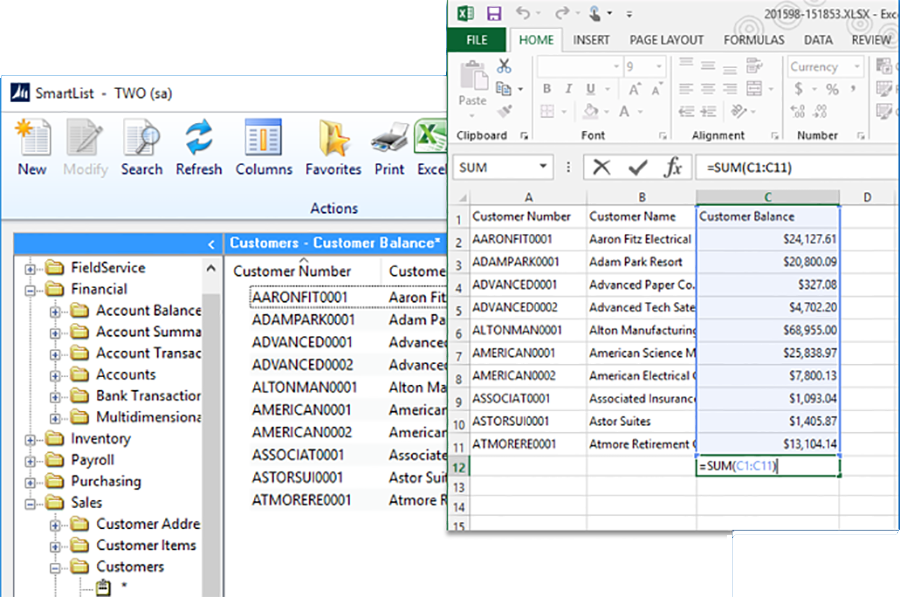
- Numbers exported from Excel will be formatted as a number, not text
DAY 10 | Inactive Pay codes Lookup Option
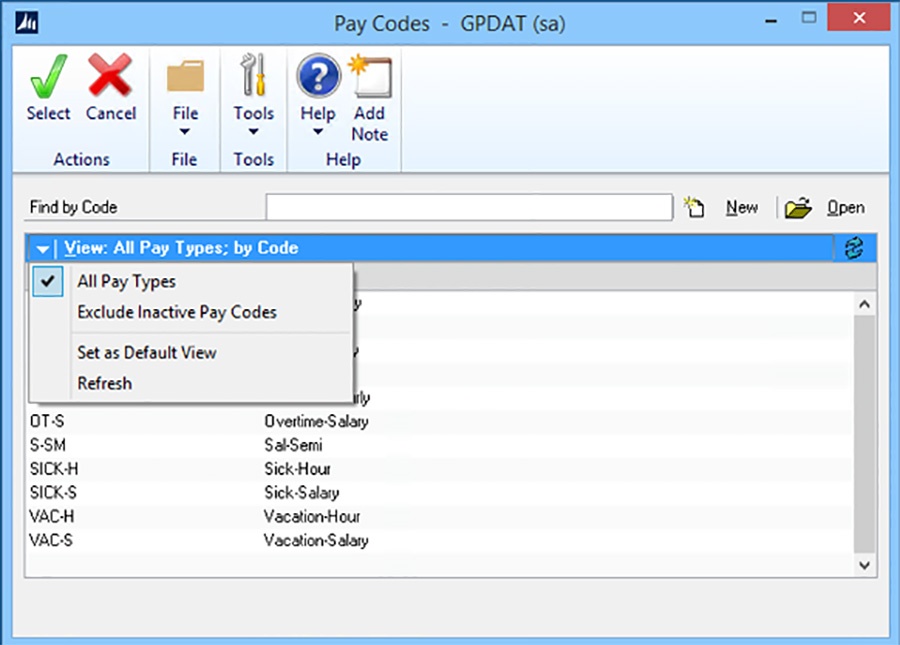
-
Option to exclude inactive pay codes from the pay codes lookup
-
Works for Employee Pay Codes Lookup ad the Pay Codes lookup window
DAY 11 | Prepayment on Purchase Order Total Amount
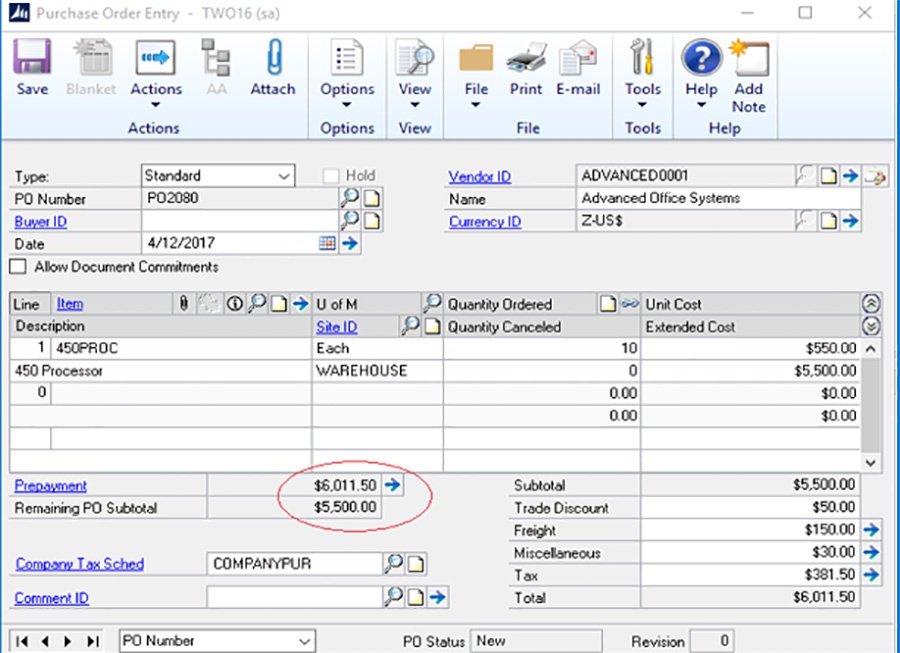
-
Prepayment amout on purchase orders can now include Taxes, freight and Miscellaneous
-
Entire PO amount can be included in the prepayment
DAY 12 | Ease of use Payroll Posting Accounts Setup
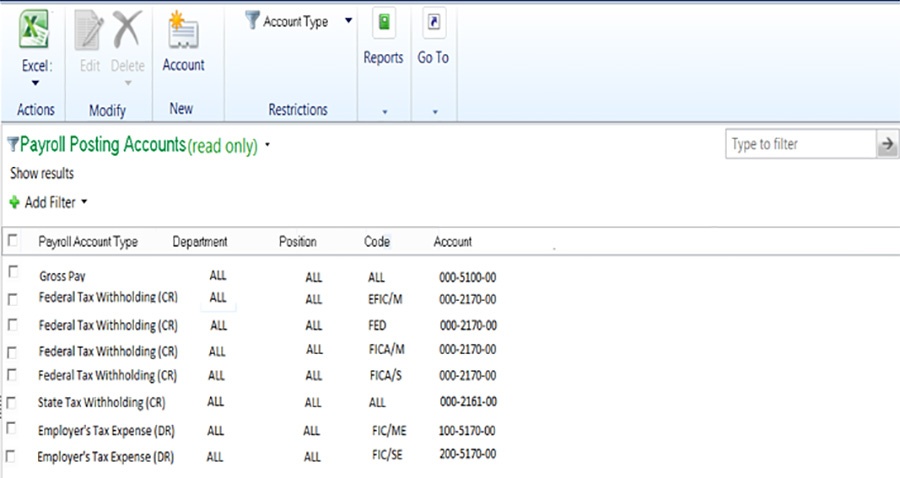
-
See all posting accounts in a navigation list
-
Easily filter and sort account with navigation list functionality
-
Export and Import payroll posting accounts using Microsoft Excel
DAY 13 |Budget Import Exception Report
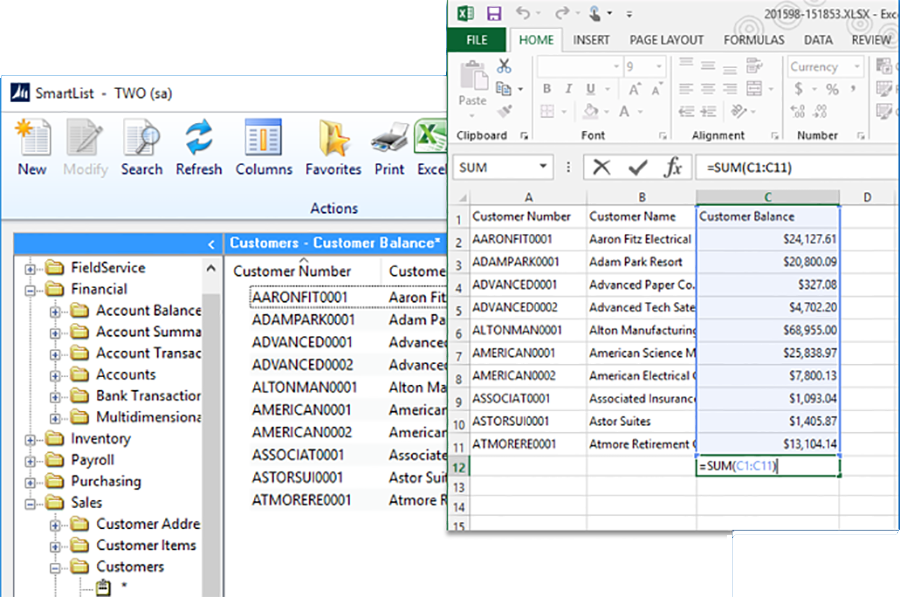
- When importing budget from Excel, an exception report will print displaying accounts that aren’t setup in Dynamics GP
Contact us to learn more.
{{cta(’52a6f94c-7ea9-4a8d-bf2d-9432e3c12709′)}}