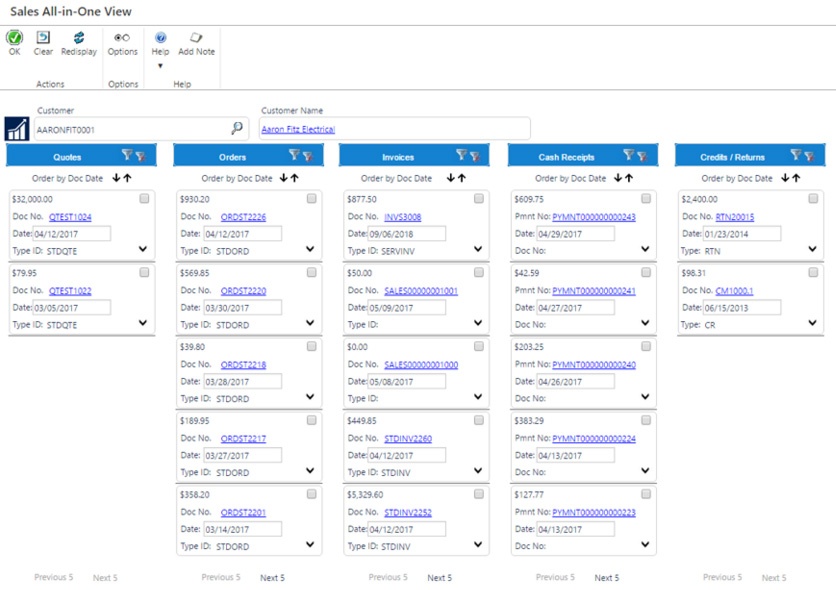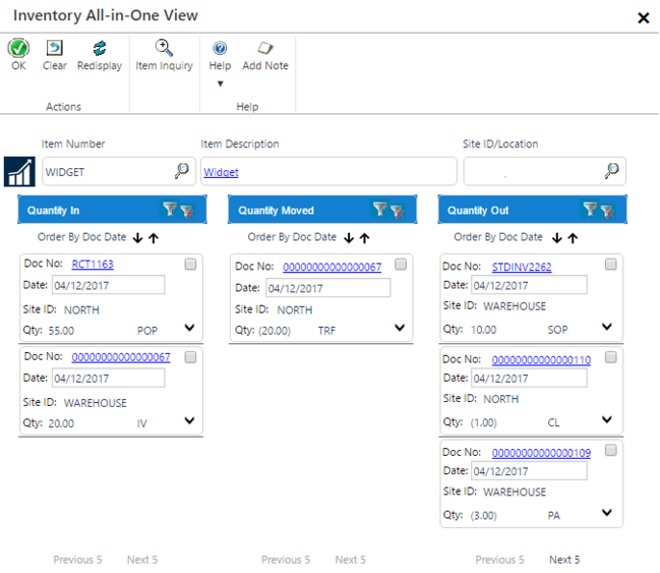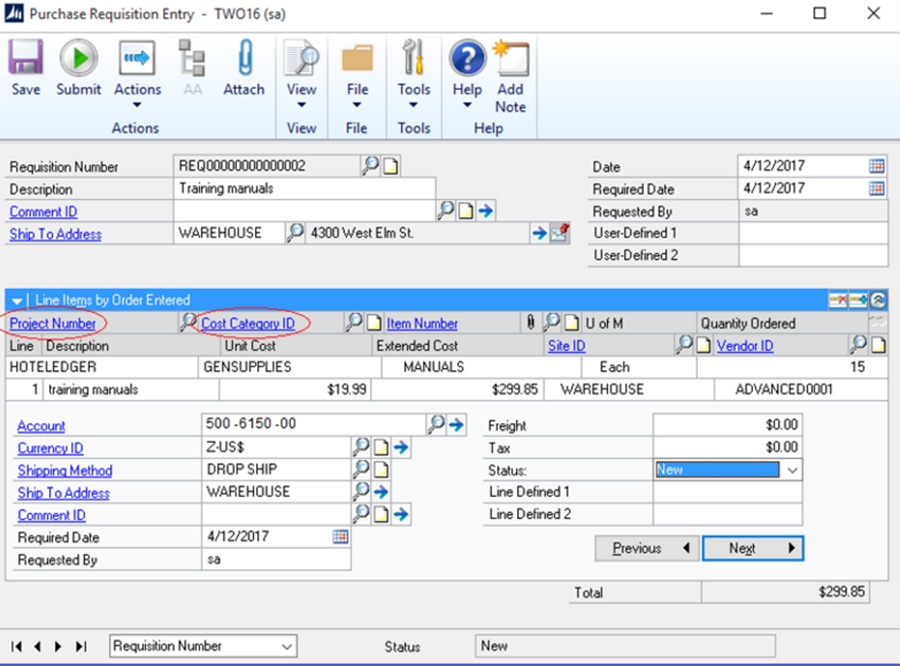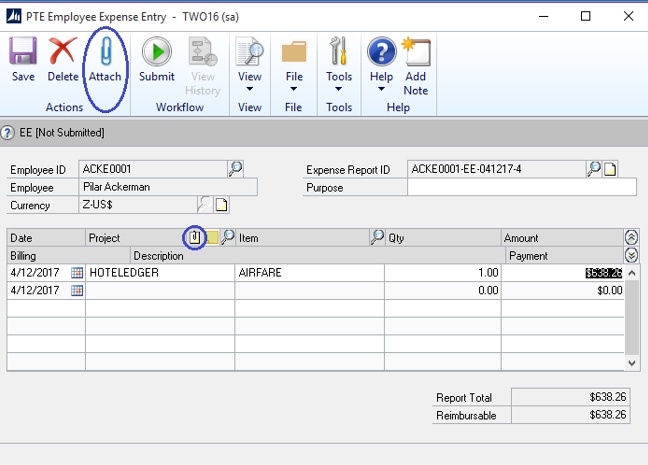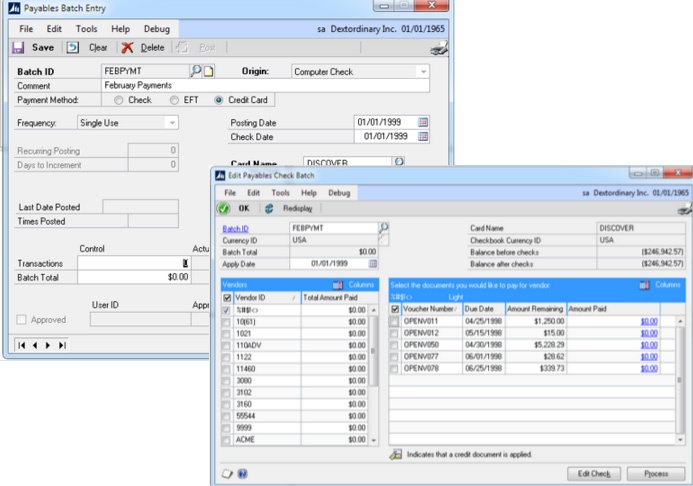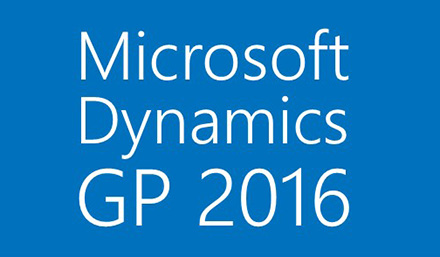
The Microsoft Dynamics GP team is pleased to continue our Feature of the Day program for ms dynamics gp 2016!
Each week leading up to the ms dynamics gp 2016 release, you will have a blog post containing information regarding the fantastic new features available in this release. Ms dynamics gp 2016 is a testament to the continued investment in the product, the dedication of the development team to deliver on big challenges and drive innovation, and our second-to-none collaboration with our customers and partners.
Ms dynamics gp 2016 is powered by the big rocks of the All-in-One Document Viewers for Sales and Inventory, OData Services, and HTML Web to go along with more than 35+ new features! Read previous features here
DAY 4 | Sales All-in-One Document View
-
View all related sales documents for a single transaction in one window
-
Accessible from Customer Maintenance, many sales inquiry windows navigation lists and the home page
DAY 5 | Inventory All-in-One Document View
-
View quantity in and quantity out transactions for one item in one window
-
Accessible from item Maintenance, many item inquiry windows, navigation lists and the home page
DAY 6 | Project Accounting fields in Requisition Entry
-
Project Number and Cost Category ID fields available in Purchase Requisition Entry windows
-
Requisitions with project and cost category can still go through workflow process
-
Project and cost category will flow to Purchase Order
DAY 7 | Project Expenses – Document Attachments
-
Use the Document Attachment feature in PTE Employee Expenses and Employee Expense Entry
-
Header and line attachments such as receipts can now be added to an employee expense
-
Attachments will flow from PTE to Project Accounting to Payables
DAY 8 | Payables Credit Card Payment
-
Option for a computer check batch to be paid by credit card
-
The credit card payment will create an invoice for the credit card vendor
-
A remittance form will print to show the invoices paid
TMC Consulting Team.
Contact us to learn more
{{cta(’52a6f94c-7ea9-4a8d-bf2d-9432e3c12709′)}}