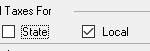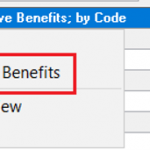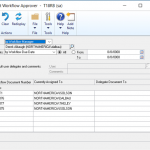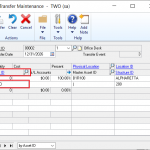Welcome to this years first week of Dynamics GP Feature of the Day, where we will showcase the top features requested by Microsoft customers and partners. Let’s get started!
Feature 1 – Long Description Field on Payables Transaction Entry
In the Payables Setup, you now have the option of enabling a longer description field for the Payables Transaction Entry window. Marking this option in setup will enable a new field called long description to the Payables Transaction Entry window that will also be viewable when inquiring on the transaction. The traditional description field will hold a maximum of 30 characters, where the long description field will hold up to 200 characters.
To enable the long description field, go to the Microsoft Dynamics GP menu, point to Tools, point to Setup, point to Purchasing, and click on Payables. You will notice a new option to mark titled Enable Long Description in Payables Transaction Entry.
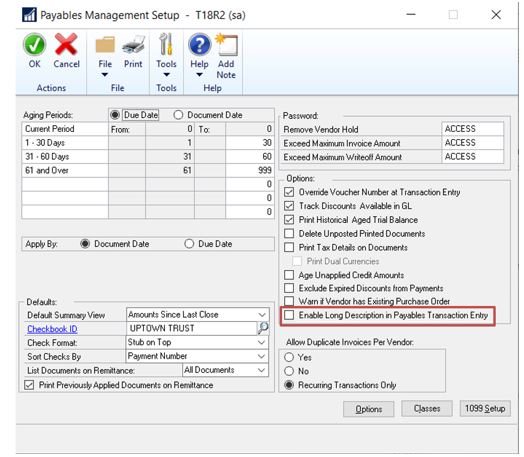
Once enabled, the Long Description field will now be displayed below the original description field in the following windows as well as the Check Printing Reports:
Payables Transaction Entry
Payables Transaction Entry Zoom
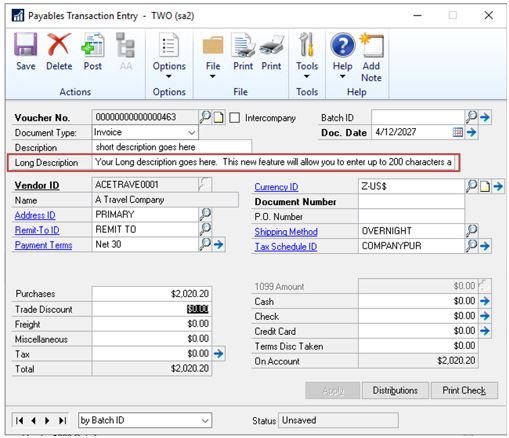
When adding a check amount directly to an invoice in the Payables Transaction Entry window, the Long Description will print on the following reports when selecting the Print Check button:
Check With Stub on Top
Check With Stub on Bottom
Check With Stub on Top and Bottom-Text
Check With Stub on Top and Bottom-Graphical
Check With Two Stub on Top
User-Defined Check1
User-Defined Check2
Additional Notes:
The long description field will not be printed in the reports from the select payments/checks window. The reports above will only display the long description when printed directly from the Payables Transaction Entry Window.
Default Word Template reports will not automatically display the Long Description, they must be modified to print this new field.
The Long Description will not be posted on General Ledger transactions, this only updates the LNGDESC column in the tables below.
|
Table Physical Names |
Table Technical Name |
New field |
|
PM10000 |
PM_Transaction_WORK |
LNGDESC |
|
PM10300 |
PM_Payment_WORK |
LNGDESC |
|
PM20000 |
PM_Transaction_OPEN |
LNGDESC |
|
PM30200 |
PM_Transaction_HIST |
LNGDESC |
|
PM40100 |
PM_SETP |
ENBLNGDESC |
Feature 2 – Fiscal Period window size modification
At month end, every second counts and his feature might save you a couple clicks!
The default size of the Fiscal Periods Setup window will now open large enough to display more than 12 periods without requiring additional scrolling. In the past, this window would open and display only the top 8 periods by default, and then you would be required to scroll down to see periods 9 plus.
To access the Fiscal Periods Setup window, go to the Microsoft Dynamics GP menu, point to Setup, point to Company, and click Fiscal Periods.
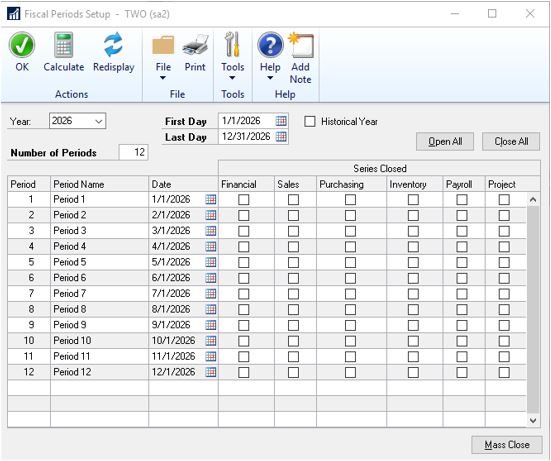
Feature 3 – Display user who posted on Journal Entry Inquiry
Have you ever wondered who posted an out of the ordinary Journal Entry transaction, and then you had to ask your IT to look at the SQL tables to find out who it was? Well not any more in the General Ledger!
The Journal Entry Inquiry and Transaction Entry Zoom will both now display the user who posted the transaction in the General Ledger. In previous versions SQL, SmartList, or a custom report would have been required to display this information.
The new User Who Posted field will display the data from the USWHPSTD column in the GL20000 for current year transactions, or GL30000 for historic year transactions.
Go to Inquiry, point to Financial, Click Journal Entry Inquiry.
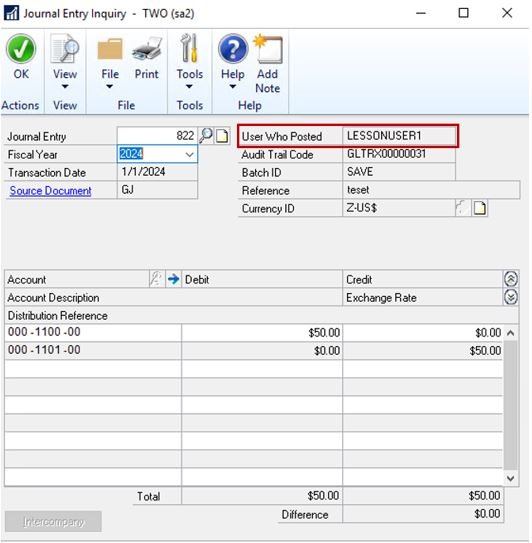
Go to Inquiry, point to Financial, Click Detail. Enter or select an Account, then highlight a Journal Entry from the list and click the Journal Entry drill back link.
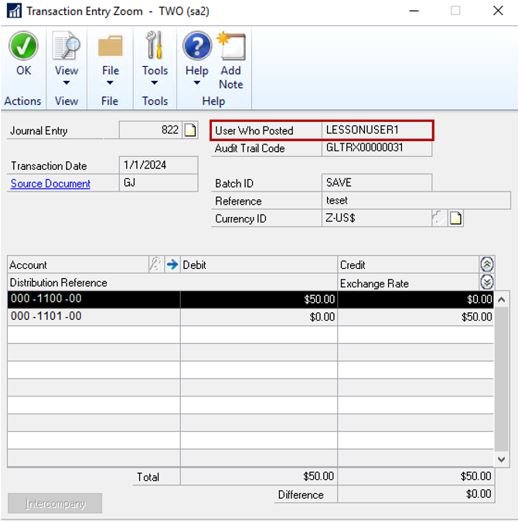
And that wraps it up for this years week 1 of Microsoft GP Feature of the Day! For more information/documentation on new features please check out Microsoft Dynamics GP New Feature Blog Series!
Contact us to learn more about our commitment to help customers implement their financial and business management systems. Team up with a certified, Microsoft Gold Partner to make your migration to the cloud seamless. Or if you have any questions regarding Dynamics 365 or other ERP/CRM systems, you can contact us here.
Don’t forget to follow us on Facebook, LinkedIn, and Twitter. Subscribe to our YouTube channel for insightful tutorials and demos.