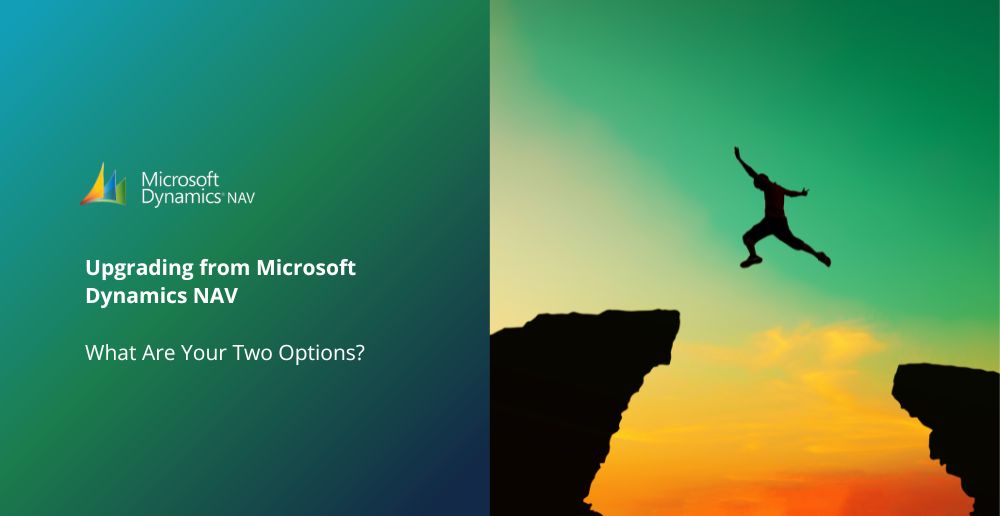There’s no denying NAV’s exceptional customization and process management capabilities, which have benefited many users over the years. Dynamics NAV has long been a trusted ERP solution for businesses, helping to improve efficiency and enhance productivity.
However, it’s time to embrace reality – NAV is becoming obsolete (that’s right, we said it).
Microsoft has phased out mainstream support, extended support, and licensing sales for all versions of NAV, making way for its sleek, cloud-based successor – Business Central. If you’re still using Dynamics NAV, you might be grappling with decisions, questions, doubts, and uncertainties about transitioning to Business Central. By not upgrading, you’re missing out on the manifold advantages of Dynamics 365 Business Central, putting your operational stability and business continuity at risk.
This article is a guide aimed at debunking five common myths that stall businesses from upgrading to Business Central. We’ll unravel misconceptions about the NAV to BC migration and explain why these concerns should not deter your technical upgrade or re-implementation.In doing so, we aim to help your business evolve and stay competitive in today’s ever-changing technological landscape. It’s important to stay ahead and moving to Dynamics 365 Business Central is the only way to ensure that your business remains secure, adaptable, and competitive.
So, let’s address your concerns, put your doubts to rest, and debunk some myths about migrating from Dynamics NAV to Business Central. In doing so, we hope to equip you with the knowledge required for a seamless transition to a more advanced ERP system.
Myth #1 Upgrades are prohibitively expensive.
When discussing an upgrade or adopting a new technology, cost is almost always the first concern. The assumption that a major software upgrade will be a substantial financial burden isn’t always accurate. Business Central is more cost-efficient than its predecessor, Dynamics NAV, when it comes to licensing and technical overheads. The cost savings start from the very first day of the go-live. Additionally, improved productivity, efficiency, and scalability offered by Business Central translate to huge cost savings in the long-run.
Learn how our client, Kauai Habitat for Humanity achieved 70% reduction in workload through the migration from NAV to Microsoft Business Central here
Myth #2 Moving to Business Central will be time-consuming and will disrupt operations.
Fears about business interruptions are valid; however, the fear of extended downtime during the transition from NAV to Business Central is often exaggerated. With careful planning and a detailed roadmap, guided by a Microsoft Solutions Partner like TMC, the migration process can be efficient and smooth. Having said that, if an implementation isn’t suitable for your situation and your existing NAV setup aligns with your needs, an upgrade is a logical move, requiring less downtime.
To gain more insights into re-implementation indicators, check out our blog post titled, “Upgrading from Microsoft Dynamics NAV: What Are Your Two Options?”
Myth #3 Moving to BC will result in the loss of historical NAV data.
The health of your business relies heavily on your data, and the fear of data loss when transitioning to a new ERP solution is understandably substantial. Nonetheless, data loss during this transition is not obligatory, its preservation greatly depends on whether you choose to upgrade or re-implement.
Consider businesses in regulated industries or those that require thorough audit trails, where retaining historical data is imperative. If this resonates with your company’s situation, then an upgrade from Dynamics NAV to Dynamics 365 Business Central becomes an apparent choice. Such an upgrade ensures the seamless transition of your historical data, transactions, and crucial records, not only complying with regulations but also providing an extensive view of your business trajectory. Opting for this upgrade route enables you to uphold data integrity and simultaneously leverage the next-level features and ongoing support offered by Dynamics 365 Business Central.
On the other side, if your company has experienced substantial operational changes or restructuring since initially implementing Dynamics NAV, a re-implementation can be an advantageous chance to sync your ERP system with the revised processes. This becomes particularly significant when the old processes no longer serve your current business requirements. For example, outdated procedures might obstruct operations, thus a new perspective provided by the re-implementation can deal with this conundrum, enhancing overall operational productivity and efficiency.
If you’re looking to re-implement, but want to selectively keep certain data, TMC’s PopDock is the perfect solution. It retains your historical data by integrating it from various sources and displays it within systems like Business Central or CRM. This approach promotes efficient management of your historical data without needing to migrate all outdated and unnecessary information. PopDock provides the capability to showcase real-time data from one system within another, allowing you to synchronise only the most crucial data selectively.
Myth #4 – Users will find it challenging to shift from a familiar interface to a new ERP solution.
This is a reasonable concern. However, Business Central is designed with user-friendliness in mind and retains much of the user interface and functionality from Dynamics NAV. Microsoft offers a host of online learning resources to help your team acclimatize to Business Central swiftly.
Business Central brings an intuitive, modern interface that aligns seamlessly with other Microsoft products, simplifying navigation and task execution. In-app guides and contextual assistance are available, offering step-by-step tutorials and handy hints within the application itself, consequently minimizing the learning process.
In respect of user-specific roles, Business Central incorporates role-based interfaces, granting users access to only the tools and information relevant to their tasks. This personalization feature aids in task concentration and reduces the clutter of unnecessary features. See our Role-based demos in Business Central here and Industry-based demos here.
To facilitate the transition, a wealth of training materials, including visual aids, webinars, and user-community forums for experience and solution-sharing, are readily available. These resources ensure swift proficiency in the new system, with minimal disturbance to daily workflow.
With these features and resources at your disposal, migration to Business Central becomes seamless and efficient, dispelling any preconceived notions that learning the new interface would be challenging.
Myth #5 – Dynamics NAV offers better scalability and security than Business Central on the public cloud.
Business Central offers superior security and scalability compared to the on-premise solution of Dynamics NAV. An on-premise solution cannot match Microsoft’s extensive investments in advanced cloud security measures.
Business Central in the cloud reaps the benefits of Microsoft’s robust and automated security measures, which are continually updated. Besides offering high-level security, Business Central also allows quick scalability, enabling businesses to adjust resources in line with fluctuating demands.
No More Hesitations: Begin Your Dynamics NAV Upgrade
Transitioning from Dynamics NAV to Business Central isn’t just necessary for maintaining your competitive edge, it’s also an opportunity to future-proof your technology. We’ve addressed the obstacles that could be impeding your switch. In other words: No more hesitations! Embrace the advanced features such as Microsoft Copilot (AI), improved efficiency, and scalability that Dynamics 365 Business Central offers. Get into contact with our experts today to see plan your NAV to BC roadmap!