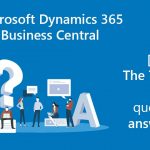With the world changing so fast, it’s crucial for businesses to always be at the top of their game. This constant need for peak efficiency leads many small and medium companies to migrate their on-premises solutions to the cloud.
This article dives into the advantages businesses can gain from switching from on-premises solutions such as Microsoft Dynamics NAV, and GP to Dynamics 365 Business Central in the cloud.
When considering this leap to Dynamics 365, organizations commonly pose three major questions to us:
#1 How do the costs of on-premises compare to the cloud?
When considering the financial aspect of on-premises and cloud solutions, the cost of licensing, implementation, customization, and training is only a small fraction of the total. The true cost becomes apparent when you look into the responsibilities of management and the essential new technologies you might be missing out on in an on-premises setting. Elements such as hardware and infrastructure, encompassing data storage, servers, and facilities, all add up. The escalating expenses to support, maintain, and update the platform are also noteworthy. Moreover, offering robust disaster recovery and mobile access, staying updated with security and compliance changes, and adopting advanced AI technology like Microsoft Copilot to stay competitive, all contribute to the overall cost.
Unsurprisingly, numerous small to medium-scale enterprises struggle with the upkeep of dated applications and platforms. These often incur considerable expenses and still fall short in offering advanced features like AI. Transitioning to the cloud can prove beneficial in reprioritizing your IT expenditures towards more strategic pursuits, such as enhancing business performance, fostering innovation, and embracing AI technology.
#2 – How can your business step up its game and leverage the latest AI technologies using a cloud solution?
The second question commonly raised pertains to optimizing business performance and utilizing AI through a cloud solution. Transitioning to a cloud-based solution such as Dynamics 365 Business Central is crucial for enhancing business performance and boosting staff productivity. Traditional systems often fail to keep pace with the rapidly changing landscape and find it challenging to exploit new AI tools such as Microsoft Copilot. For instance, in the mobile-first era, immediate and reliable access to business data is vital, irrespective of where you’re based. This enables you to make strategic decisions to maintain your competitive edge. Business Central offers the capacity to adapt to ever-changing business dynamics, granting you the ability to scale your solution given your evolving needs. Cloud-based Business Central ensures that you’re always updated with the newest developments, aiding small to medium-sized businesses to enhance their security and adherence to compliance regulations as they expand.
Moreover, Business Central’s integration with Microsoft 365 ensures a smooth workflow with up-to-date data in daily-use tools for your employees. By transitioning to cloud technology, you can harness the immense capabilities of AI and Microsoft Copilot for smarter work, quicker adaptation, and increased performance. Business Central and Copilot offer rapid and straightforward responses utilizing conversational language, freeing up time by automating mundane, recurring tasks and directing employees towards improved results.
#3 – What’s the best way to get started on your cloud migration journey?
We understand that you have to make an important decision. To ease your journey, our team here at TMC have developed a supportive plan. Embark on your cloud journey today with TMC, as we walk you through each phase of the transition. Benefit from access to system assessment such as our TMC approach, migration consultants, licensing deals and resources to assist you in identifying the optimal pathway to the cloud.