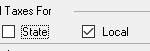Having trouble pulling up your customer information quickly? Do you need to be able to find your customers with information other than their name? SalesPad has the ability to do just that!
With the Customer Search module in SalesPad, users can search by a variety of information.
Let’s look at two different scenarios to see the type of information that can be used to search your customer data.
Customer Service Call:
One of your customers calls in and needs to make a change to their most recent order. But, they don’t remember what name their account is under. Rather than trying to search through several variations of their name, or their spouse’s name, or their parent’s name; you can now choose to search by several different forms of identification.
- Search by their Phone Number
- Search by their City, State, or Zip Code
- Search by their Email
- Search using “contains” rules. i.e. searching by just the last name or by just the area code of their phone number
Collecting Customer Data:
You need access to a quick excel document with information on your customers, but you aren’t able to log into Microsoft Dynamics GP. In the Customer Search module, you can pull up several pieces of data just like a SmartList!
- Search for all customer’s from a certain City, State or Zip Code
- Search for a specific Customer Class
- Search for customers by Created Date
- Search for customers who are currently on hold or inactive
- And many more!
After you filter to the data you need, simply export the data to a Microsoft Excel spreadsheet. You can even easily adjust what data will show up on your Microsoft Excel report!