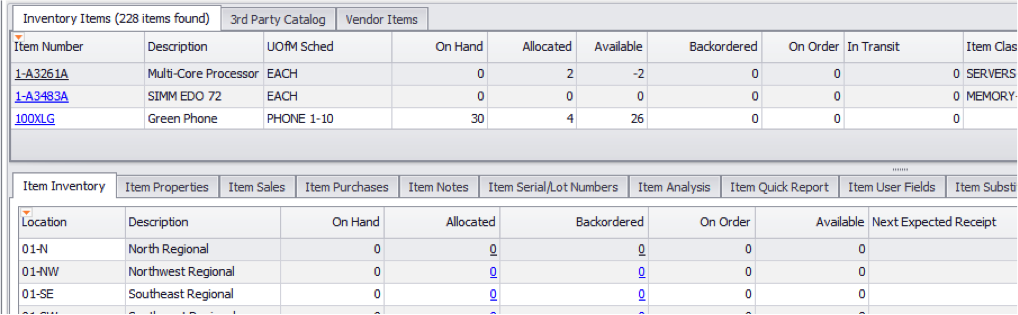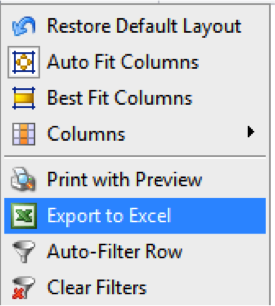Having trouble accessing your inventory counts quickly? Do you want to be able to view your current inventory for individual items across several locations all at one time? Then SalesPad is a perfect solution!
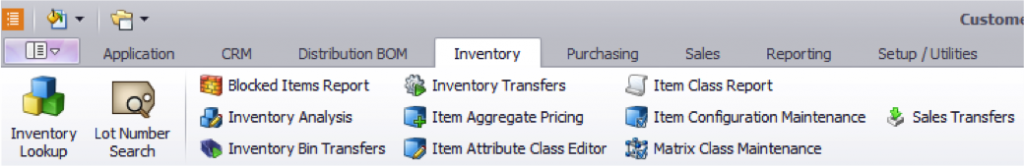
- Inventory Lookup
- Easily view either your entire inventory list or an individual item by each location.
- See On Hand, Allocated, On Order, In Transit, Available, etc. as an overall total or individual totals per location.
- Access Item Sales history, Item Purchase history, Item Notes, Item Serials/ Lot Number information, Item Substitution lists, and create an unlimited amount of User Fields on Item Information.
- Lot Number Search
- Easily Search and Access Lot Numbers and Lot Number Details
- Search by Item Number, Lot Number, Location, Receipt Date, Manufactured Date, or Expiration Date.
- Easily Search and Access Lot Numbers and Lot Number Details
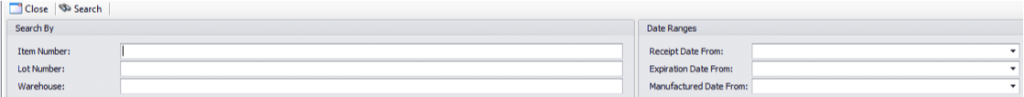
- Inventory Analysis
- Quickly check your Sales information for items on the Inventory Analysis tab.
- You can view 1 month – 12 month average sales, Highest Sale amount, Reorder Points, etc.
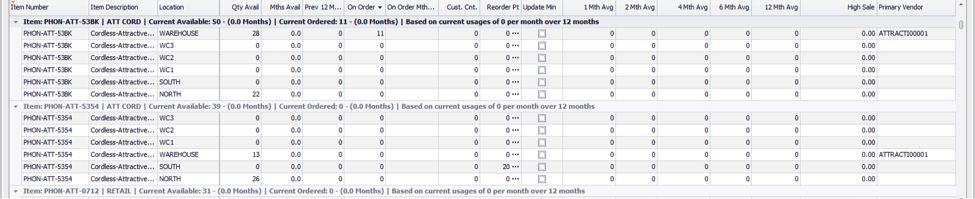
- Inventory Transfers
- Easily create and manage inventory transfers
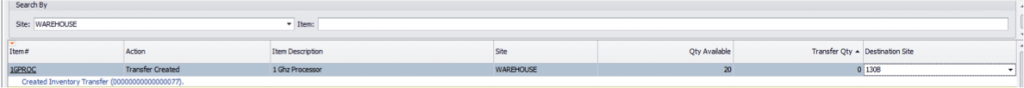
- Reporting
- Create reports on Blocked Items, Backordered Items, and Item Classes with the click of a button!
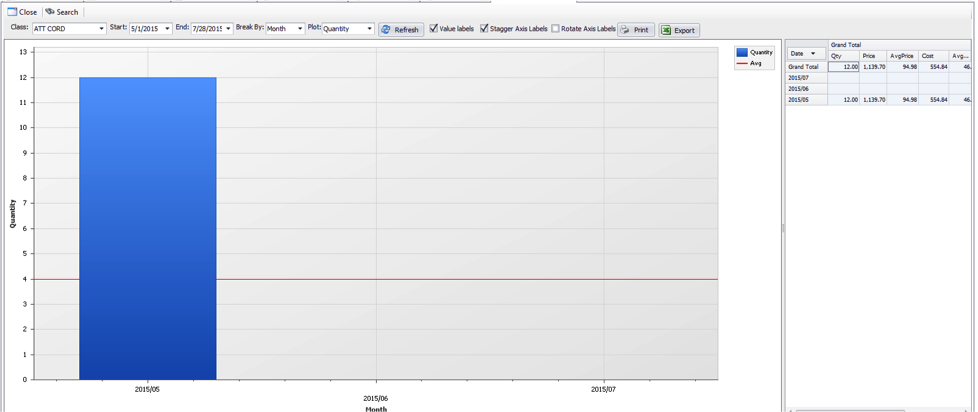
On every inventory grid, you are able to customize the columns – choosing from a list of 20+ fields to add on to your searches.
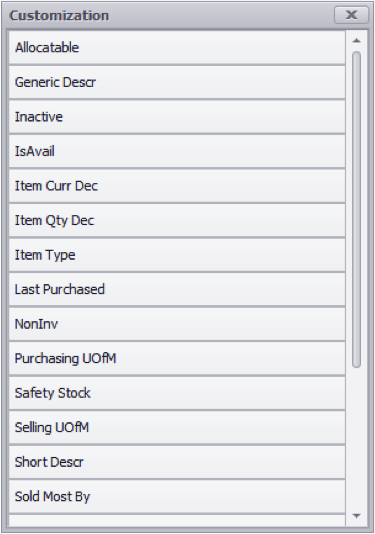
Move around columns to the order and width you prefer:
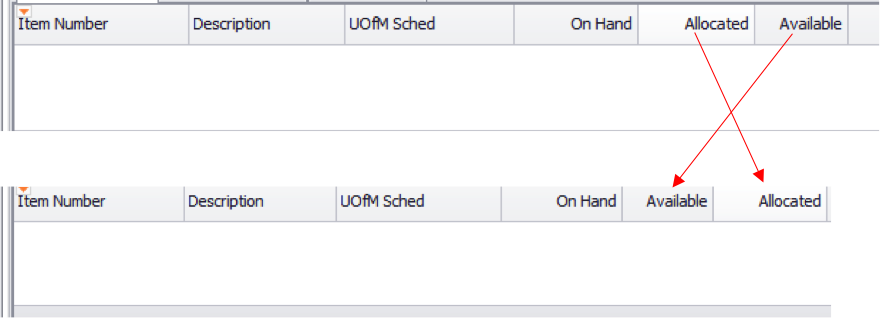
You can even export your data to Microsoft Excel!
SalesPad, technology partner, specializes in developing software with the primary goal being to provide a more advanced sales and customer service interface to ERP solutions. At TMC, we work with SalesPad delivers an all-in-one order entry, inventory and sales management solution to integrate seamlessly with your Microsoft Dynamics GP.
Contact us to learn more about the full line of Dynamics ERP and CRM software and how it work with SalesPad.