What is a Azure Subscription?
Azure Subscription Definition
An Azure subscription is a logical container used to provision related business or technical resources in Azure. It holds the details of all your resources like virtual machines (VMs), databases, and more. When you create an Azure resource like a VM, you identify the subscription it belongs to. It allows you to delegate access through role-based access-control mechanisms.
Types of Azure Subscriptions
Azure provides a variety of subscription categories in order to accommodate the diverse requirements of its users. The Pay-As-You-Go subscription model offers a flexible solution for both individuals and enterprises, as it enables users to solely pay for the resources they consume. It is ideal for flexible duties and requires no long-term commitment. Subscribing to the Enterprise Agreement is advantageous for larger organizations that utilize the cloud extensively. The enterprise-friendly terms, discounted rates, and consolidated billing make it well-suited for organizations that have consistent utilization patterns. Designed specifically for development and testing environments, the Dev/Test subscription provides reduced rates, rendering it economically advantageous for developers. It excludes production duties, making it well-suited for situations that necessitate testing in isolated environments. Azure’s services are accessible to a wide range of applications and business sizes due to the fact that each variety is distinct.
Azure Subscription Security Best Practices
To ensure strong security in Azure Subscriptions, strict adherence to established protocols is required. One of the most important is the implementation of Role-Based Access Control (RBAC), an essential functionality that enables accurate control over the individuals or entities that can utilize Azure resources. This reduces the potential for unauthorized entry or activity. Ensuring security conformance is of utmost importance, and Azure satisfies a multitude of compliance standards to guarantee that both your data and applications conform to regulatory mandates. In addition, it is critical to conduct routine audits and monitoring of Azure resources utilizing tools such as Azure Security Center in order to identify and address potential security risks. Implementing secure network configurations, including the utilization of encrypted data transmission and appropriate firewall settings, serves to enhance the protection of Azure resources against potential vulnerabilities.
Migrating to Azure Subscription
Managing an Azure Subscription Migration requires an organized approach to ensure a smooth transition. Commence with meticulous preparations, which encompass evaluating the existing infrastructure, identifying the duties that require migration, and establishing unambiguous goals. Make use of the migration tools provided by Azure, such as Azure Migrate, to gain valuable insights regarding dependencies, right-sizing, and cost ramifications. It is of the utmost importance to select the appropriate migration strategy—rehost, refactor, rearchitect, or rebuild—according to the technical and business requirements. Before proceeding, conduct a pilot migration to identify potential problems. Ensure ongoing performance and cost-effectiveness optimization and monitoring following the migration process. Participating in educational programs and consulting with industry professionals can additionally aid in organizing a seamless transition to Azure.
Integration Capabilities with Azure Subscription
With its comprehensive integration capabilities, Azure Subscription enables seamless connections with a wide range of Microsoft services and third-party tools, thereby optimizing business operations and augmenting overall efficiency. The seamless integration with Microsoft 365 enables organizations to utilize well-known productivity tools in conjunction with the cloud capabilities of Azure. Azure additionally provides integration with the Microsoft Power Platform, which empowers users to conduct sophisticated analytics and business intelligence via Power BI, as well as orchestrate workflows via Power orchestrate. Azure DevOps provides developers with an extensive array of tools that facilitate agile planning, source code control, and CI/CD. Moreover, the compatibility of Azure with widely used third-party solutions and APIs enables enterprises to preserve their current tools while capitalizing on the scalability and security of Azure’s cloud environment. This functionality renders Azure an adaptable selection for a wide range of operational requirements.