TMC’s Import Utilities App for Dynamics 365 Business Central
Introducing TMC’s Import Utilities for Dynamics 365 Business Central, a powerful solution designed to revolutionize the way you import transactions into your system. With TMC’s Import Utilities, you can effortlessly import transactional data in flat file format into Business Central journals and documents, making your data entry process faster, more accurate, and more efficient.
Gone are the days of manual data entry and the risk of human error. TMC’s Import Utilities allow you to extract transactional data from external systems and seamlessly import it into Business Central. Whether you need to import entries for payroll, expenses, sales, or any other financial transactions, our import utilities have got you covered.
One of the key features of TMC’s Import Utilities is the ability to import data into various journals. Whether it’s the General Journal, Recurring Journal, Purchase Journal, or Sales Journal, you can easily import your transactional data into the appropriate journal with just a few clicks. This streamlines your record-keeping process and ensures that your financial data is accurately captured and organized.
But that’s not all. TMC’s Import Utilities also empowers you to import data into a range of documents, including Purchase Invoices, Sales Invoices, Sales Orders, and Purchase Orders. Say goodbye to manual invoice and order entry. With our import utilities, you can import your data directly into the relevant documents, saving you time and effort while ensuring the accuracy of your financial records.
Take your data import process to the next level with TMC’s Import Utilities for Dynamics 365 Business Central. Say goodbye to manual data entry, reduce errors, and streamline your financial transactions. Contact us today to jump-start your digital transformation and experience the power of TMC’s Import Utilities.
The features of TMC’s import utilities for Dynamics 365 Business Central are as follows:
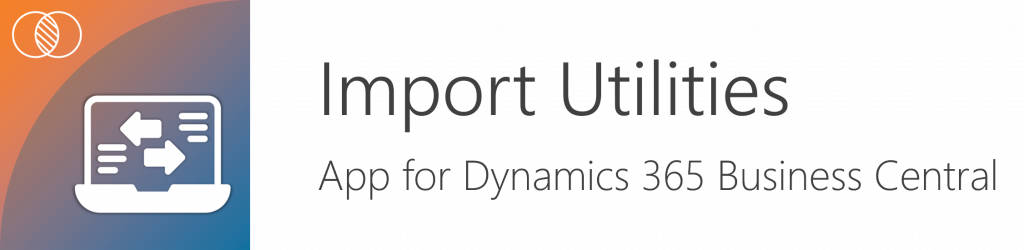
Import data into various journals
TMC’s import utilities allow users to import data into different types of journals, including:
-
- General Journal,
- Recurring Journal,
- Purchase Journal,
- Sales Journal.
This feature enables users to efficiently import transactional data into the appropriate journal for accurate record-keeping and financial management.
Import data into various documents
In addition to journals, TMC’s import utilities also support the import of data into various documents. Users can import data into:
-
- Purchase Invoices,
- Sales Invoices,
- Sales Orders,
- Purchase Orders.
This feature streamlines the process of importing transactional data into the relevant documents, ensuring accurate and timely processing of invoices and orders.
![]()
Chat with a Customer Service Rep.
Available Monday-Friday
9 AM to 6 PM Pacific Time.
USE THE CHAT BOX >