Copilot for Microsoft 365 Apps
Enjoy 1 FREE Copilot Licenses for 1-Year.
(for IT, Executives, Marketing, Sales and more)
Valid from 6/1/2024 – 8/31/2024
Take a Complimentary 1-Year Test Flight with Copilot for Microsoft 365!
Are you ready to revolutionize your work life?
Discover the potential of an AI-powered assistant with our exclusive offer:
1 FREE Microsoft Copilot license for 1 year! Don’t miss out on this limited-time offer to unleash the potential of AI and elevate your work experience!
Who Should Grab This Opportunity?
This offer is exclusively available for current TMC clients. If you are not a current client and would like to explore other offers and discounts for your licenses, please, use this form.
- IT Administrators: Simplify your daily tasks, automate repetitive processes, and manage systems more efficiently. Copilot becomes your trusted sidekick, handling routine IT operations.
- Executives: Stay ahead of the curve! Copilot assists with strategic planning, research, and decision-making. Experience the power of AI firsthand and lead your organization toward innovation.
- Financial Analysts, Sales Managers, Marketing Managers, and more.
Get Started with Microsoft Copilot
For current TMC clients only
These capabilities only scratch the surface of what CoPilot can assist you with. As it continuously evolves, learns, and integrates deeper with
your Microsoft 365 and Dynamics 365 solutions, it becomes more powerful in tailoring your workflows that are unique to your role.
The 2023 Work Trend Index Special Report shows that Copilot investment saves 54 minutes per month for an employee who earns $70k per year. Over 100% return is achieved with just 2 hours saved each month.
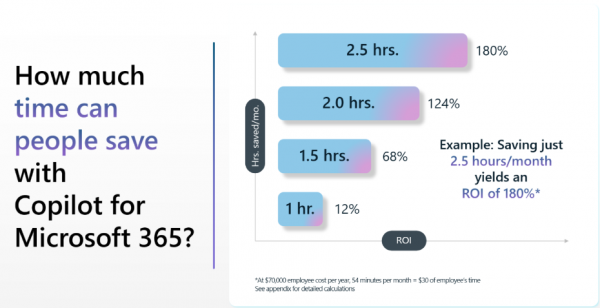
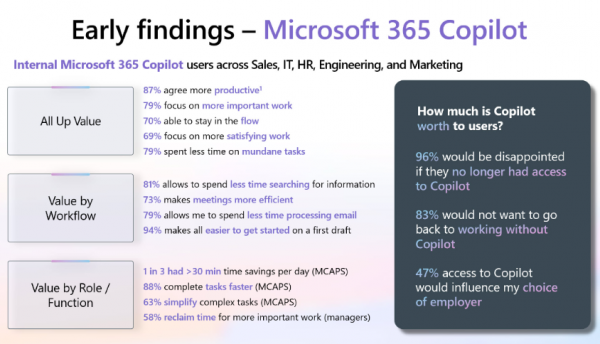
CoPilot is integrated into the following Microsoft 365 Apps
 Excel
Excel
If you’re spending time creating new formulas, charts/visuals from datasets, and analyzing financials and creating summaries, CoPilot can help you with that with a click of a button!
Here’s what you can do using Copilot in Excel:
- Natural Language Processing
- Automated Tasks
- Advanced Formula Creation
- Data Analysis and Insights
- Improved Accessibility
 Outlook
Outlook
Copilot in Outlook can help you summarize and organize your inbox by scheduling meetings and even drafting email replies and new emails based on meeting discussions.
Microsoft Copilot in Outlook is designed to enhance productivity and efficiency:
- Drafting Emails
- Email Summarization
- Email Coaching
- Time Management
- Meeting Preparation
- Action Item Tracking
 Teams
Teams
If you spend a lot of time taking notes in meetings, scheduling follow-ups, sending recaps and action items, and catching up on missed meetings.
CoPilot can help you run meetings more effectively:
- Key Points in Discussions
- Meeting Summaries
- Chat Compose
- Intelligent Call Recap
 PowerPoint
PowerPoint
Microsoft Copilot in PowerPoint is a great tool that can drastically improve your presentation development and editing process. These features are aimed to help you save time, smooth construction process, and leave a lasting impact through your presentations.
Here are some examples of how you can leverage its capabilities:
- Creating Presentations
- Design Assistance
- Content Generation
- Presentation Summarization
- Editing Slides
- Guidance and Support
 Word
Word
If you’re wasting time contemplating how to start your writing, organizing your outline, or editing and formatting your Word Doc, Copilot can expedite the creative process. Copilot in Word is designed to streamline the writing process, from ideation to finalization, making it easier to produce high-quality documents efficiently.
- Drafting Documents
- Editing and Rewriting
- Summarizing Content
- Research and Ideation
- Transforming Text
- Referencing Files


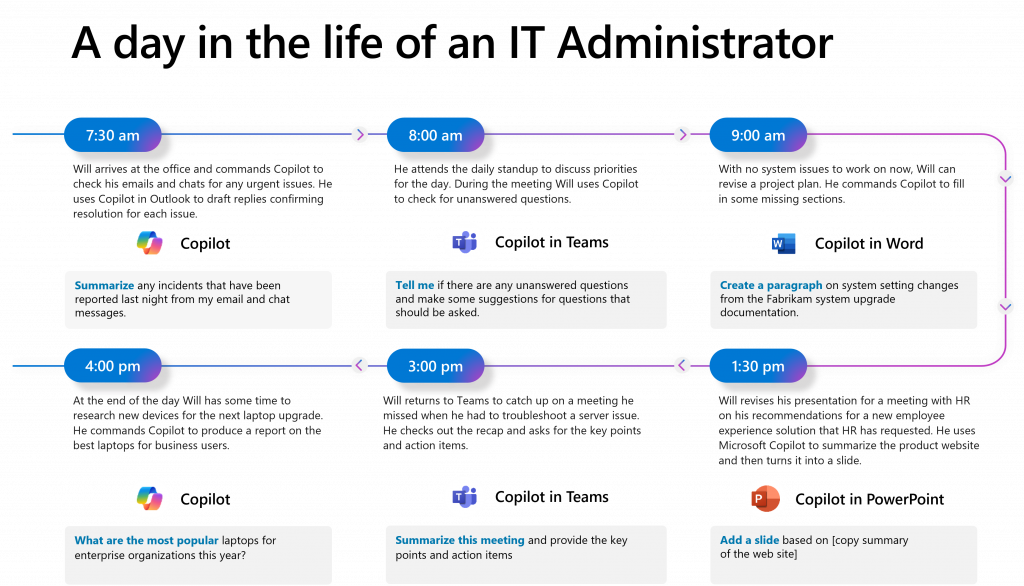
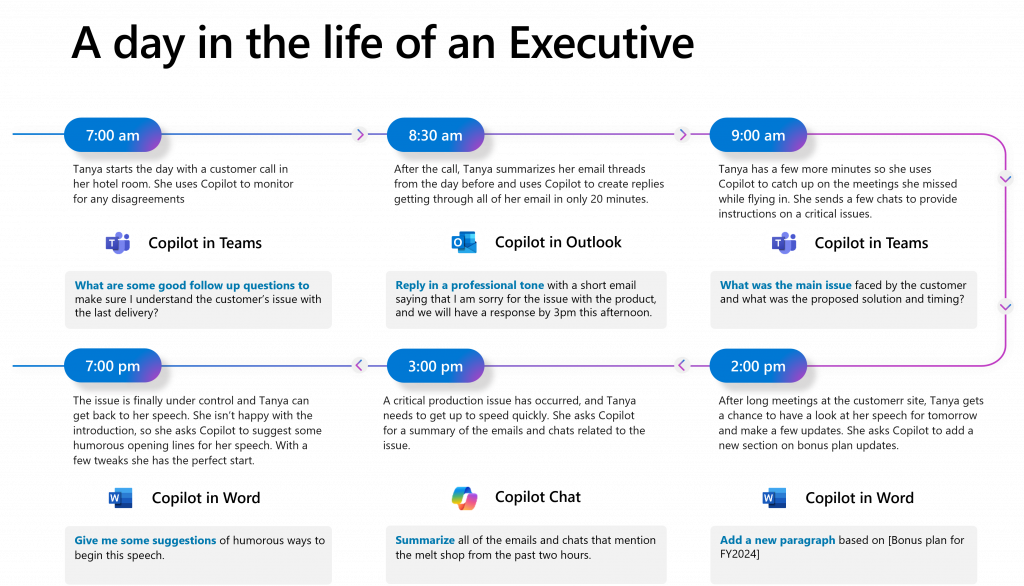
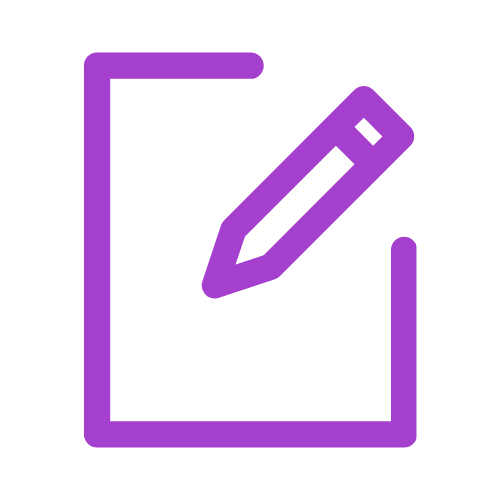


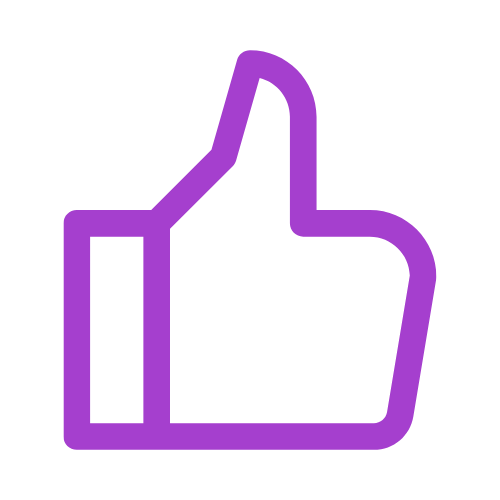
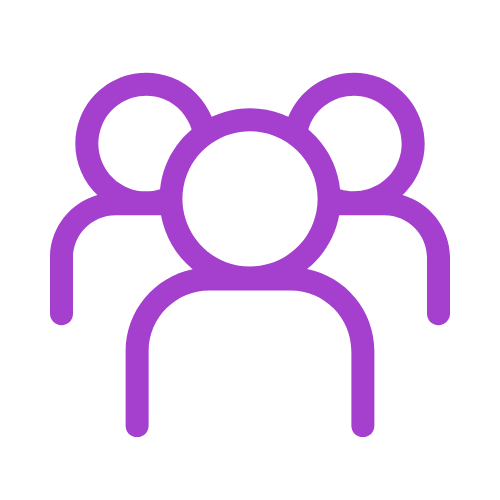
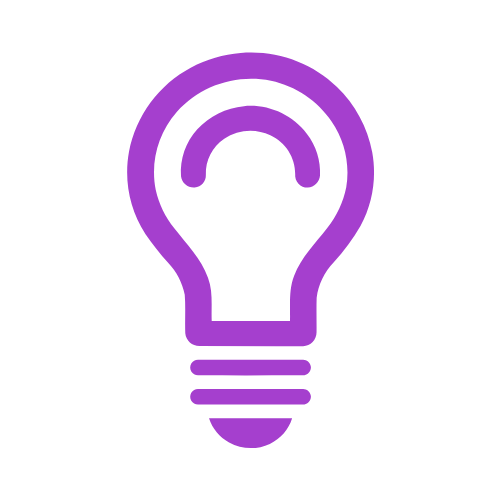
 Excel
Excel PowerPoint
PowerPoint Word
Word