Overview
Many organizations utilizing Microsoft Dynamics GP for their financial management and accounting operations are facing significant challenges that hinder their efficiency and growth potential. These challenges encompass several areas, including outdated technology, limited scalability, and lack of modern features. As a result, these organizations are experiencing difficulties in adapting to evolving business needs and staying competitive in today’s dynamic market environment. By migrating to Microsoft Dynamics 365 Business Central organizations can eradicate these issues and unlock a myriad of benefits to propel their business forward. As your trusted Microsoft Dynamics advisor, Technology Management Concepts (TMC) can help your organization to leverage the benefits of this product with our Microsoft Dynamics GP to Microsoft Dynamics 365 Business Central Migration offering.
Deliverables
The following approach provide a structured approach to properly implement Microsoft Dynamics 365 Business Central. We will work to ensure a successful deployment aligned with your organization’s business objectives.
Our implementation of Microsoft Dynamics 365 Business Central includes, but is not limited to the following phases:
1. Assessment Phase
- We will evaluate the current setup of Microsoft Dynamics GP including data structure, customizations, and integrations.
- Identify key stakeholders and gather requirements for the migration, as well as assess the compatibility of existing data and processes with Dynamics 365 Business Central.
- Assess the compatibility of existing data and processes with Microsoft Dynamics 365 Business Central.
- Create and deliver documentation of processes and a list of recommendations to client.
2. Planning Phase
- Our team will develop a detailed migration plan outlining timelines, resources, and milestones.
- We will determine the scope of the migration including data migration, customizations, and user training.
3. Data Preparation
- Cleanse and validate data in the Microsoft Dynamics GP system to ensure accuracy and integrity.
- Identify data mapping requirements between Microsoft Dynamics GP and Microsoft Dynamics 365 Business Central.
- Extract, transform, and load data from Microsoft Dynamics GP into Microsoft Dynamics 365 Business Central.
4. Customization and Configuration
- Analyze existing customizations in Microsoft Dynamics GP and assess if they aren’t required based on existing functionality available in Business Central, can be met with an existing 3rd party app/add-on, or need to be redeveloped into extensions (customizations for BC that live outside the code base and allow you to easily upgrade twice a year).
- Reimplement customizations where needed in Microsoft Dynamics 365 Business Central using appropriate development tools.
- Configure Microsoft Dynamics 365 Business Central to meet the specific needs of the customer organization, including chart of accounts, workflows, and user permissions.
5. Integration Setup
- Identify any third-party applications or systems integrated with Great Plains.
- Configure integrations between Microsoft Dynamics 365 Business Central and other systems using available connectors or APIs.
- Test data flow and synchronization between Microsoft Dynamics 365 Business Central and integrated systems.
6. Testing and Quality Assurance
- Perform comprehensive testing of all migrated data, configurations, and customizations.
- Conduct user acceptance testing (UAT) to ensure the system meets the requirements and expectations of stakeholders.
- Address any issues or discrepancies identified during testing and make necessary adjustments.
7. Go-Live and Post-Implementation Support
- Execute the migration plan, transitioning users to the new Microsoft Dynamics 365 Business Central system.
- Develop training materials and documentation for end users.
- Offer post-implementation support, addressing user inquiries and issues promptly.
- Monitor system performance and stability post-implementation for seamless operation.
- Conduct post-implementation reviews, gathering feedback for continuous improvement.
- Document all migration aspects, including configurations and integrations.
![]()
Chat with a Customer Service Rep.
Available Monday-Friday
9 AM to 6 PM Pacific Time.
USE THE CHAT BOX >