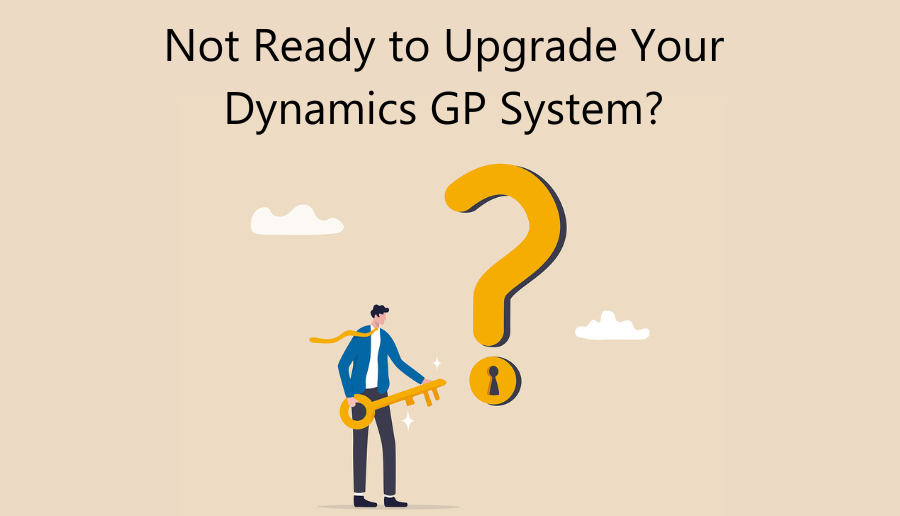Is your business reliance on the on-premises ERP system, Microsoft Dynamics GP and you are not ready to switch to Business Central? Are your concerned on the security and other benefits of cloud services that you may be missing along the way?
All is not lost as you can still utilize the cloud benefits by simply pairing with an Azure subscription. But what is Microsoft Azure Cloud? This article explains Microsoft Azure is, benefits of using as you maintain your current Microsoft Dynamics GP system.
What is Microsoft Azure?
Microsoft Azure Cloud is an open, flexible, enterprise-grade cloud computing platform. The platform allows businesses of any size to build, deploy, and manage applications and services. Azure can host applications such as Dynamics GP and handle tasks including system maintenance, backup, and resiliency planning.
What are benefits of using Azure Cloud?
Reduced Cost of Infrastructure
Azure Cloud is a pay-as-you-go service. You don’t need to buy any hardware or software, which means you save money on the upfront costs of infrastructure.
Not only does Azure Cloud provide you with a platform for running your own applications, but it also gives you access to Microsoft’s cloud services like Office 365 and Azure Backup. You can use these features without having to hire an IT team or make payments on equipment upgrades over time (like with Amazon Web Services).
Scalability
Azure is a flexible cloud offering that allows you to scale up or down, as needed. You can add or remove servers as needed. You can also add or remove storage, network connections and databases as needed. This enables customers to create on-demand environments with the right amount of capacity for their business needs today and tomorrow!
Disaster Recovery
When you implement Azure Cloud and Disaster Recovery, you can save your data in the cloud. The following are examples of how this works:
- Azure Backup for Files – This service enables you to backup files on your local machine directly into Azure Storage. It also allows you to store backups offsite at an external location with an encryption key so they are secure and available when needed. You can use it to protect critical information such as financial records or personal medical records by storing them in the cloud while maintaining access if necessary. You can also use it if there is a natural disaster where electricity is interrupted, making it impossible for employees or customers alike to access their computer systems or devices connected through Wi-Fi networks (such as laptops).
- Azure Site Recovery – This service allows businesses that host multiple servers in different locations around the world (for example: US-London) but want all servers back up together at one time using CDN technology
Increase Security
Azure is a secure cloud. The security of your data and workloads is protected by a globally distributed network of datacenters, each with its own dedicated security team. As part of this network, Microsoft Azure been certified by multiple third-party organizations including:
- SOC 2 Type II – Microsoft Azure has been awarded the highest possible level of certification for our global compliance program. This means that it meet rigorous standards for data privacy and integrity as well as physical security under ISO 27001:2013 (Information Security Management System).
- ISO/IEC 27001 – The International Organization for Standardization (ISO) publishes international standards that define best practices in various industries including healthcare, financial services and government agencies across the world. Azure has been recognized as an official member organization whose membership benefits include access to technical knowledge shared by others within the industry who have undergone similar audits themselves!
No need to buy your own server.
Azure Cloud is a cloud computing service that provides you with a variety of services, including:
- Infrastructure-as-a-Service (IaaS) – this allows you to rent virtual machines with preconfigured hardware and software. You can use the resources as needed, pay for them only when you use them and then delete these machines when they are no longer needed.
- Platform-as-a Service (PaaS) – this allows you to build applications on top of Microsoft’s Azure platform without having to worry about programming or configuring systems yourself. The PaaS offers a “paint by numbers” approach where developers can create their own apps by following templates provided by Microsoft or other vendors rather than writing code from scratch in C# or other languages required for building enterprise level applications.
Why Partner with a Microsoft Partner like TMC?
Partnering with a Microsoft Partner is a great way to reach your organization’s goals. Their cloud platform gives you access to all the benefits of the cloud without having to worry about hardware or software maintenance. This can help increase productivity, reduce costs, and make it easier for employees who work remotely from home or on the go.
Microsoft products offers many ways for organizations of all sizes and types of businesses to get started with their own private clouds—from simple servers with virtual machines (VMs) running in Azure VNETs up through fully integrated hybrid clouds offering both private and public components
Conclusion
In a summary, this article gives a a better understanding of how Azure Cloud can be used in your business. As discussed, there are many different ways that this solution can help businesses save money on their infrastructure costs and improve productivity. With an easy-to-use interface and powerful features like backups, disaster recovery, and more—it’s no wonder so many companies are already using the cloud today! Contact us to get started.